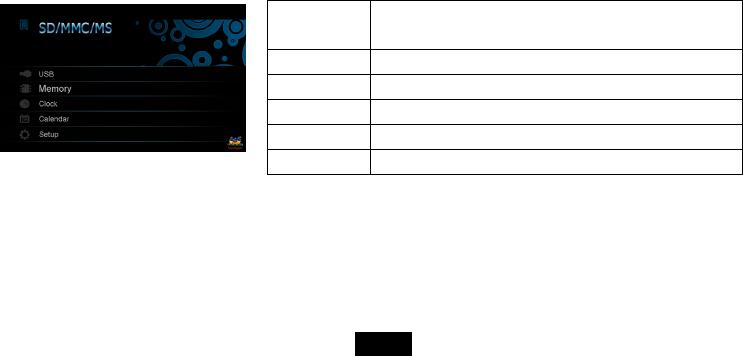
10
Viewing Photos
Main menu
y When a memory device is inserted into the Digital Photo Frame, the corresponding icon appears on the main menu.
y On the main menu, you can select connected source to view photos, display clock, display calendar or change frame
settings.
1. Touch [M] to access the main menu. All connected source, clock, calendar and setup icons are displayed.
Memory Appears when you purchase a Frame with NAND flash
memory. (only for model with internal memory)
SD/MMC/MS Appears when you insert a SD, MMC, or MS card.
USB Appears when you inserted a USB flash driver.
Clock To display the Clock on the screen.
Calendar To display the Calendar on the screen.
Setup To customize the settings of Digital Photo Frame.
Note:
y If you insert a memory device to the frame after switching on the frame, the Digital photo frame will start a slideshow
automatically.
ViewSonic VFM735w-52G/VFM735w-72G


















