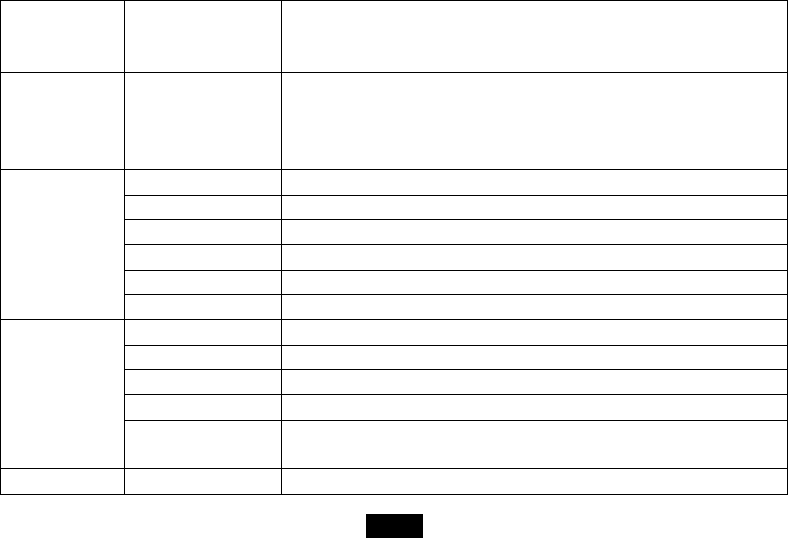
20
Repeat off: Play all songs in order once.
Repeat one: Repeat the current or selected song.
Repeat all: Repeat all songs.
Video setup Movie repeat mode Set movie repeat mode. The available options include:
Repeat off: Play all movies in order once.
Repeat one: Repeat the current or selected movie.
Repeat all: Repeat all movies.
Time mode Choose Digital clock or Analog clock while displaying the clock.
Show photo Display photos in thumbnail or not while displaying the clock or calendar.
Set Time Adjust the time.
Set Date Adjust the date.
Set date format Set the date format.
Clock/Calendar
Setup
Set time format Set the time format.
alarm 1 Set time, schedule and ring tone for alarm 1.
alarm 2 Set time, schedule and ring tone for alarm 2.
alarm 3 Set time, schedule and ring tone for alarm 3.
alarm 4 Set time, schedule and ring tone for alarm 4.
Alarm setup
Ringtone volume Select volume for ringtone.
The available options include: 1, 2, 3, 4, 5, 6.
General Setup Language Set up the language of the OSD menu.
ViewSonic VFM735w-52G/VFM735w-72G


















