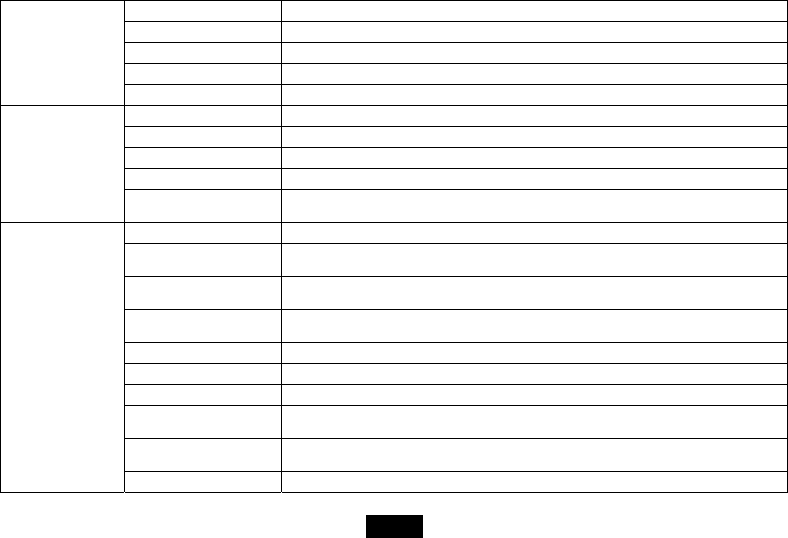
19
Show photo
Display photos in thumbnail or not while displaying the clock or calendar.
Set Time
Adjust the time.
Set Date
Adjust the date.
Display date format
Set the date format.
Setup
Display time format
Set the time format.
alarm 1
Set time, schedule and ring tone for alarm 1.
alarm 2
Set time, schedule and ring tone for alarm 2.
alarm 3
Set time, schedule and ring tone for alarm 3.
alarm 4
Set time, schedule and ring tone for alarm 4.
Alarm setup
Ringtone volume
Select volume for ringtone.
The available options include: 1, 2, 3, 4, 5, 6.
Language
Set up the language of the OSD menu.
Brightness
Adjust the brightness of the screen.
The available options include: +3, +2, +1, 0, -1, -2, -3.
Contrast
Adjust the contrast of the screen.
The available options include: +3, +2, +1, 0, -1, -2, -3.
Saturation
Adjust the saturation of the screen.
The available options include: +3, +2, +1, 0, -1, -2, -3.
Auto start
Set the Digital Photo Frame to run a specified mode automatically when you switch on it.
Power on
Set the Digital Photo Frame to turn on at the specified time everyday or once.
Power off
Set the Digital Photo Frame to turn off at the specified time everyday or once.
Hint time
Set how long to display the hint for button operation while playing a slideshow.
The available options include: 0s, 5s, 10s, 20s.
Key-light Timeout
Set the backlight exiting time for touch keys.
The available options include: 5s, 10s, 15s, 20s
General Setup
Default
Reset all settings to the default settings.
ViewSonic VFM835-52G/VFM835-72G


















