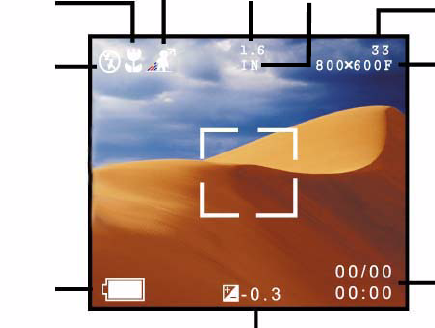
32 VISIONEER MX 200 DIGITAL CAMERA USER’S GUIDE
THE LCD
When your camera is in any mode, other than Set Up and PC,
current camera settings are displayed as icons on the LCD. This
section describes each display area and the associated icons.
Preset
Flash
Setting
Quality
WB Setting
Memory
Pictures
Date/Time
EV
Battery
Zoom
Ratio
Status
Remaining
in Use
x


















