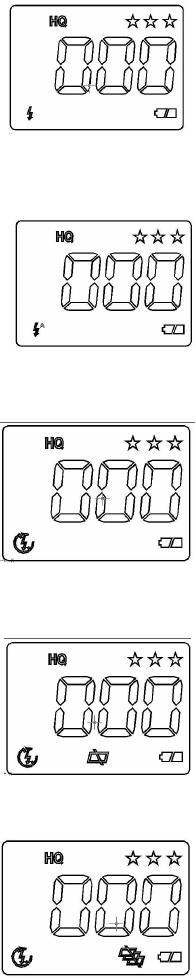
11
8. Force flash
Press the
ENTER button once. The LCD display will be as shown on
the left. Press the shutter button to confirm.
9. Auto flash
Press the ENTER button twice. The LCD display will be as shown on
the left. Press the shutter button to confirm.
10. Flash Off
Press the ENTER button three times. The LCD display will be as
shown on the left. Press the shutter button to confirm.
11. Delete One Picture
Press the ENTER button still for two seconds times. The LCD display
will be as shown on the left. Press the shutter button to delete the last
picture in the camera.
12. Delete All Picture/Videos
ON the basis of Delete One Picture settings. Press the ENTER button
once. The LCD display will be as shown on the left. Press the shutter
button to delete all the pictures in the camera.


















