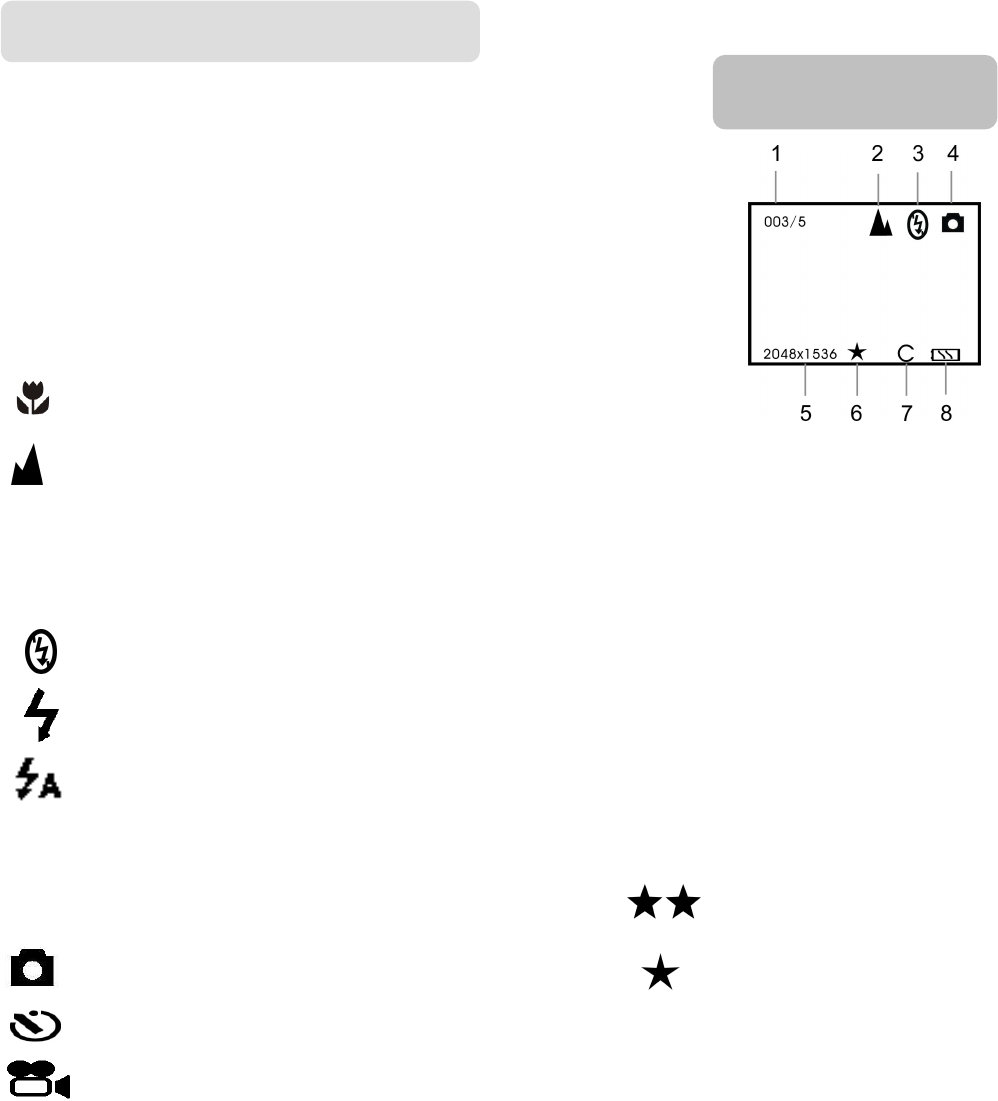
-
6
-
6. Introducing screen icons
Capture Status
1. Captured pictures
003
To show the number of present captured pictures.
5
To show number of images you can capture.
2. Focus
Macro Mode
Normal Mode
5. Resolution
2048x1536 (default)
3. Flash Mode
1600x1200
Flash Off 1280x1024
Force Flash 640x480
Auto Flash
6. Picture Quality
4. Capture Mode
Fine
Normal Mode Normal
Self-timer Mode
7. SD Card Indicator
AVI Mode
8. Battery Capacity Indicator


















