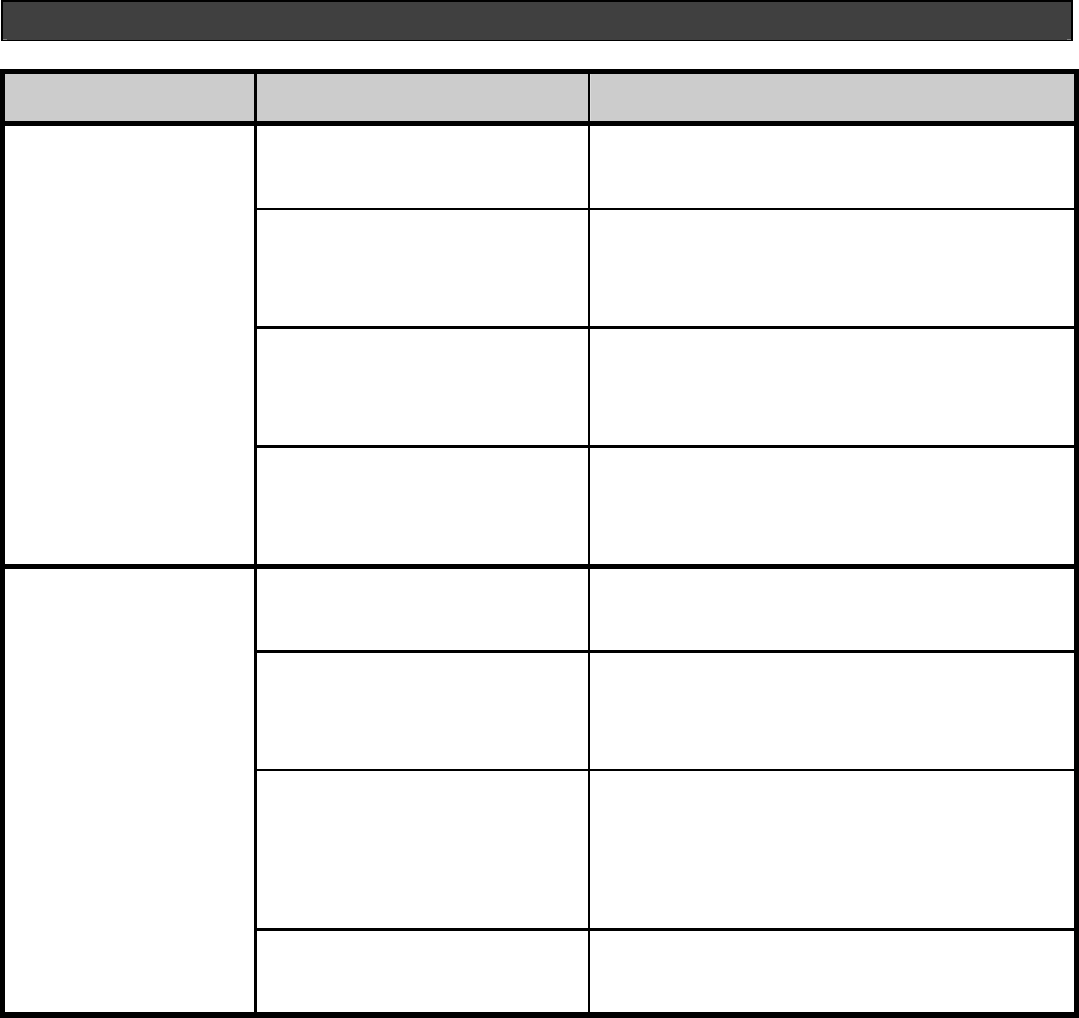
-
31
-
Troubleshooting
Problem Source Solution
The power is not on • Press the Power button to turn the
camera on.
The batteries were not
inserted properly
• The correct direction to insert the
AAA batteries is indicated on the
camera.
Batteries are depleted • Replace with unused alkaline or fully
recharged batteries (two AAA-size
batteries).
The VQ3010 is
not running
The SD card slot/battery
cover is not closed
properly
• Close the cover correctly and
securely.
The camera is in the
Playback Function mode
• Slide the function switch to Capture
Function mode.
The flash is charging • Wait until the flash charges. You can
press the shutter button when the
indicator glows a steady green.
The SD card or internal
memory is already full
• Obtain a new SD card and insert it.
• Download images to your computer,
and then erase them from the card
or format to free up more space.
The camera is not
taking pictures.
The SD card is not
formatted correctly
• Ask SD card manufacturer for
assistance.


















