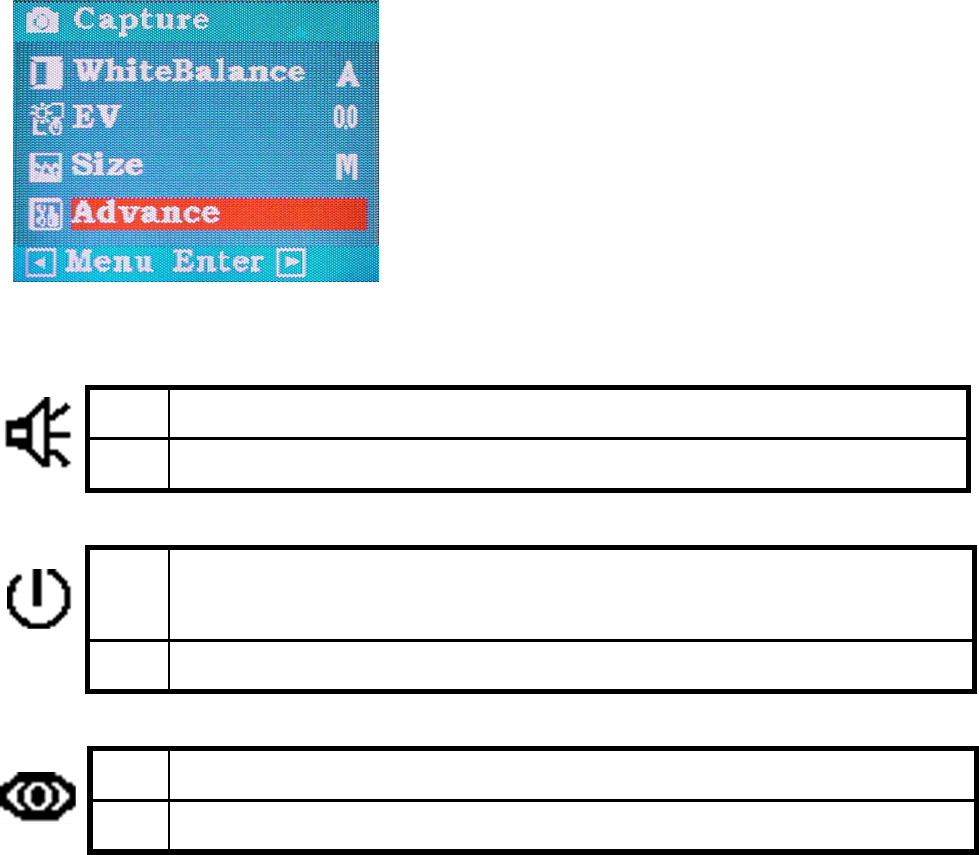
-
23
-
[Advance]:
Select Advance Option to bring up the following advanced menu. Press
the ► button or Enter button to enter the
submenu, use ▲ and ▼ to select the function
you want to set, Press the ► button to enter
the submenu, and then press the ▲ and ▼ to
change the currently selected setting. Press
the Enter button to confirm the setting.
Press the ◄ button to return to the mainmenu.
Press the Menu button to cancel the advance
menu and return to shooting status.
(*): Default
Beeper:
ON
Setting the beep sound to on. (*)
OFF
Setting the beep sound to off.
Auto Power Off:
ON
Setting the camera automatically powers off approximately 5
minutes after the last function is accessed.
OFF
Stopping the camera automatically powers off function.
Quick Review:
ON Setting the quick review feature to on.
OFF
Setting the quick review feature to off. (*)


















