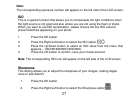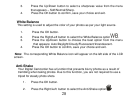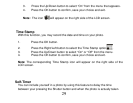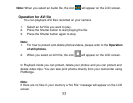1. Press the OK button.
2. Press the Right/Left button to select the Self Timer icon
on the bottom left
of the LCD screen.
3. Press the Up/Down button to select one of the options 5S/10S/Off from the
menu that appears.
4. Press the OK button to confirm, save the choice and exit.
5. The Self Timer icon selected now appears on the LCD screen.
6. Press the Shutter button to begin the timer to take the photo.
7. The timer countdown will appear in the center of the LCD accompanied by
loud beeps until the photo is taken.
Multi-Snapshot
Take 3 consecutive photos automatically.
You will need an SD card inserted in order to use this feature
1. Press the OK button.
2. Press the Right/Left button to select the Multi-Snapshot option
.
3. Press the Up/Down button to select “On” from the menu that appears.
4. Press the OK button to confirm, save the choice and exit.
5. Press the Shutter button.
6. The camera will take 3 consecutive photos
30