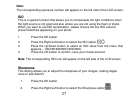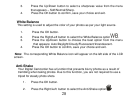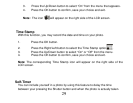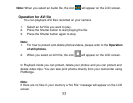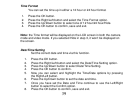32
4. Press the Shutter button to stop and save as a WAV audio file on your SD
memory card.
Note: You can exchange the playback and Audio mode quickly by pressing the Right
button for playback audio file.
Playback mode
1. Switch on the camera.
2. Press the Mode button.
3. Use the Up/Down button to select the PLAYBACK option from the menu that
appears.
4. Press the OK button to enter the Playback mode.
Operation for Audio file
You can playback Audio files recorded on your camera
1. Select an audio file by pressing Right/Left button.
2. Press Shutter button to start playing, “Playing audio” will display in the center of
the screen until playing stop.