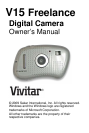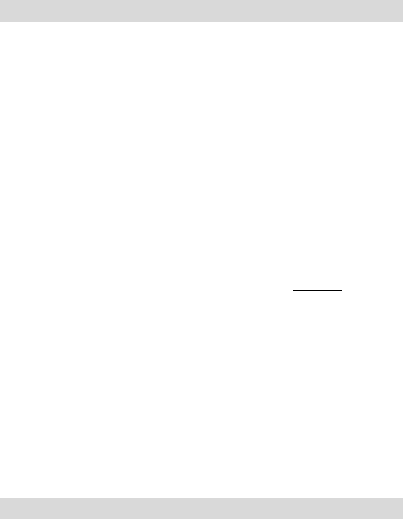
5
Inserting Batteries
Open the camera’s battery compartment cover (if the
screw on the compartment has been fixed, please use a
small screwdriver to loose the screw, then open the
battery compartment cover) and insert 2 new AAA
alkaline batteries according to the polarity shown.
Close the cover and press the Power/Menu button to
power on the camera.
After powered on, if you want to make changes to the
camera’s default settings, please read the instructions of
this manual.
Warning: Do not remove the batteries before
downloading the photos and videos from the
camera. Doing so will erase everything in the
camera`s memory.
Note: We recommend to download and save your
photos and videos often so as not to lose them if
the battery power becomes too low.
Software Installation
NOTE: Before attempting to install the software,
make sure that you do not have the camera’s USB
cable attached to your computer. This will affect the
install process and can cause a failed installation of