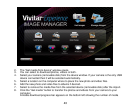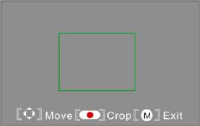
37
4. Press the Menu/OK button.
5. The Crop feature opens.
6. Press the T/W buttons to out change the size of the rectangle (the area you will crop).
7. Press the Up/Down/Right/Left button to move the rectangle to select the area of the photo you
want to crop.
8. Press the Shutter button.
9. Press the Shutter button again to Save.
Note:
At step 6&7, you can press the Menu/OK button to exit without cropping.
Print
You can print photos directly from the camera using the Pictbridge technology on your printer.
1. Select a photo you want to print.
2. Press the Menu/OK button.
3. Press the Left/Right button to select the Pictbridge menu option.
4. Press the Up/Down button to select Pictbridge.