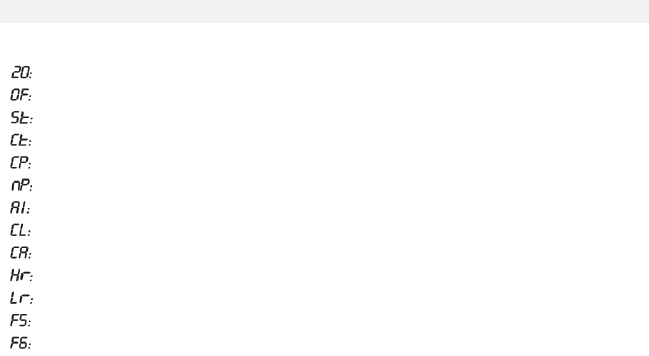
The Camera’s Modes
-8-
When your camera is turned on, you will see the following symbols on the LCD display screen:
When you see a number on the screen, it indicates the number of photos remaining to take.
OFF..turns your camera o.
St..turns on the self timer
Ct..Continuous shooting mode.
CP..turns on compression
nP..no compression
AI..record video
CL..clears the last photo you have taken
CA..clears all the photos you have taken
Hr..high resolution mode
Lr..low resolution mode
F5..light frequency 50Hz
F6..light frequency 60Hz


















