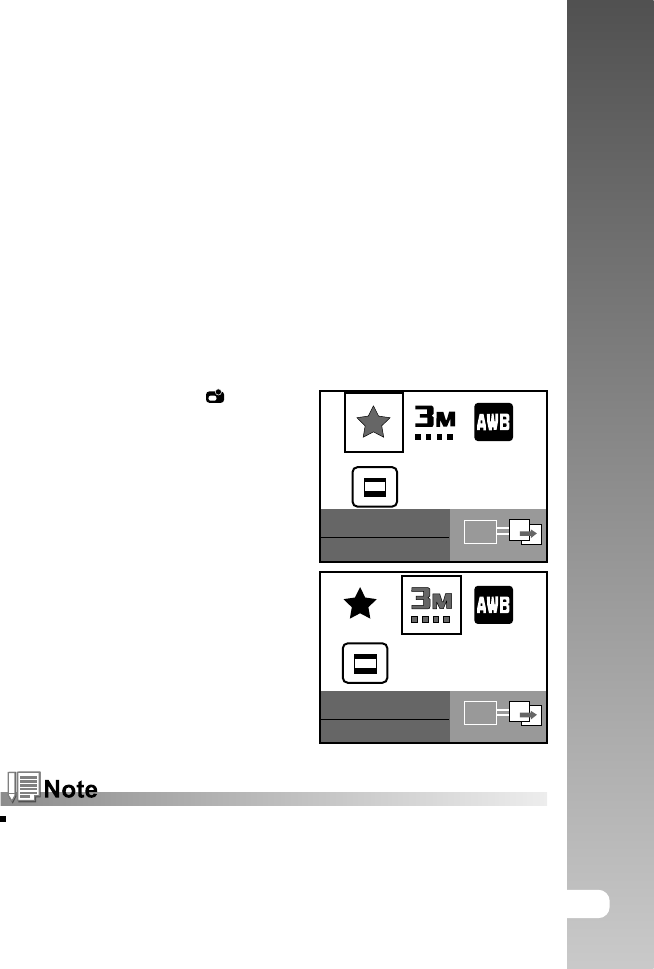
EN-19
User’s Manual >>
Setting Image Resolution and Quality
Resolution and quality settings determine the pixel size (dimension), image file
size, and compression ratio for your images. These settings affect the number
of images that can be stored. As you get to know the ViviCam 3105s, it is
recommended that you try each quality and resolution setting to get an
appreciation for the effects that these settings will have on your images.
Higher resolution and higher quality images offer the best photographic results but
produce large file sizes. Therefore, few images will take up a lot of memory space.
High resolution and quality settings are recommended for printed output and
situations requiring the finest detail. Lower resolution/quality images take up
less memory space and may be quite suitable for sharing images via e-mail, in
a report, or on a web page.
To change image resolution or image quality, perform these steps below:
1. Toggle the MODE button to and press
the SET button.
2. Press the MENU button.
3. Select [Quality]/[Size] with the W / X
buttons.
4. Toggle the SET button to select the
desired setting.
5. To exit from the menu, press the MENU
button.
In video mode, only size setting is available.
Quality
Normal
SET
Size
3MP
SET


















