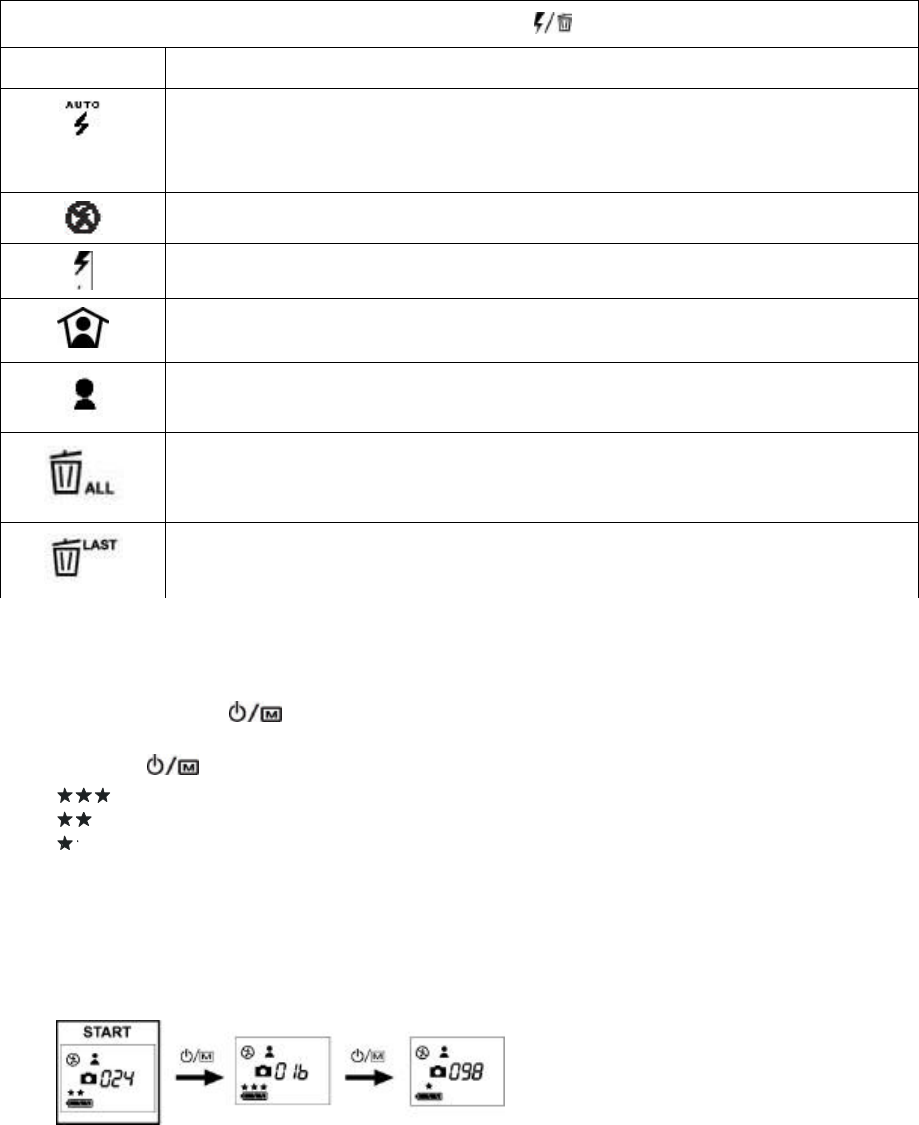
8
The Select Button
Icon Descriptions
Automatic Flash: The flash will fire if there is insufficient ambient light
Note: The flash icon blinks when the flash capacitor is charging. Wait for the icon
to stop blinking before capturing an image.
Flash OFF: The flash will not fire in any lighting condition
Flash ON: The camera will flash regardless of lighting conditions
Indoor Exposure: For taking images indoors
Outdoor Exposure: For taking images outdoors
Delete ALL: Deletes all images and/or videos saved in the camera memory or on
a memory card
Delete LAST: Deletes the last image or video stored on the camera or the
memory card
Capturing Digital Still Images
1.
Press and hold the button for three to four seconds to power on the camera.
2.
Press the button again to select the desired image resolution:
Superfine 1600 x 1200 (2 MP interpolated)
Fine 1280 x 1024 (1.3 MP native resolution)
Economy 640 x 480 (VGA, reduced resolution)
The “Fine” resolution setting (1280 x 1024) is suggested for general use. The superfine resolution
will yield a 2 mega-pixel image (1600 x 1200) that is generated (calculated) by a process called
interpolation, inside the camera. Superfine images will include finer detail than their 1.3 mega-pixel
equivalents, however, they will consume more memory space. Images captured in Economy (640 x
480) will have noticeably less detail but require less memory space in the camera. Try capturing
some images in all three resolutions and compare the results.
3.
Frame your subject through the viewfinder.
4.
Hold the camera steady and press the Shutter button firmly to capture an image. The camera will
beep to confirm that the image has been captured, and the status LCD will decrement by one,
displaying the number of images that can be captured in the remaining available memory.


















