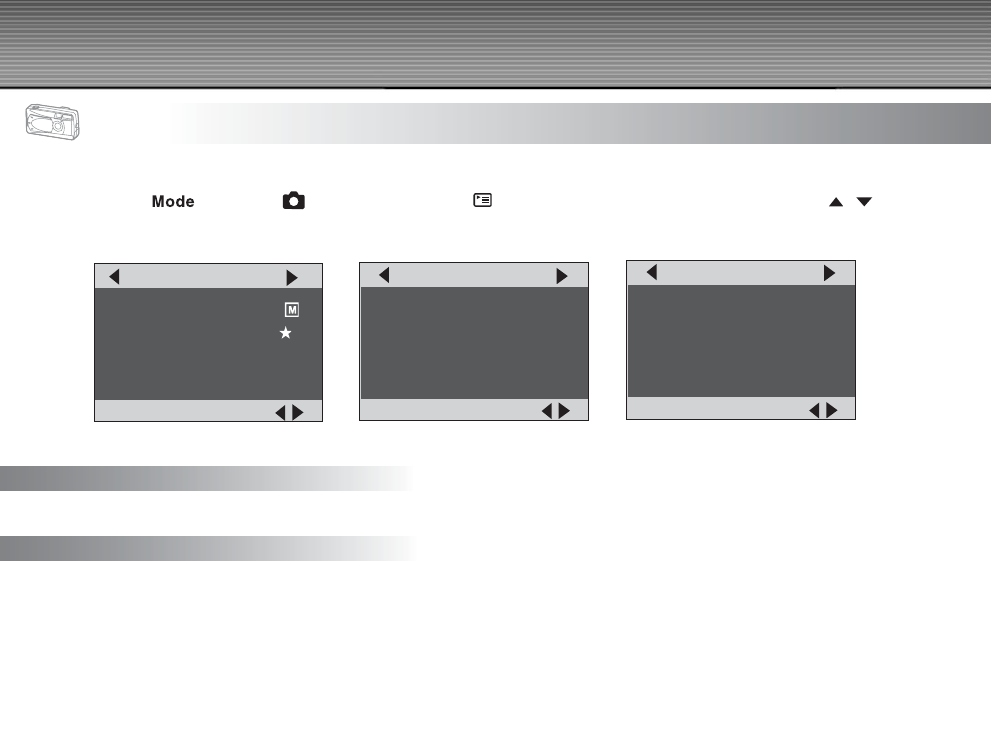
40
MENU OPTIONS
Record Menu
You can use the Record menu to select image size, image quality, or ISO speed. You can also adjust exposure, white balance or
LCD brightness in the Record menu. The Record menu even allows you to enable digital zoom. To access the Record menu,
toggle the
button to the mode and press the menu button. Scroll through the menu options by using the /
buttons.
Image Size
Refer to section in this manual titled "Setting Image Resolution and Quality" for further details.
Quality
Refer to section in this manual titled "Setting Image Resolution and Quality" for further details.
Image Size
Quality
Exposure 0.0EV
White Balance Auto
Exit:MENU Page
Digital Zoom On
ISO Auto
LCD Brightness 0
Still Image 3/3
Exit:MENU Page
Exit:MENU Page
Burst Off
Still Image 2/3
Still Image 1/3


















