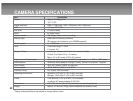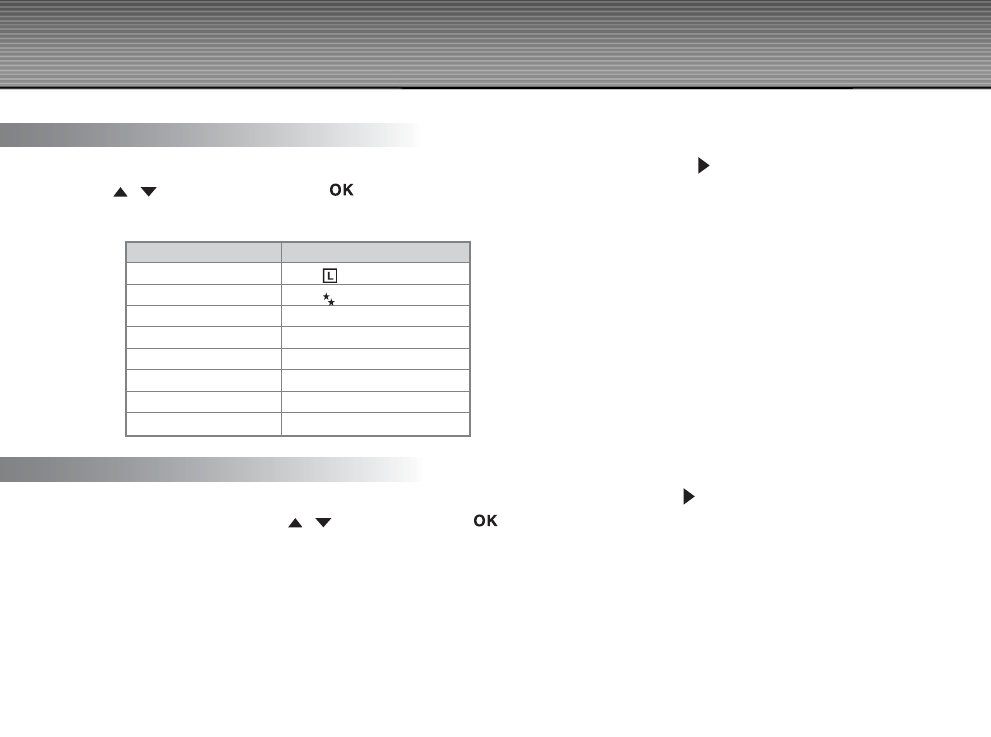
49
Reset To Default
If you wish to restore all camera settings to their original status, select this option and press the button. Select [Yes] using the
/ buttons and then press the button.
The following table shows the default setting for each item:
Item Description
Image Resolution
2048 X 1536 pixels
Image Quality
Fine
Flash Auto
LCD Brightness 0
White Balance Auto
EV Compensation 0.0
Digital Zoom On
Beep On
Date Type
You can select the date type that is imprinted on your image. To set the date type, press the button. Then select one date
type you prefer by using the
/ buttons and press the button.
[M/D/Y]
[D/M/Y]
[Y/M/D]