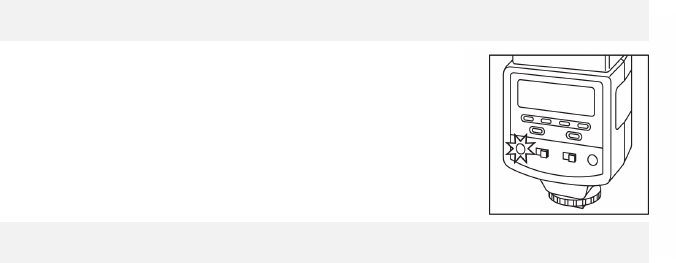
ON/OFF Switch and Flash Test Operation
-9-
To switch on the flashgun, slide the main switch to the "ON" position.
On the ready indicator "READY" lights up as soon as flash readiness is
established. Press the Test Button to ensure the flashgun works properly.
If the flashgun discharges, wait until the "READY" light glows again.
To switch off, slide the main switch to "OFF" position.
Illumination of LCD display
The LCD display is used to show general information about your camera and the current
status of the flashgun. Every time the "LIGHT" key is lightly tapped, the LCD
display will be illuminated for about 5 seconds.


















