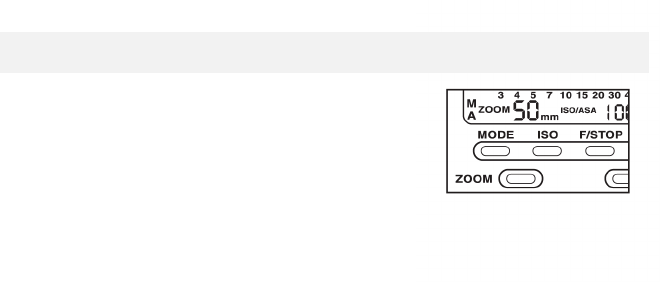
Manual Motor Zoom Control
-15-
The "Zoom" key permits you to change the zoom reflector's
position independently of the focal length of the lens. The LCD
display then indicates "M" and adjusts the zoom position of the
reflector.
By slightly tapping the "Zoom" key you can select the zoom
position in the following sequence: 24-28-35-50-70-85mm.
Auto Zoom positionM24M28M35 M50M70M85Auto Zoom
position


















