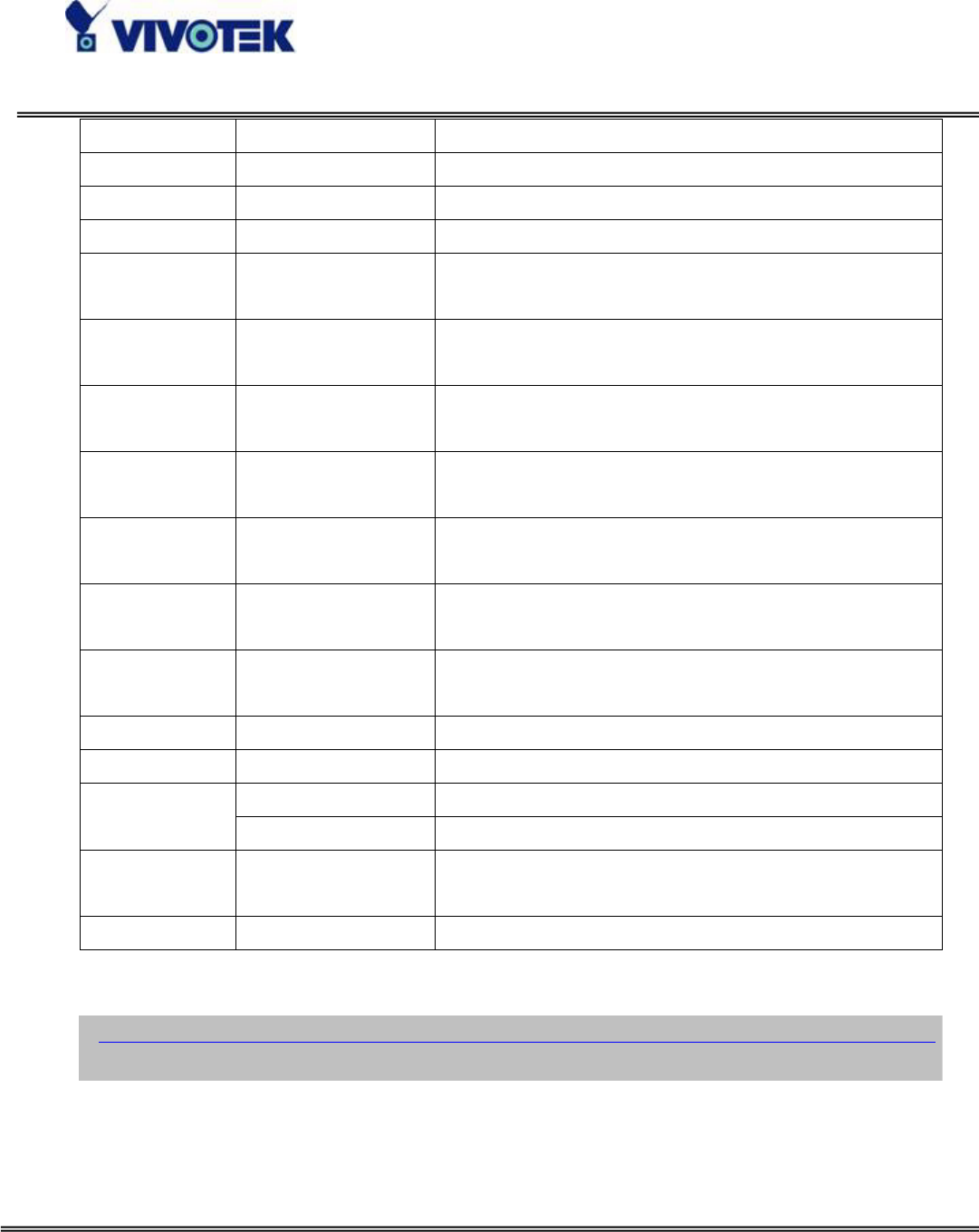
- 79 -
www.vivotek.com
T: 886-2-82455282
F: 886-2-82455532
dihigh
0/1 Enable/Disable trigger when input is high
dilow
0/1 Enable/Disable trigger when input is low
dirise
0/1 Enable/Disable trigger when input is rising
difall
0/1 Enable/Disable trigger when input is falling
motion1
0/1 Enable/Disable trigger when motion int window
#1 is detected
motion2
0/1 Enable/Disable trigger when motion int window
#2 is detected
motion3
0/1 Enable/Disable trigger when motion int window
#3 is detected
ioalarm
0/1 Enable/Disable DO trigger when DI condition
matched
mdalarm
0/1 Enable/Disable DO trigger when motion
detection condition matched
ioupload
0/1 Enable/Disable upload snapshot when DI
condition matched
mdupload
0/1 Enable/Disable upload snapshot when motion
detection condition matched
seqop
0/1 Enable/Disable sequential operation
sinter
1 ~ 99999 Interval of sequential snapshot in second
mail Send snapshot by e-mail
smethod
ftp Send snapshot by ftp
suffix
0/1 Enable/Disable FTP put snapshots with date and
time suffix
resetdo
0/1 Reset/No reset DO when click save button
Example: Enable sequential send snapshot by every 1 second with email.
http://myserver/setup/app.vspx?method=set&exclude=1&eventop=0&seqop=1&
smethod=mail&sinter=1


















