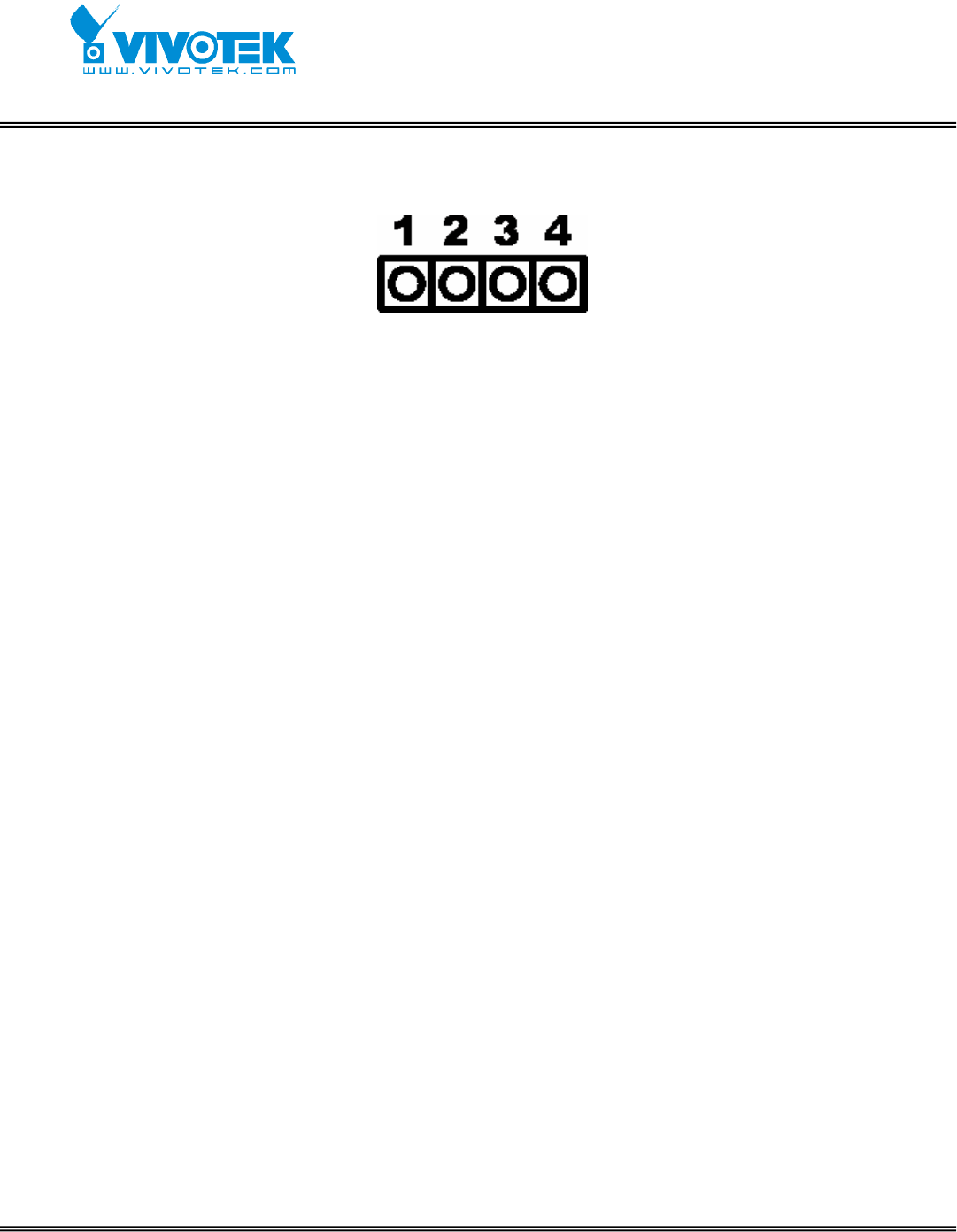
- 8 -
www.vivotek.com
T: 886-2-82455282
F: 886-2-82455532
This Network Camera provides a general I/O terminal block with one digital input and
one digital output device control. The pin definition is as below.
1: Power
2: Digital output
3: Digital input
4: Ground
Ext./Int.
Switch “Internal” or “Microphone” to set up the source of audio input
Software installation
At the end of the hardware installation, users can use Installation Wizard program
included in the product CDROM to find the location of the Network Camera. There may
be many Network Cameras in the local network. Users can differentiate the Network
Cameras with the serial number. The serial number is printed on the labels on the
carton and the bottom of the Network Camera body. Please refer to the Quick
installation guide of Installation Wizard for details.
Once installation is complete, the Administrator should proceed to the next
section "Initial Access to the Network Camera" for necessary checks and
configurations.
Initial Access to the Network Camera
Check Network Settings
The Network Camera can be connected either before or immediately after software
installation onto the Local Area Network. The Administrator should complete the


















