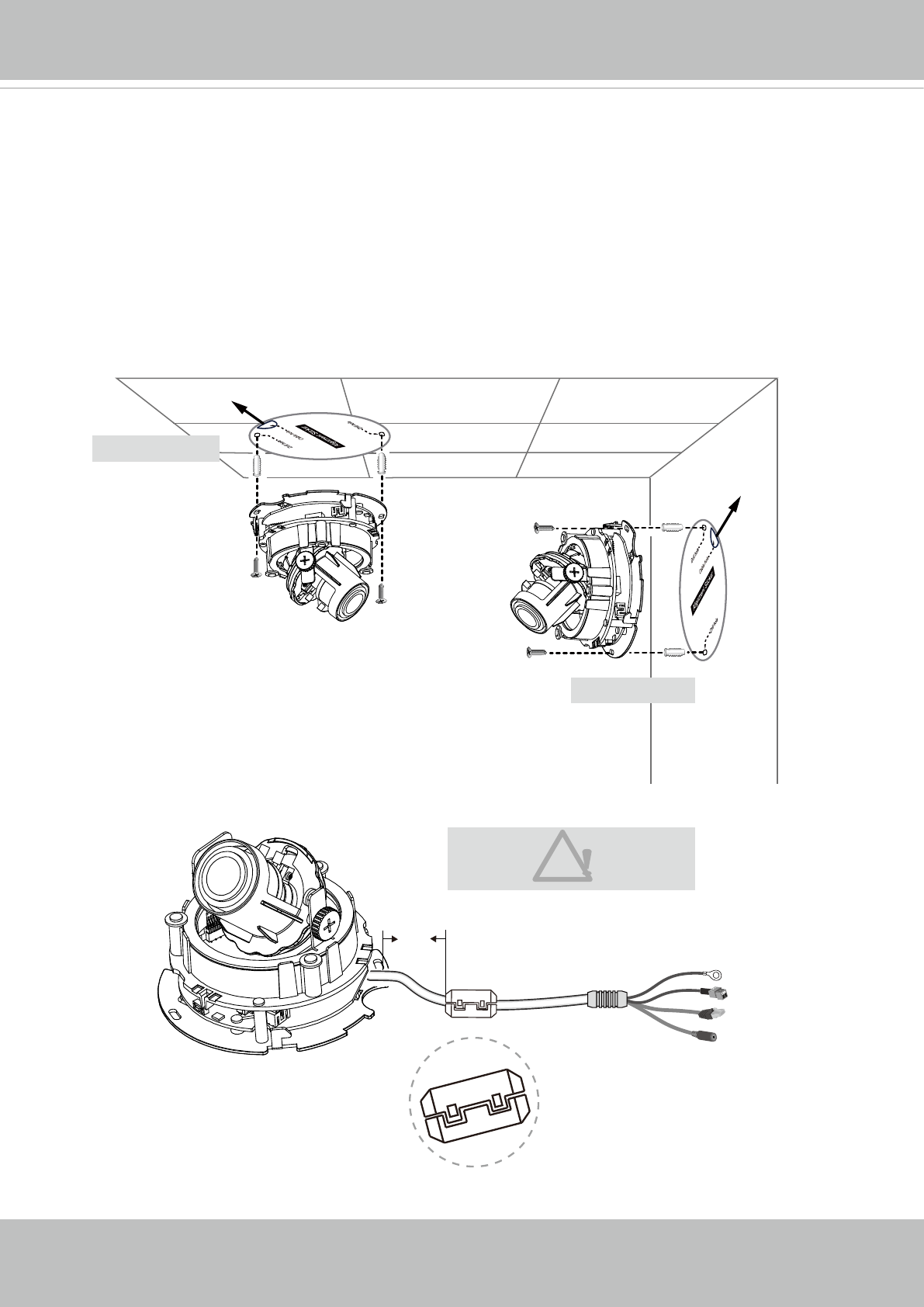
VIVOTEK
8 - User's Manual
To install the camera to a ceiling or wall:
1. Attach the alignment sticker to the ceiling/wall.
2. Through the two circles on the sticker, drill two pilot holes into the ceiling/wall.
3. The Network Camera can be mounted with the cable routed through the ceiling/wall or
from the side. If you want to feed the cable through the ceiling/wall, drill a cable hole A as
shown in the above picture.
4. Hammer the supplied plastic anchors into the holes.
5. Align the two holes on each side of the camera base with the two plastic anchors on the
ceiling/wall, insert the supplied screws to corresponding holes and secure them with a
screwdriver.
6. Buckle the supplied clamp core onto the cable to prevent the EMI radiation.
A
A
Ceiling Mount
Wall Mount
5 cm
The clamp core should be away
from the device at least 5 cm.


















