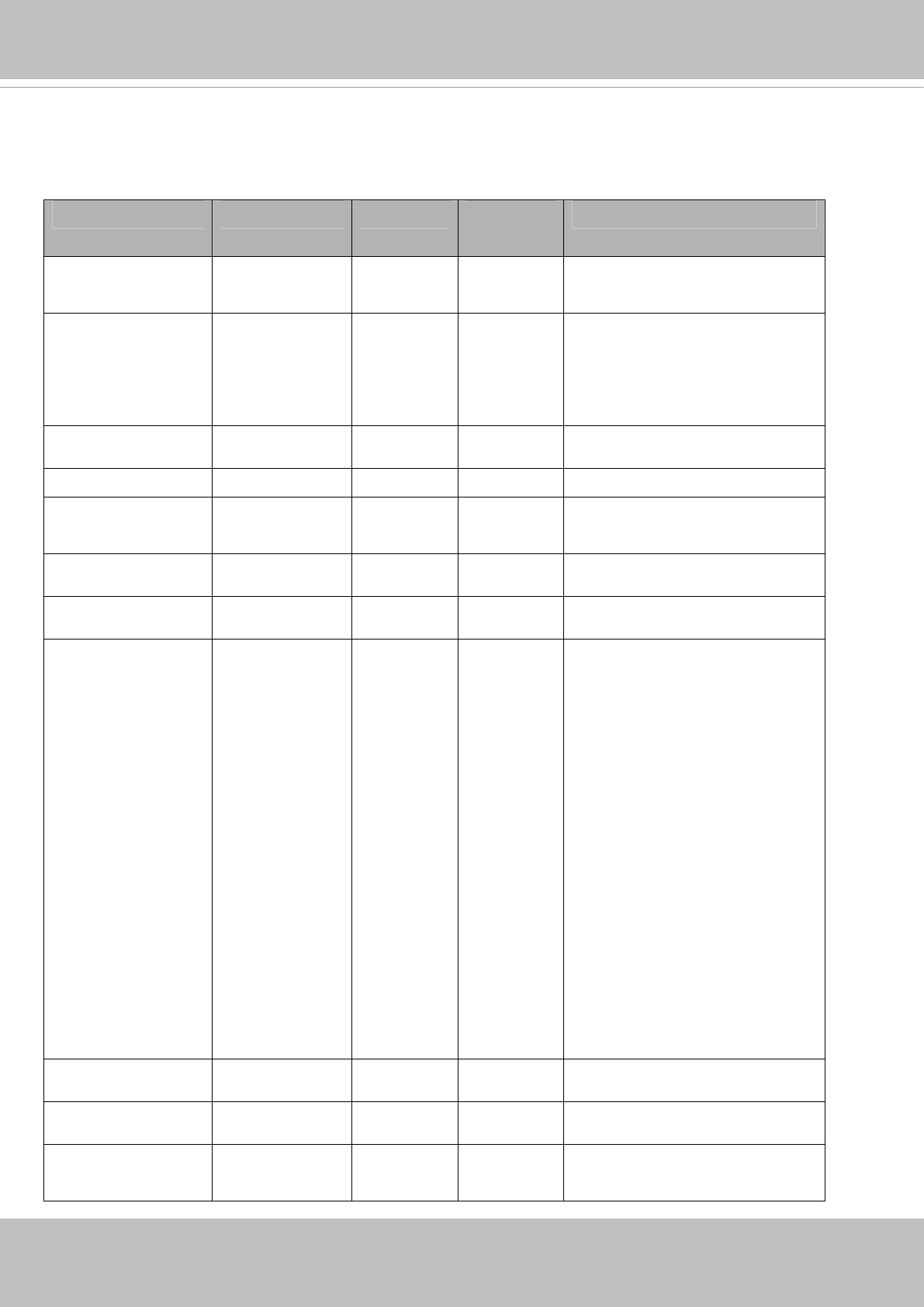
VIVOTEK
144 - User's Manual
7.8 Video input
Group: videoin
NAME VALUE DEFAULT SECURITY
(get/set)
DESCRIPTION
cmosfreq 50, 60 60 4/4 CMOS frequency.
(capability.videoin.type=2)
whitebalance auto, manual auto 4/4 “auto” indicates auto white
balance.
“manual” indicates keep current
value.
exposurelevel 0~12 6 4/4 Exposure level
enableblc <boolean> 0 4/4 Enable backlight compensation.
color 0, 1 1 4/4 0 =>monochrome
1 => color
flip <boolean> 0 4/4 Flip the image.
mirror <boolean> 0 4/4 Mirror the image.
ptzstatus <integer> 2 1/7 A 32-bit integer, each bit can be set
separately as follows:
Bit 0 => Support camera control
function; 0(not support),
1(support)
Bit 1 => Built-in or external
camera; 0 (external), 1(built-in)
Bit 2 => Support pan operation;
0(not support), 1(support)
Bit 3 => Support tilt operation;
0(not support), 1(support)
Bit 4 => Support zoom operation;
0(not support), 1(support)
Bit 5 => Support focus operation;
0(not support), 1(support)
text string[16] <blank> 1/4 Enclose caption.
imprinttimestamp <boolean> 0 4/4 Overlay time stamp on video.
maxexposure 1, 15, 30,
60, 120, 240,
30 4/4 Maximum exposure time.


















