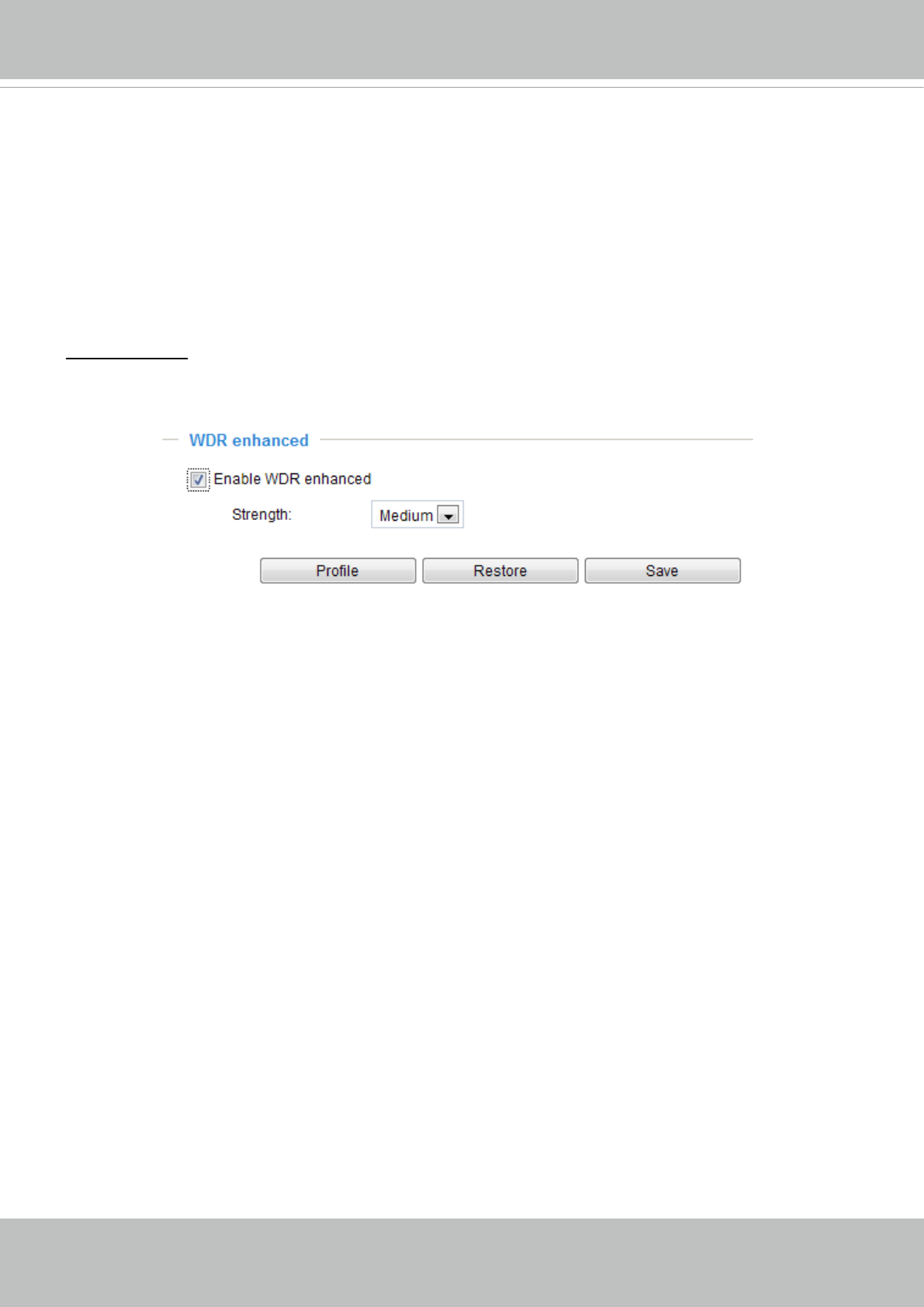
VIVOTEK
User's Manual - 53
■ Sharpness:
Adjust the image sharpness level, which ranges from 0% to 100%.
■ Gamma curve: Gamma curve:
Adjust the image sharpness level, which ranges from
0% to 100%
.
You may let rmware Optimize your display or select the Manual mode, and pull the slide bar pointer to
change the preferred level of Gamma correction towards higher contrast or towards the higher luminance
for detailed expression for both dark and lighted areas of an image.
■ Enable low light compensation: Select this option in low light mode, and the values of sharpness and
brightness will change automatically. This function also benets from an automated noise reduction
feature.
WDR enhanced:
This function allows users to identify more image details with an extreme contrast from
an object of interest with one shadowed side against a bright background, e.g., an entrance. You may
select the Enable WDR enhanced checkbox, and then adjust the strength (low, medium, high) to reach
the best image quality.
You can click on Restore to recall the original settings without incorporating the changes. When
completed with the settings on this page, click Save to enable the setting.


















