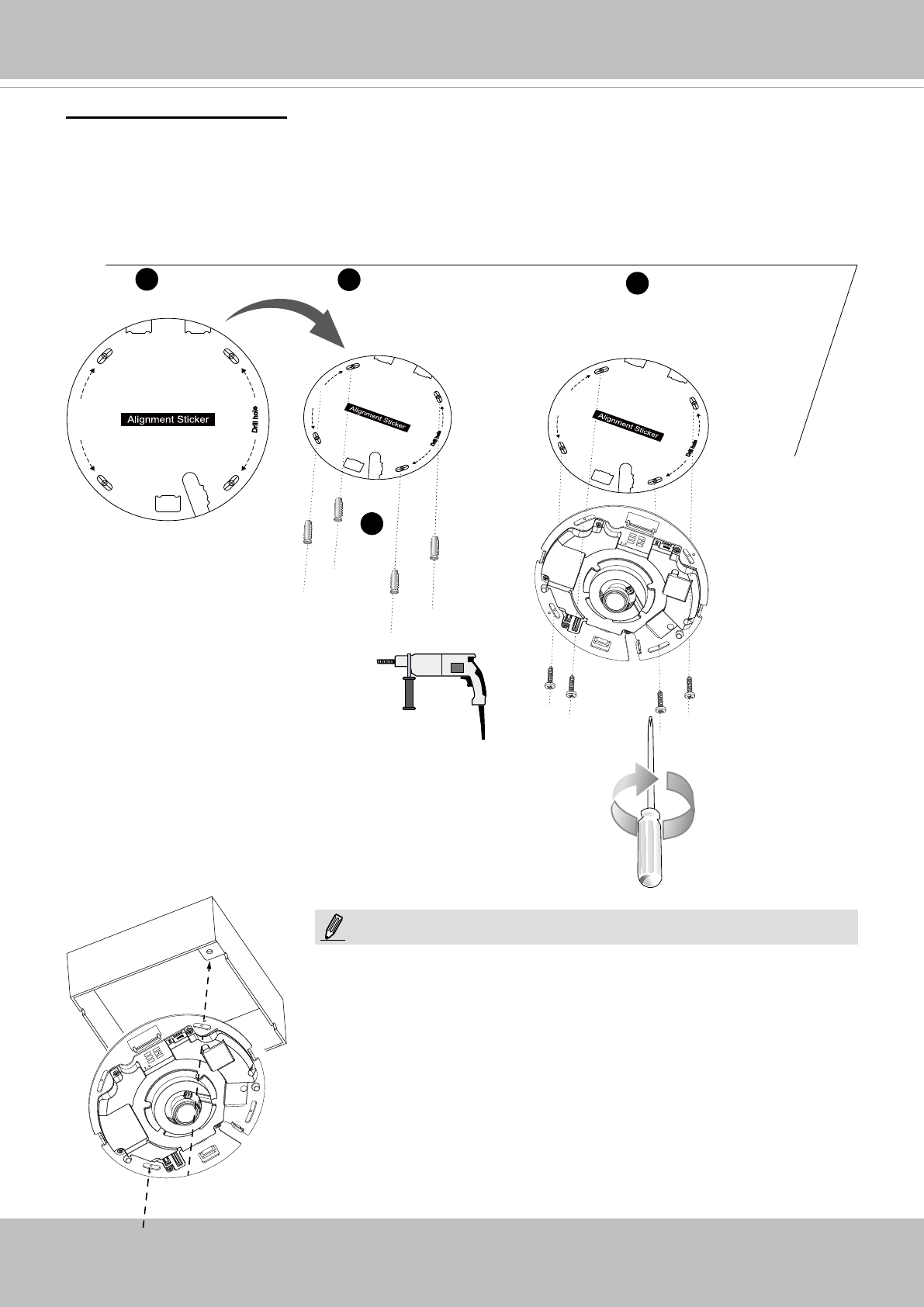
VIVOTEK
20 - User's Manual
D
r
i
l
l
h
o
l
e
D
r
i
l
l
h
o
l
e
D
r
i
l
l
h
o
l
e
D
r
i
l
l
h
o
l
e
D
r
i
l
l
h
o
l
e
D
r
i
l
l
h
o
l
e
Ceiling or Wall Mount
1
2
3
4
1. Attach the supplied alignment sticker for the camera base to the a ceiling or wall.
2. Using the circles on the sticker, drill pilot holes into the ceiling. Then hammer the supplied plas-
tic anchors into the holes.
3. (Optional) Drill a cable hole on the ceiling/wall, and feed the cables through the hole.
4. Secure the camera base to the ceiling/wall with the supplied screws.
You may also install the camera to a U.S. standard 4 in. junction
box. You can align the camera’s curved slots with the mounting
holes on a junction box. Use diagonal mounting positions on the
camera to match those on a junction box.
NOTE:


















