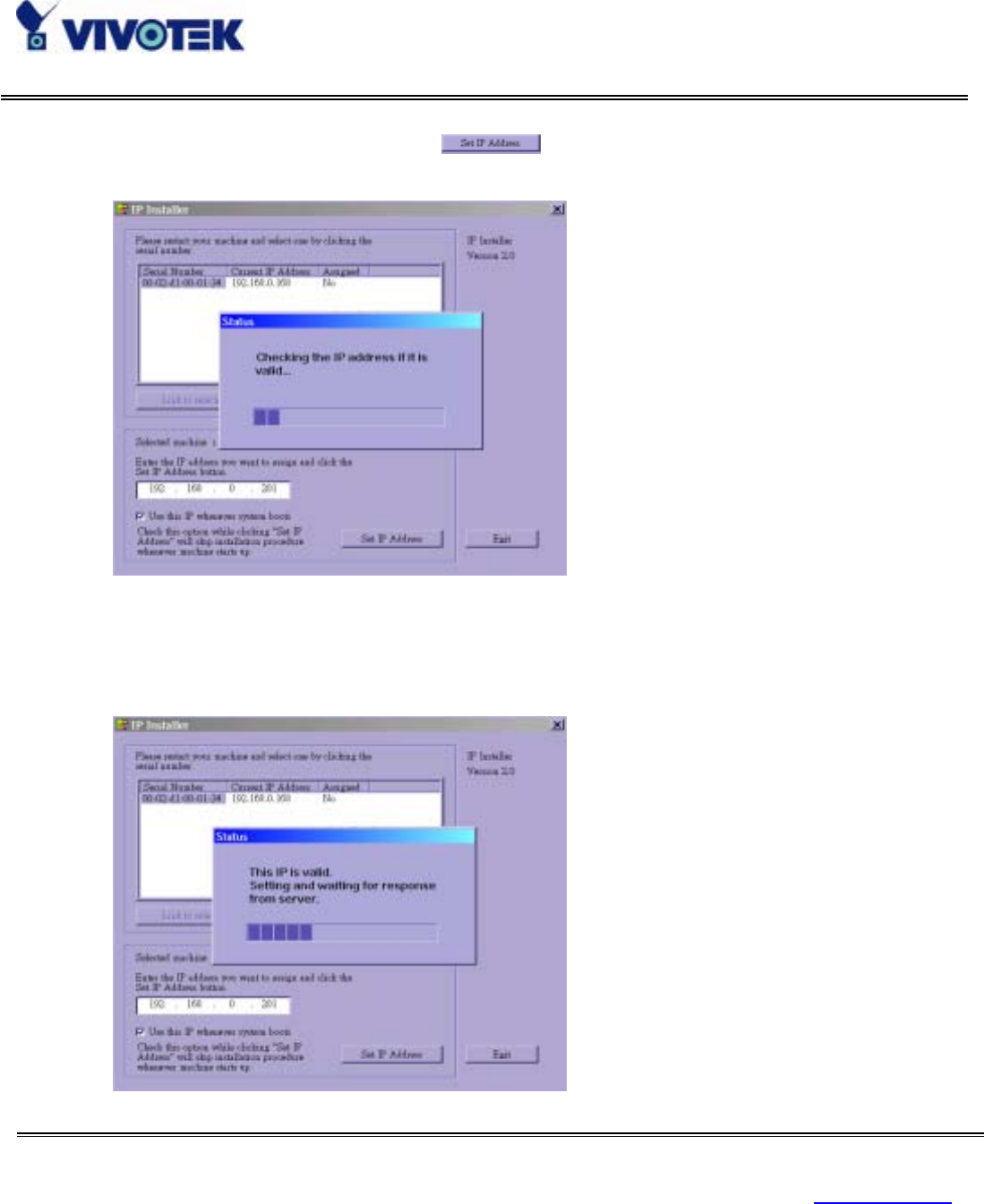
www.vivotek.com
T: 886-2-22404099
F: 886-2-22404097
17
When IP and options are O.K., click on . A message window will pop open to inform if the
IP address is valid.
If the IP is not taken by another network device in the network, the Installer program will continue with
the setup. Otherwise another message window will warn that the assigned IP conflicts. In this case,
administrators should ask the network supervisor for a vacant IP address.


















