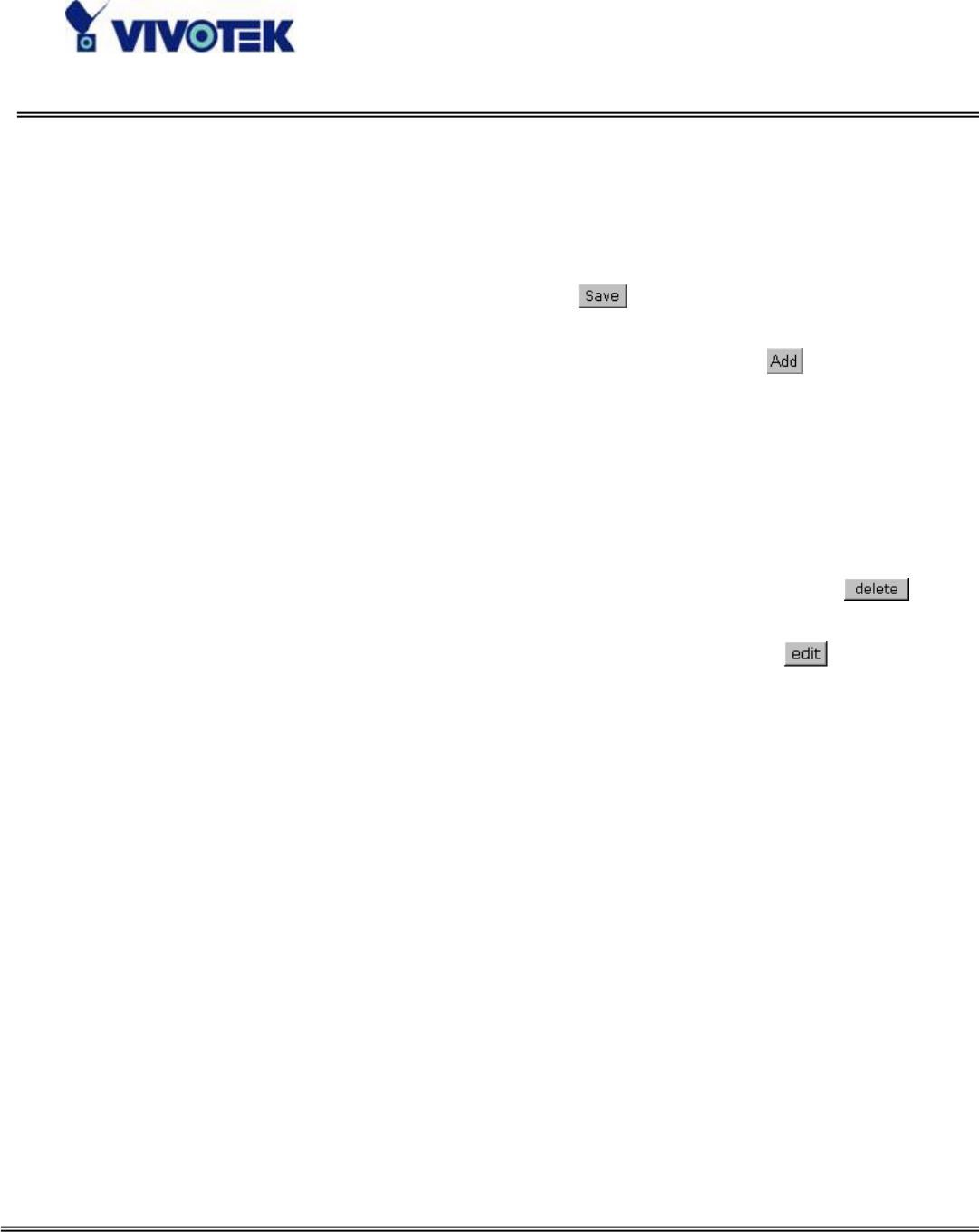
- 33 -
www.vivotek.com
T: 886-2-82455282
F: 886-2-82455532
User Group Administration
“Root password” Change the Administrator’s password by typing in the new
password identically in both text boxes. The typed entries will be displayed as
asterisks for security purposes. After pressing
, the web browser will ask the
Administrator for the new password for access.
“Add user” Type the new user's name and password and press
to insert the
new entry. The new user will be displayed in the user name list. There is a maximum
of twenty user accounts. Each user can have four privileges – “I/O access”, “Talk”
and “Listen”.
“I/O access” Allows user to control the DO and get status of the DI.
“Talk” Allows user to talk to the server.
“Listen” Allows user to listen from the server.
“Delete user” Pull down the user list to find the user’s name and press
to
complete.
“Edit user” Pull down the user list to find the user’s name and press
to edit the
user’s password and privilege.


















