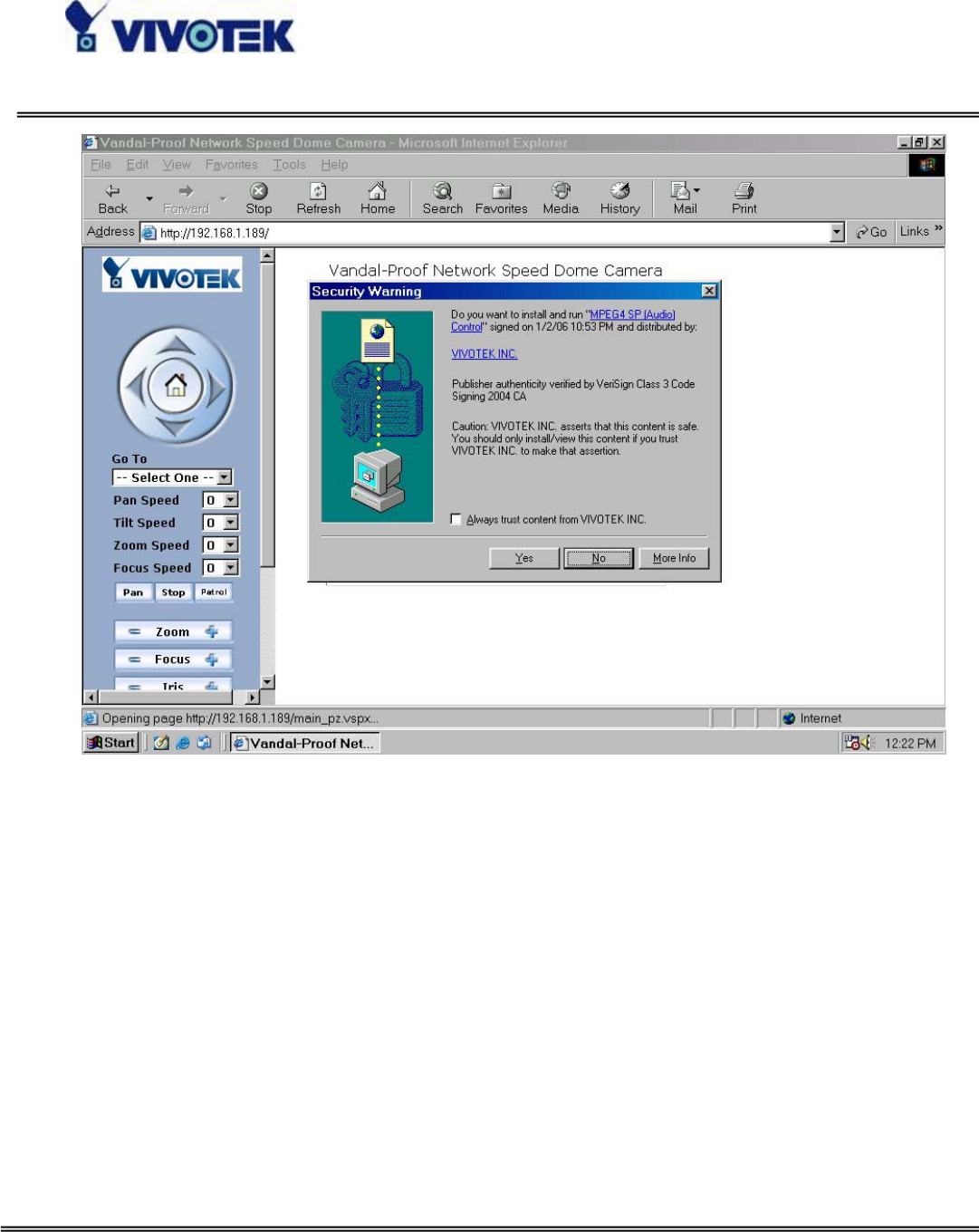
- 17 -
www.vivotek.com
T: 886-2-82455282
F: 886-2-82455532
Check Network Settings
The Network Camera can be connected either before or immediately after software
installation onto the Local Area Network. The Administrator should complete the
network settings on the configuration page, including the correct subnet mask and IP
address of gateway and DNS. Ask your network administrator or Internet service
provider for the detail information. By default the Network Camera requires the
Administrator to run installation every time it reboots. If the network settings are to
remain unchanged, disable the Install option. Refer to “Network settings” on the
System Configuration page for details. If any setting is entered incorrectly and cannot
proceed to setting up the Network Camera, restore the factory settings following the
steps in the “Troubleshooting” chapter of the Appendix.


















