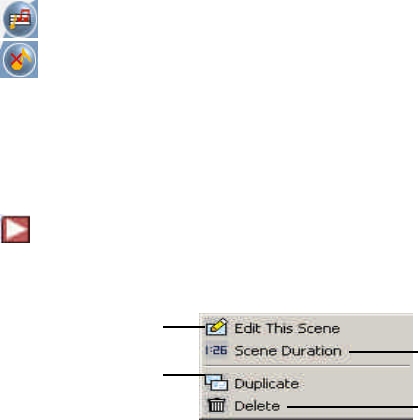
17
video/picture from your Veo camera for insertion. In order to add from your
camera, make sure it is connected to your computer.
NOTE: For more on how to take snapshots or record videos, refer to “Taking
a Snapshot” on page6 and “Recording a Video” on page8 of this
user’s guide.
[Add Background Music] - Add music to your movie.
[Remove Music] - Remove music from your movie.
When you are done, click Continue.
NOTE: By default, still pictures will be shown in the movie for three (3) sec-
onds.
To change the duration of pictures in the movie or view other options, click
. The following box appears:
Edit selected scene
Change duration of scene
and other options
Delete the scene
Duplicate the scene


















