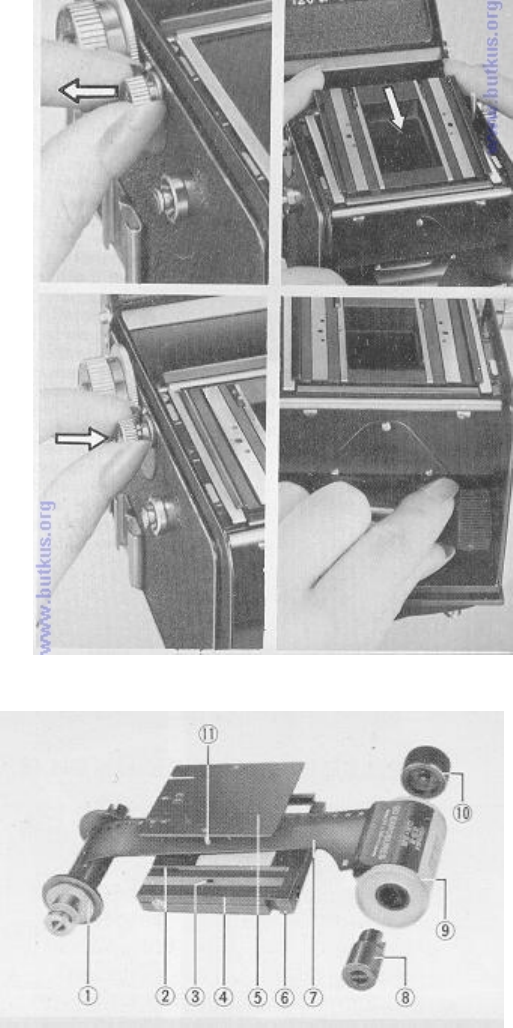
index mark (3.5).
FILM LOADING (35 mm film)
1. Pull out the 35mm Film Rewind Release Button
(R) and give it a slight twist in either direction.
2. Install the 35 mm Picture Frame by proceeding as
follows: After making sure that the sprocket end of
the frame is set toward the upper Film Chamber, fit
the spring bar into the lower edge, and, while pushing
the frame in the direction of the arrow, install it
properly into position.
3. Reset the 35 mm Film Rewind Release Button to
its original position by turning it in either direction.
4. Screw the Spacer Ring on the threaded mount
around the right spool stud in the lower Film
Chamber.
1. 35 mm Take-up Spool
2. Sprocket Wheel
3. 35 mm Picture Frame
4. Pressure Plate Guide Socket
5. Pressure Plate
6. Spring Bar
7. 35 mm Film Leader
8. 35 mm Spool Stud Adapter
9. 35 mm Film Cassette
10. Spacer Ring
11. Pressure Plate Guide Pin















