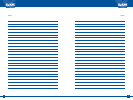6
5
For networking via HomePlug AV, to achieve best results it is highly recommended you plug
the DMA1100P mains lead direct to the power socket in the wall, not via an extension lead.
The HomePlug AV connection may be sensitive to interference from additional electrical
equipment via the same socket.
i
The USB port is not recommended for Apple products, as this may damage the device.
i
b. You can directly share media files via the USB 2.0 port. You can
connect a USB memory stick or hard drive at any time.
Connect the power cord to the
DMA1100P (see right) then connect the
plug into your mains socket.
4
You may need to wait two or three minutes before the window pops up. If the window
does not appear, check the DMA1100P is turned on, cables are firmly connected and
restart the DMA1100P via on/off button.
If the pop-up window still fails to appear, then refer to Section 9 in the DMA1100P user
manual (located on the DMA1100P installation CD) to configure the DMA1100P and
computer software manually.
i
Ensure your DMA1100P and computer or laptop are correctly connected
to the HomePlug or LAN network and your media software is installed
correctly (see step 3).
5
Look at the DMA1100P LEDs (lights). On the front of the device, the
status light (1) will become green.
6
The Play light (2) will only come on when you stream media content.
The LAN light (3) will come on if you have connected to any network
devices e.g. computer or router. The USB light (4) will only come on
when a USB device is connected. The HomePlug light (5) will also come
on if you are successfully connected to another HomePlug Adapter in
your home.
7
Look at your computer or laptop screen.
The DMA1100P HomePlug Digital Media Streamer should be
automatically detected and you will see a pop-up window, containing
the IP address of the DMA1100P.
8
Within the pop-up window, click
where instructed.
9
Always remember to point your DMA1100P remote control at the DMA1100P and not
at the TV.
i
Select Allow Connection and click OK.
10
Click Yes to allow the DMA1100P to
stream your media files.
Install your remote control batteries.
12
11
1234
5