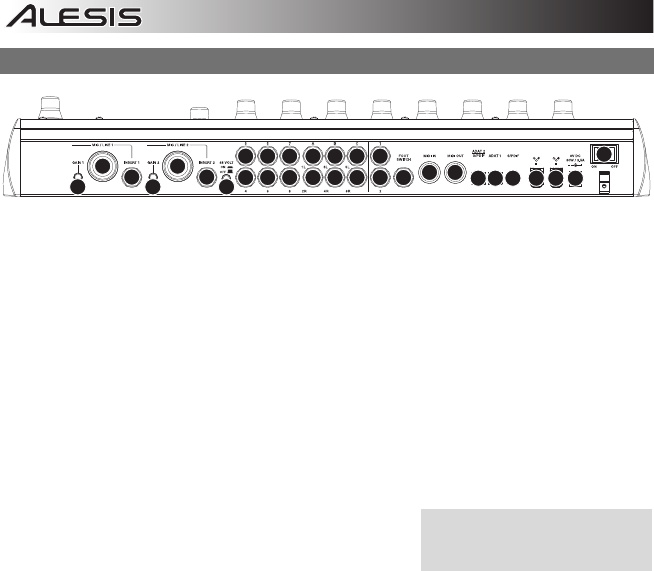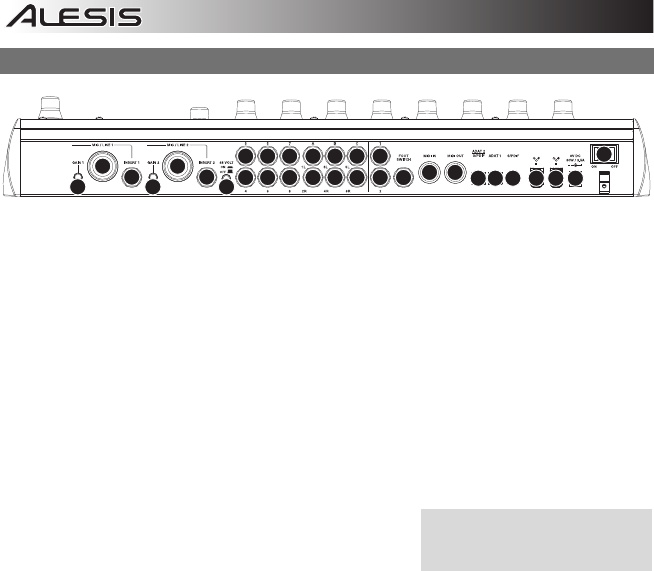
4
REAR PANEL FEATURES
1 1
2 2
3 3
4
5
5 5 5
5
5 5 5
5
6 6 6
5
6 6 6
7
7 8
9 9
10 10 10 11 11 12
13
1. MIC / LINE INPUTS – These two inputs can accept microphones (using an XLR cable) or an
instrument or line-level device (using a 1/4” cable) such as a guitar, bass, sampler, or other audio
device. These are balanced, low-impedance inputs. For best results when connecting balanced,
line-level gear, use a TRS (tip-ring-sleeve) cable to connect to the 1/4" inputs.
2. GAIN KNOBS – The two MIC / LINE INPUTS each have a small dedicated GAIN knob for gain
trim adjustment. By sweeping the GAIN knob, the XLR input provides from +9dB to +59dB of gain,
perfect for a wide range of microphones. The 1/4" TRS input provides from -7dB to +43dB of gain,
allowing you to attenuate overly “hot” signals from line-level equipment.
3. INSERTS – These two inputs can be used to connect a compressor, equalizer, noise gate, or
other external processor to the corresponding channel. A channel insert affects the channel’s
audio before it is sent to your DAW. Use a dedicated insert cable to connect external gear to the
insert jacks.
4. PHANTOM POWER – For phantom-powered mics,
depress this button labeled “48 VOLT.” Note that this
button applies phantom power to the XLR portion of the
combo jacks (not the 1/4" portion of those jacks) for both
inputs 1 and 2.
5. LINE INPUTS – Use 1/4” cables to connect your instruments or line-level devices to these six,
fixed-gain inputs. Like the MIC / LINE INPUTS, these inputs are balanced (TRS). They can be
used with both unbalanced and balanced input equipment.
6. MONITOR / LINE OUTPUTS – Connect your monitors and/or external processing gear to these
outputs using 1/4” cables. These six outputs function in stereo pairs as follows (and are labeled as
such on the rear panel):
y “A” outputs (Channels 1 and 2)
y “B” outputs (Channels 3 and 4)
y “C” outputs (Channels 5 and 6)
Each of these channel pairs can be enabled individually or in any simultaneous combination via
the three SPEAKERS / MONITORS buttons on the top panel. In the GLOBAL MENUS (discussed
later), you can freely assign each of these outputs to any of the three stereo-pair outputs that come
out of your computer Digital Audio Workstation (DAW) software.
7. HEADPHONES – You can connect two sets of stereo headphones to these outputs. Like the “A” /
“B” / “C” outputs, you can choose any of the MasterControl’s three stereo output pairs for each
headphone output. The headphone volume levels are controlled by the HEADPHONE 1 and 2
knobs on the top panel.
To minimize noise, only engage the
MasterControl’s phantom power if
ou are usin
a mic that re
uires i
.