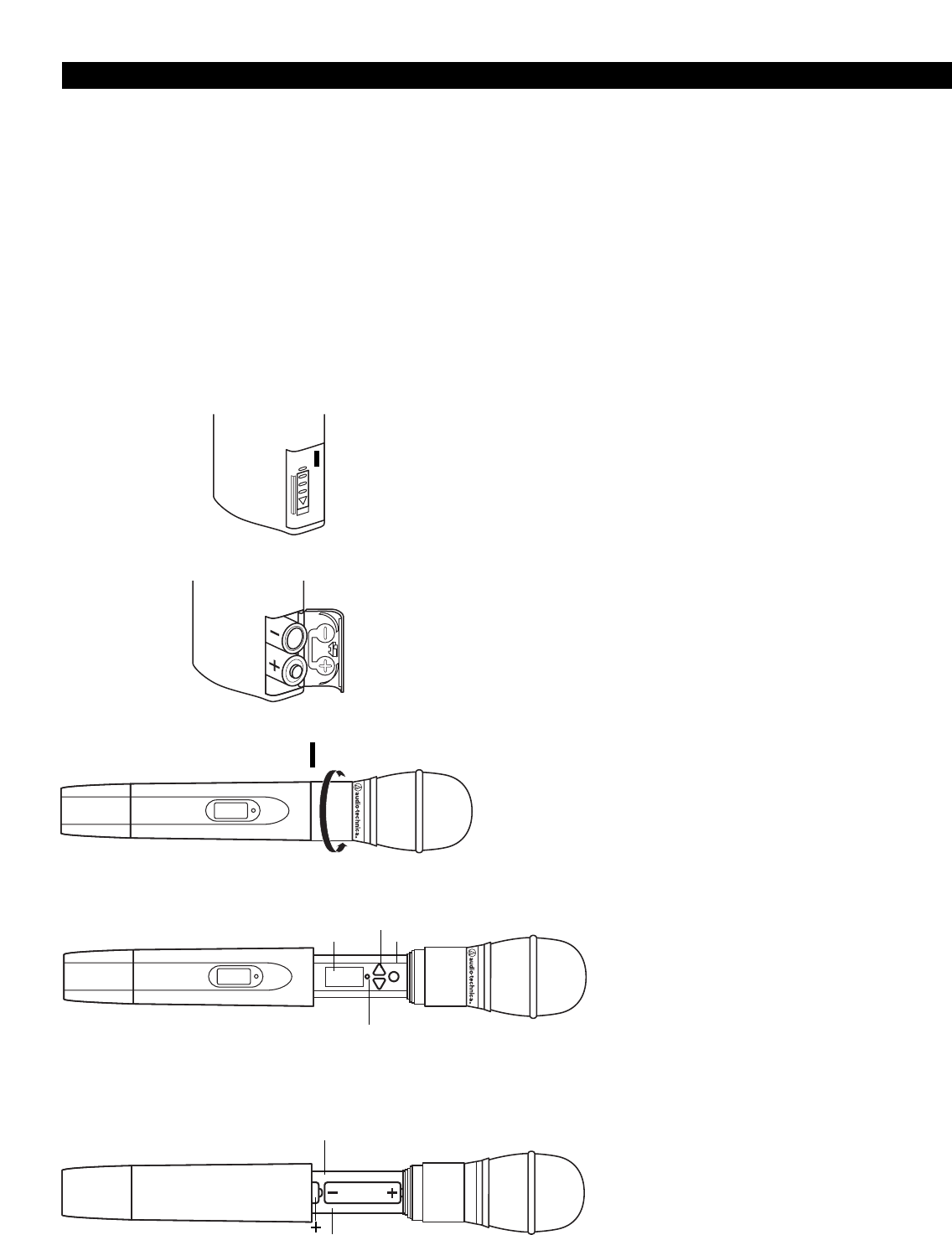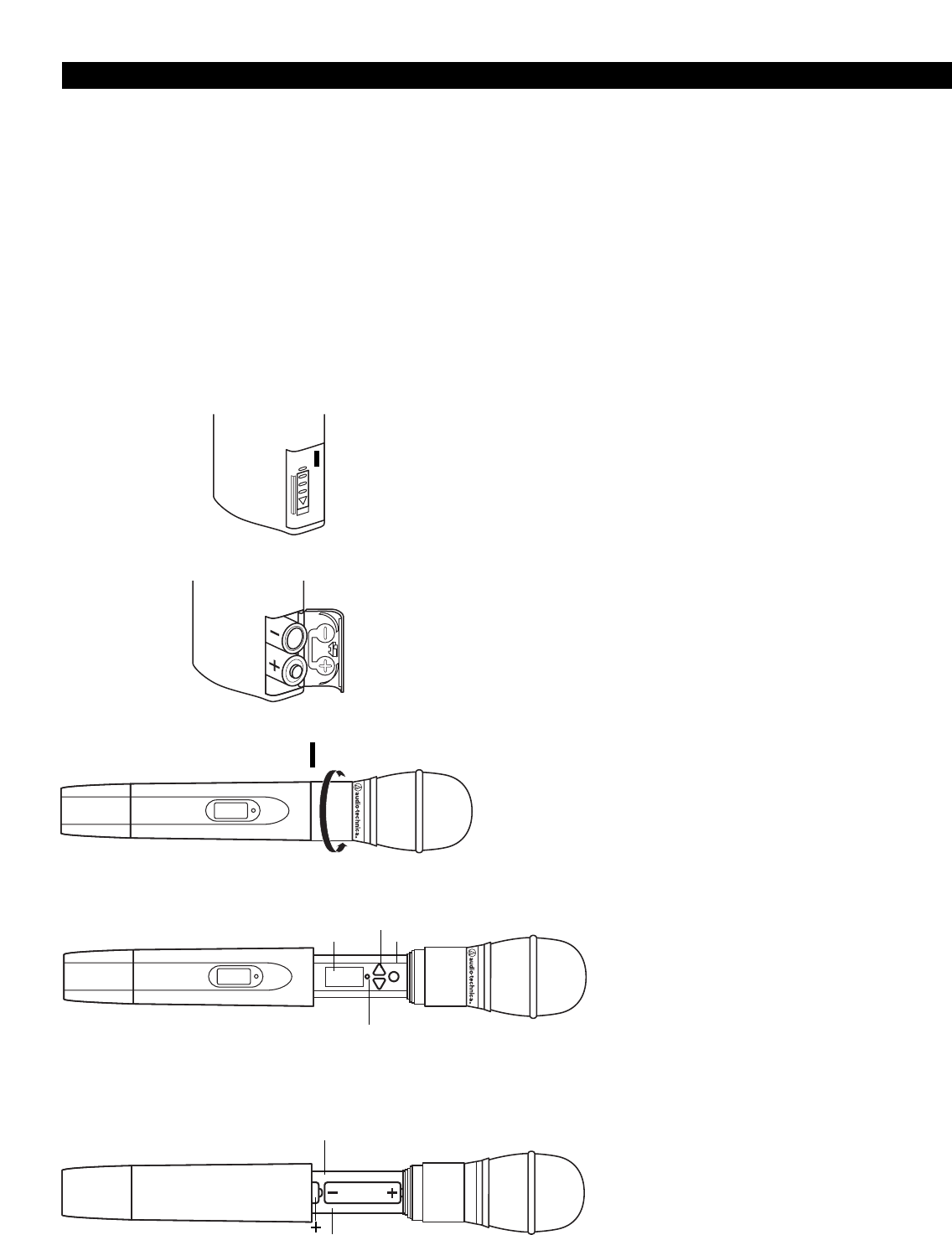
Transmitter Setup
Battery Selection and Installation
Each transmitter uses two 1.5V AA batteries, not included.
Alkaline type is recommended. Always replace both batteries.
Make certain the transmitter power is Off before replacing
batteries.
UniPak
™
Transmitter Battery Installation
1. Open the battery compartment door by sliding the catch
down (Figure L). (If no batteries are inside, the door will not
spring open by itself.)
2.
Observe correct polarity as marked on the metal contacts
on the door
and carefully insert two fresh 1.5V AA alkaline
batteries (Figure M).
3. Close the door, making certain the latch clicks securely in
place.
Handheld T
ransmitter Battery Installation
1. While holding the lower body cover (near the LCD window),
grasp the upper part of the transmitter body just
below the
grille and unscr
ew it at least four complete turns (Figure N);
then slide the lower body cover down until it stops (Figur
e P).
Once the cover has been lowered, turn the transmitter over
to reveal the battery compartment on the side opposite the
LCD window.
2.
Observe correct polarity as marked inside the battery
compartment
and carefully insert two fresh 1.5V AA alkaline
batteries (Figure Q). Insert the first battery and slide it down.
Then insert the second battery, bottom first, into the space
r
emaining. Make certain the batteries are fully seated in the
battery compartment.
3. Slide the lower body cover back up the body, then screw the
housing together.
Do not overtighten.
Note: Remove batteries from the handheld transmitter starting
at the
bottom (– end) of the top battery (Figure Q). The top
(+ end) of the top battery is captured in a recess and will not
come straight out.
Battery Condition Indicator
After the batteries are installed, turn the power on by pressing
and holding
the Power/Mute button. The small red power-on
LED (see Figure J/K on page 18.) should light and the LCD
window should come on. If this does not happen, the batteries
are installed incorrectly or they are dead. The transmitter’s “fuel
gauge” battery indicator displays a maximum of four bar
segments. When the LCD flashes “
LOW.BAT”, the batteries
should be replaced immediately to ensure continued operation.
(The receiver also displays the transmitter’s battery condition in
the LCD window with bar segments; the Alert indicator and a
flashing “
LOW.BAT” come on to warn of a low-battery
condition.)
22
Figure L
Figure M
▼
Figur
e P
LCD
Window
Power
-on
LED
Up/Down
Ar
r
ows
Set Button
Figure Q
Serial Number
Start from this end
to remove batteries
Figure N
▼