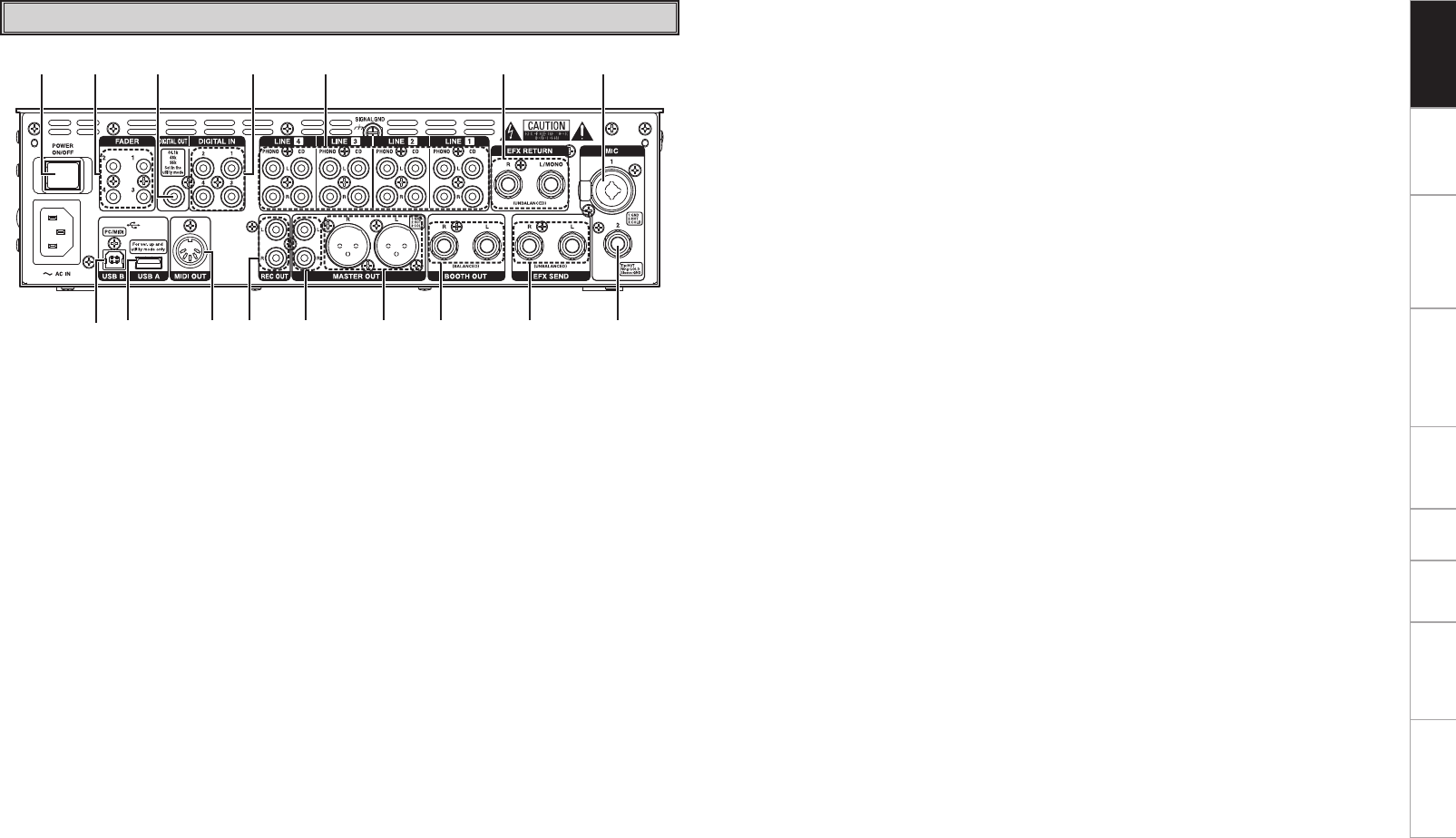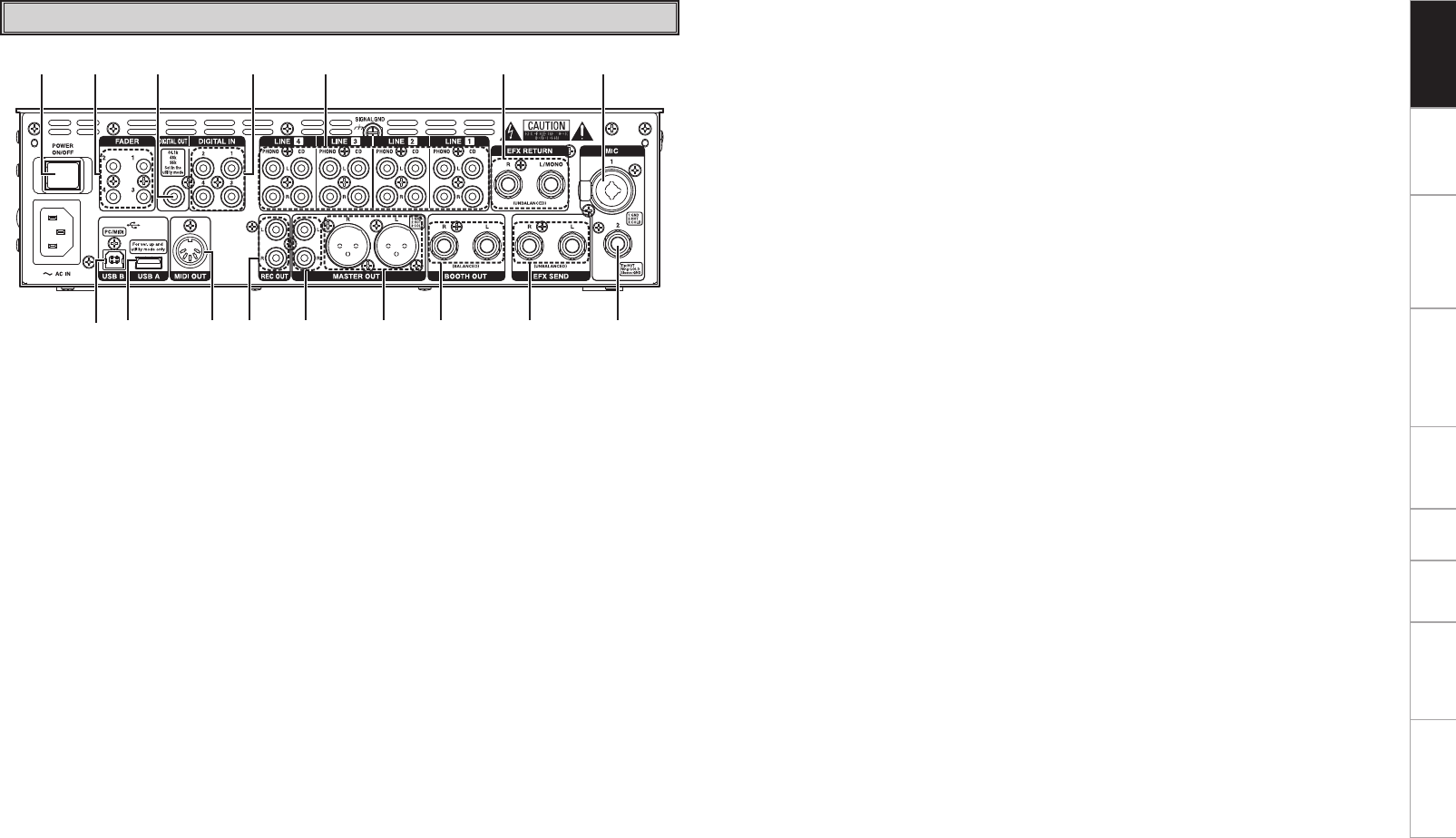
5
Getting Started Connections Basic Operations Specifi cations Troubleshooting
Effector Function Fader Start UtilityUSB
q
PHONO 1, 2, 3, 4 /CD 1, 2, 3, 4 input terminals
These unbalanced stereo RCA terminals are
used to connect devices such as a turntable
(RIAA) with an MM (moving magnet) type of
cartridge or CD/Media Player.
w
DIGITAL IN 1, 2, 3, 4 input terminals
These are used to connect the digital output
terminals of CD/Media Players and digital players.
e
COAXIAL DIGITAL OUT terminal (44.1/ 48/
96kHz)
Output from this RCA terminal is the digital
output data. These signals are not affected by
the master level adjustments. We recommend
using an RCA cable designed for digital signals
(75 ohms). (This can be purchased from an
audio/video store.)
r
LINE 1, 2, 3, 4 FADER output terminals
Connect these terminals to the Fader input
terminals of the DN-S1200, DN-S3700 and etc
using the 3.5 mm stereo mini cord.
t
USB B terminal
This is connected to a computer to send and
receive the USB MIDI, HID and USB audio
signals.
The terminal supports USB 2.0 HighSpeed.
y
USB A terminal
Only one mass storage device such as a USB
memory or USB hard disk drive can be connected
to this terminal.
(* A USB hub is not supported.)
The terminal supports USB 2.0 HighSpeed.
u
MIDI output terminal
5-pin DIN connector output
This is connected to a MIDI-compatible device.
i
REC OUT terminals
These are the recording output terminals.
o
MASTER OUT (UNBALANCED) terminals
• This stereo pair of RCA terminals provides a
unbalanced line level output.
• Connect these terminals to the unbalanced
analog input terminals on an amplifi er or
console.
Q0
MASTER OUT (BALANCED) connectors
• These XLR type connectors provide a balanced
line level output.
• Connect these connectors to the balanced
analog input connectors on an amplifi er or
console.
• Pin layout: 1. GND, 2. Hot, 3. Cold
• Applicable connector: Cannon XLR-3-32 or
equivalent.
Q1
BOOTH OUT (BALANCED) connectors
These TRS terminals are balanced line output
terminals whose signal levels are adjusted using
the BOOTH LEVEL control provided on the top
panel.
Pin layout (TRS):
Tip: Hot, Ring: Cold, Sleeve: GND
Q2
SEND/
Q3
RETURN terminals
• These 1/4” TS mono terminals allow external
processing of the program signal.
• When connect monaural type effect processor,
use Lch input and output.
SEND (output):
Connect this to the input terminal on the external
effector.
RETURN (input):
Connect this to the output terminal on the
external effector.
Q4
MIC1 input terminal
A microphone is connected to this balanced
combo jack with XLR connector or with 1/4-inch
TRS plug.
• Pin layout: 1. GND, 2. Hot, 3. Cold
• Applicable connector: Cannon XLR-3-32 or
equivalent.
Q5
MIC2 input terminal
Accepts a balanced microphone with 1/4”
terminals.
Pin layout (TRS):
Tip: Hot, Ring: Cold, Sleeve: GND
Q6
POWER switch
This turns the unit’s power ON (h) or OFF (j).
Rear Panel
PUSHPUSH
ty u i o Q0 Q1 Q2 Q5
qQ3 Q4Q6 rwe
Getting Started