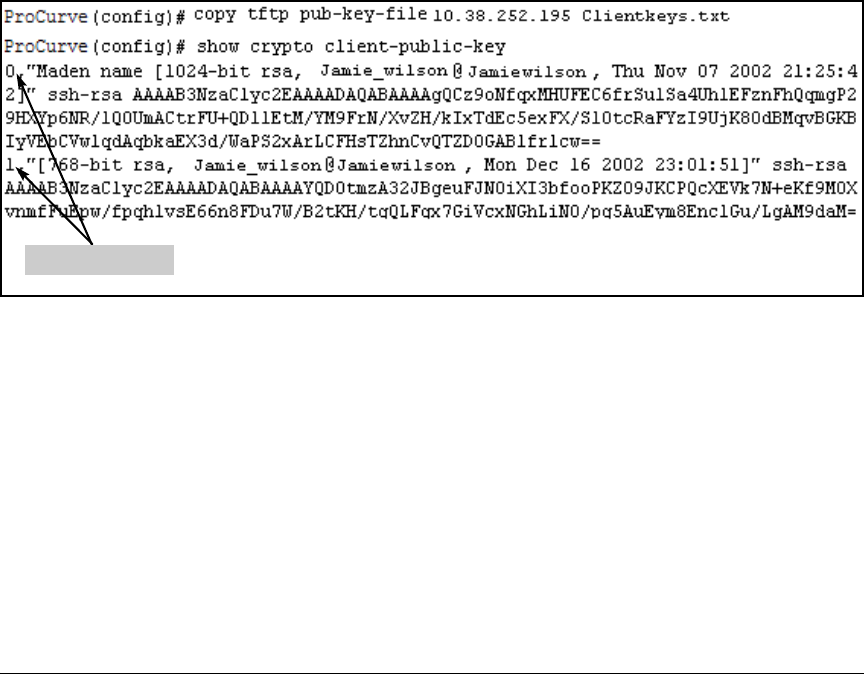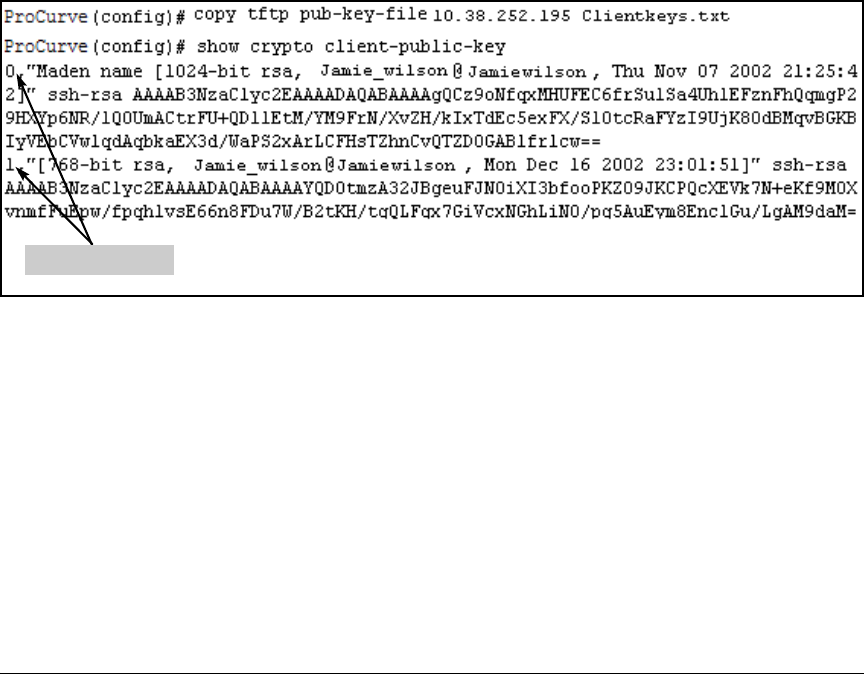
6-25
Configuring Secure Shell (SSH)
Further Information on SSH Client Public-Key Authentication
For example, if you wanted to copy a client public-key file named clientkeys.txt
from a TFTP server at 10.38.252.195 and then display the file contents:
Figure 6-15. Example of Copying and Displaying a Client Public-Key File Containing Two Client Public Keys
Replacing or Clearing the Public Key File. The client public-key file
remains in the switch’s flash memory even if you erase the startup-config file,
reset the switch, or reboot the switch.
■ You can remove the existing client public-key file or specific keys by
executing the clear crypto public-key command.
Syntax:clear crypto public-key
Deletes the client-public-key file from the switch.
Syntax:clear crypto public-key 3
Deletes the entry with an index of 3 from the
client-public-key file on the switch.
Syntax: copy tftp pub-key-file <ip-address> <filename>
Copies a public key file from a TFTP server into flash
memory in the switch.
show crypto client-public-key [babble | fingerprint]
Displays the client public key(s) in the switch’s current
client-public-key file.
The babble option converts the key data to phonetic
hashes that are easier for visual comparisons.
The fingerprint option converts the key data to phonetic
hashes that are for the same purpose.
Key Index Number