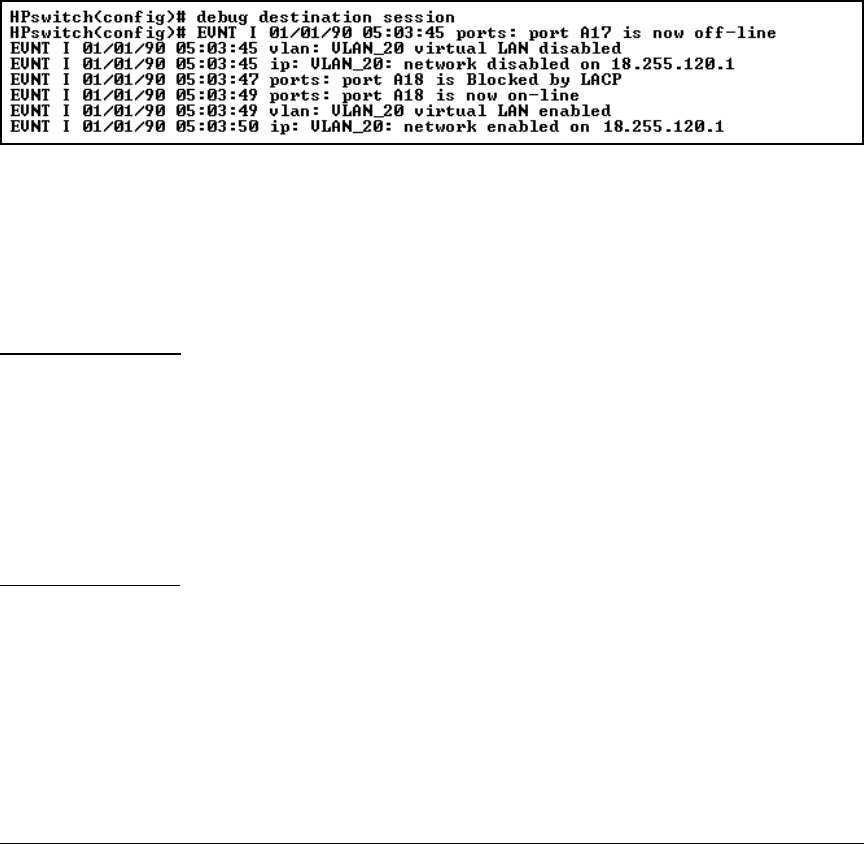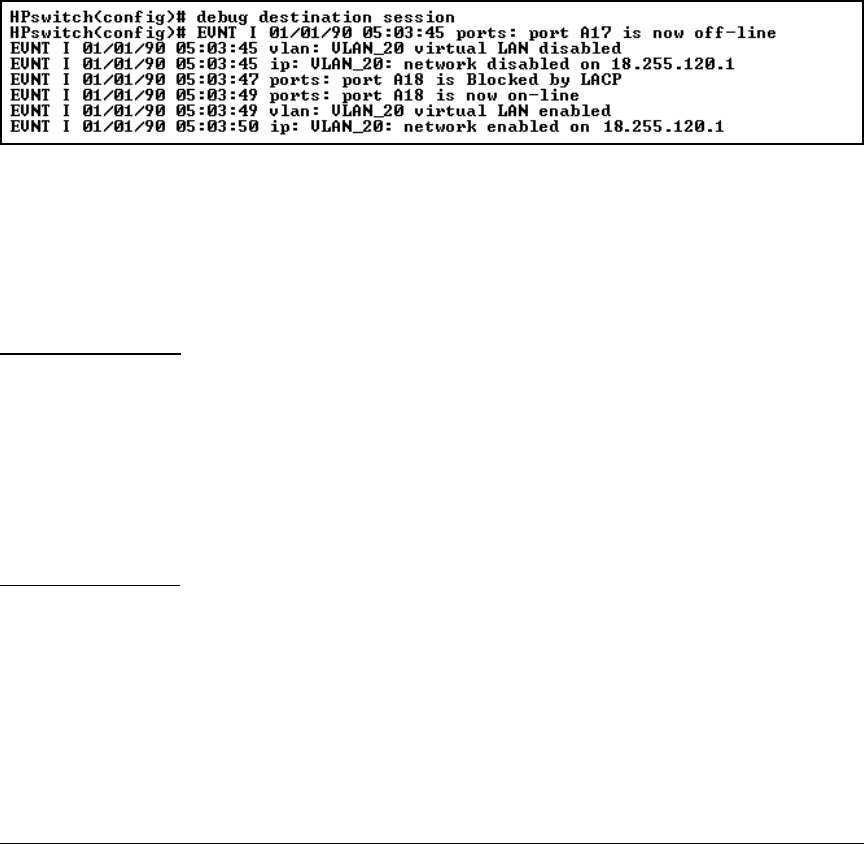
Troubleshooting
Using Logging To Identify Problem Sources
Debug and Syslog Operation
You can direct switch debug (Event log) messages to these destinations:
■ Up to six SyslogD servers
■ One management-access session through:
• A direct-connect RS-232 console CLI session
• A Telnet session
• An SSH session
Figure C-9. Example of Debug Output to a Console CLI Session
Debug logging requires a logging destination (SyslogD server and/or a session
type), and involves the logging and debug destination commands. Actions you
can perform with Debug and Syslog operation include:
■ Configure the switch to send Event Log messages to one or more SyslogD
servers. Included is the option to send the messages to the user log facility
(default) on the configured servers, or to another log facility.
Note As of August, 2003, the logging facility < facility-name > option (described
on
page C-29) is available on these switch models:
• Switch 2600/2600-PWR Series and the Switch 6108 (software release
H.07.30 or greater)
• Switch 2800 Series
For the latest feature information on HP ProCurve switches, visit the HP
ProCurve web site and check the latest release notes for the switch
products you use.
■ Configure the switch to send Event Log messages to the current manage-
ment-access session (serial-connect CLI, Telnet CLI, or SSH).
■ Disable all Syslog debug logging while retaining the Syslog addresses from
the switch configuration. This allows you to configure Syslog messaging
and then disable and re-enable it as needed.
■ Display the current debug configuration. If Syslog logging is currently
active, this includes the Syslog server list.
■ Display the current Syslog server list when Syslog logging is disabled.
C-27