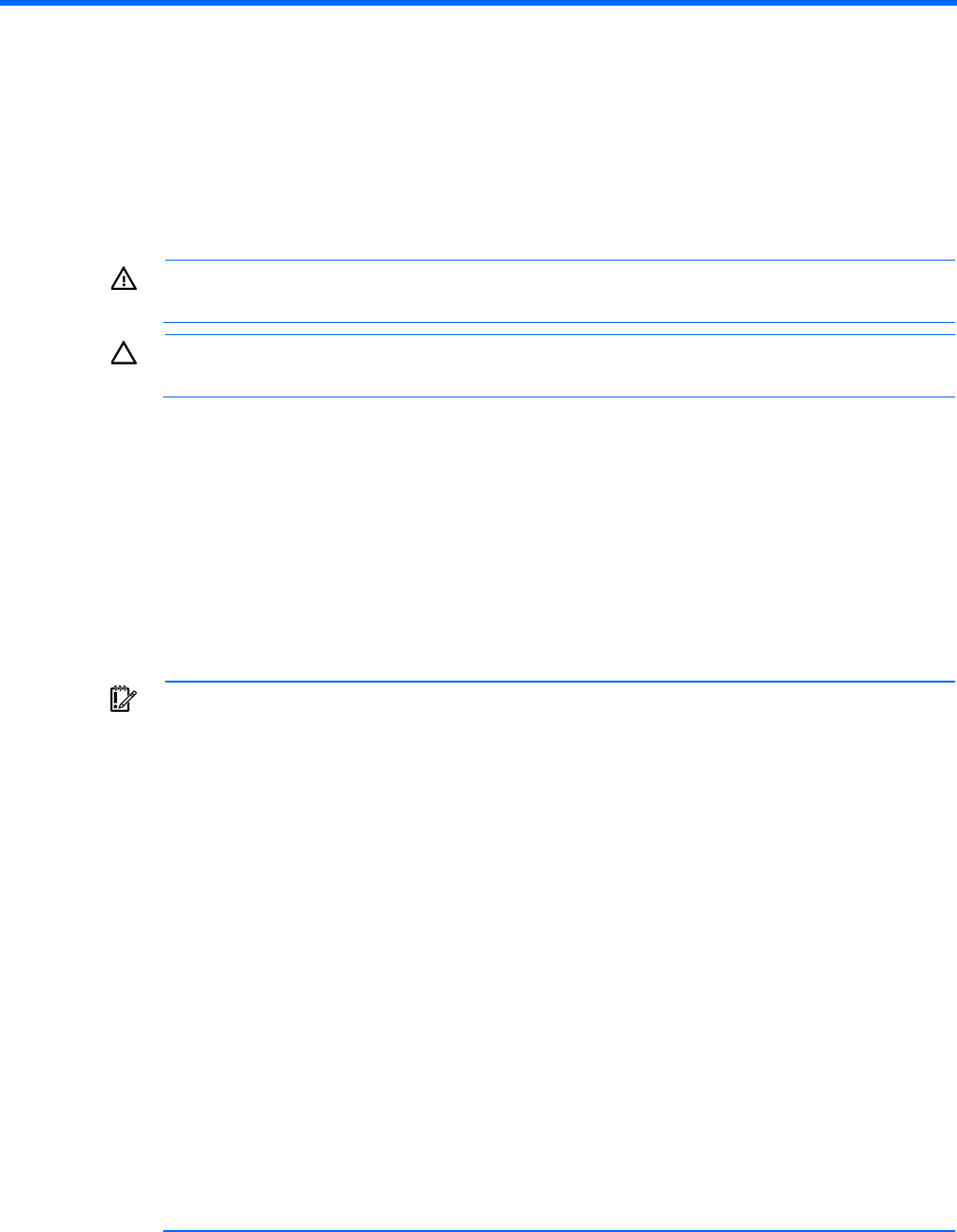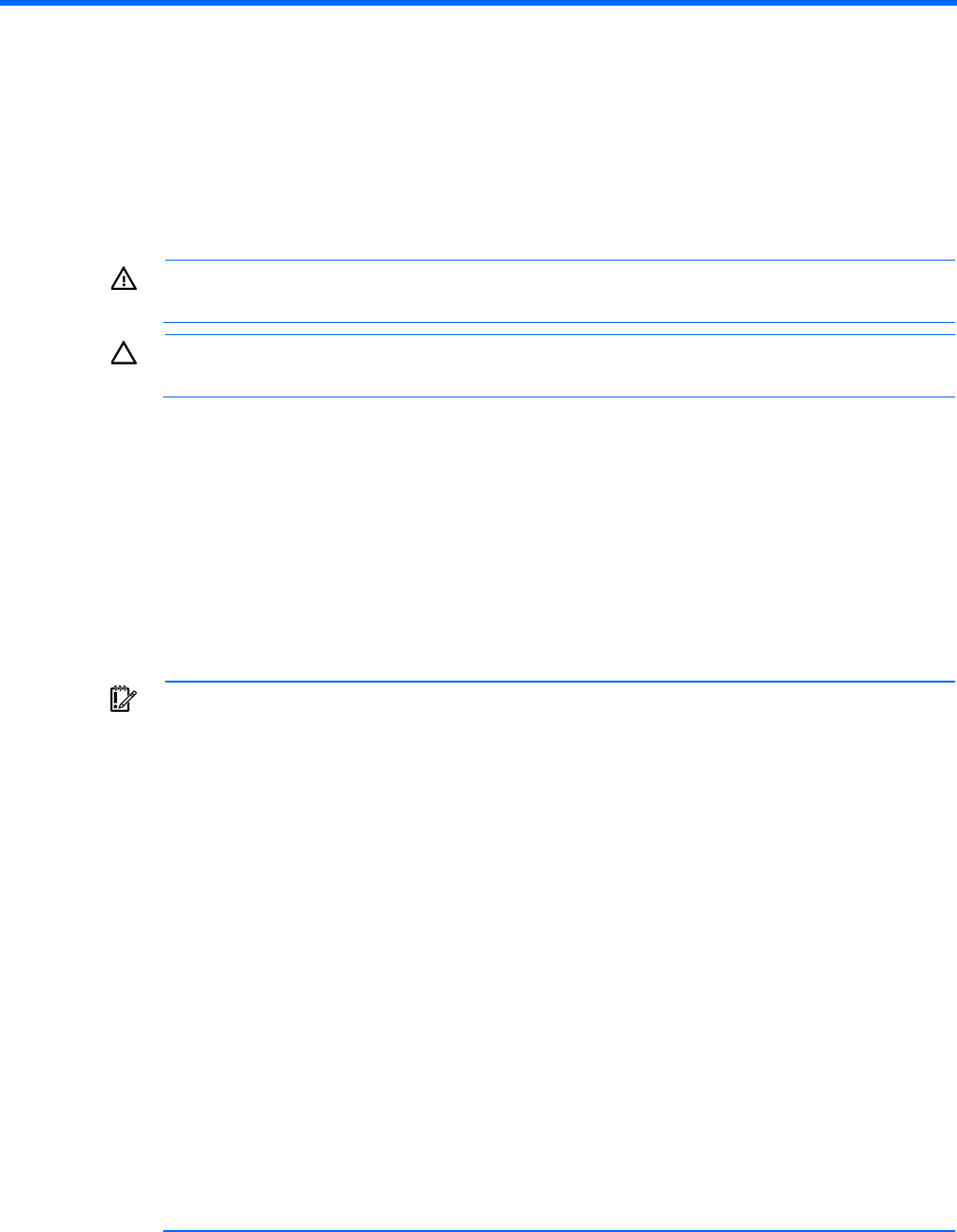
Hardware options installation 31
Hardware options installation
Introduction
If more than one option is being installed, read the installation instructions for all the hardware options and
identify similar steps to streamline the installation process.
WARNING: To reduce the risk of personal injury from hot surfaces, allow the drives and the
internal system components to cool before touching them.
CAUTION: To prevent damage to electrical components, properly ground the server before
beginning any installation procedure. Improper grounding can cause electrostatic discharge.
Review "Electrostatic Discharge (on page 116)" before installing hardware options into the server.
Processor options
The server supports only a four or eight processor configuration. Observe the following processor installation
guidelines:
• In a four processor configuration, processors 1 through 4 must be located in the upper CPU drawer.
• In an eight processor configuration processors 1 through 4 are located in the upper CPU drawer and
processors 5 through 8 are located in the lower CPU drawer.
IMPORTANT: When running SUSE Linux Enterprise Server 10 SP3 on the HP ProLiant DL980 G7
server under high load, the operating system may become unstable, causing the system to
eventually halt. SUSE Linux Enterprise Server 10 SP3 supports 32 CPUs and up to 128 CPUs on
certified systems. The HP ProLiant DL980 G7 server supports up to 128 CPUs with
hyper-threading enabled. The design of scheduling/locking code in the SUSE Linux Enterprise
Server 10 SP3 kernel combined with the HP ProLiant DL980 G7 server causes high load tests to
eventually lock up the system completely. The vendor certification tests run a high load on the
system and have also caused the system to lockup completely. Therefore it is not possible at this
time to pass vendor certification for SUSE Linux Enterprise Server 10 SP3 on the HP ProLiant
DL980 G7 server.
To ensure SUSE Linux Enterprise Server 10 SP3 does not stop responding under high utilization,
upgrade to SUSE Linux Enterprise Server 11 SP1. SUSE Linux Enterprise Server 11 SP1 has
passed all vendor certification. As a workaround, in some instances reducing the HP ProLiant
DL980 G7 server to fewer CPUs has been found to prevent the server from halting. For example,
configure the HP ProLiant DL980 G7 server as a 4P with hyperthreading disabled. Disable
processor Hyper-threading via the ROM-Based Setup Utility (RBSU) by performing the following:
(Disabling Hyper-threading will cause Multi-threaded applications to not be fully utilized, which
will affect performance.)
1. During system boot, press F9 to enter the ROM-Based Setup Utility (RBSU).
2. Select System Options -> Processor Options.
3. Set Intel Hyperthreading Options to "Disabled."