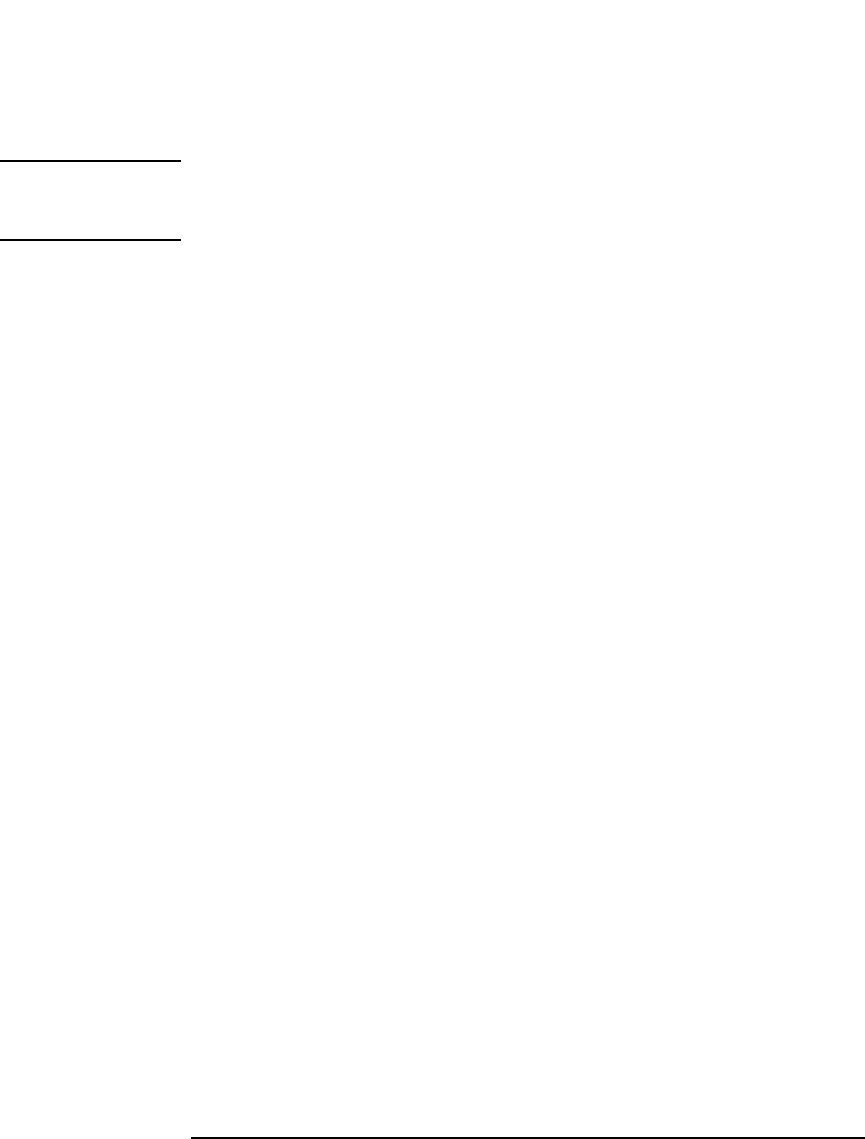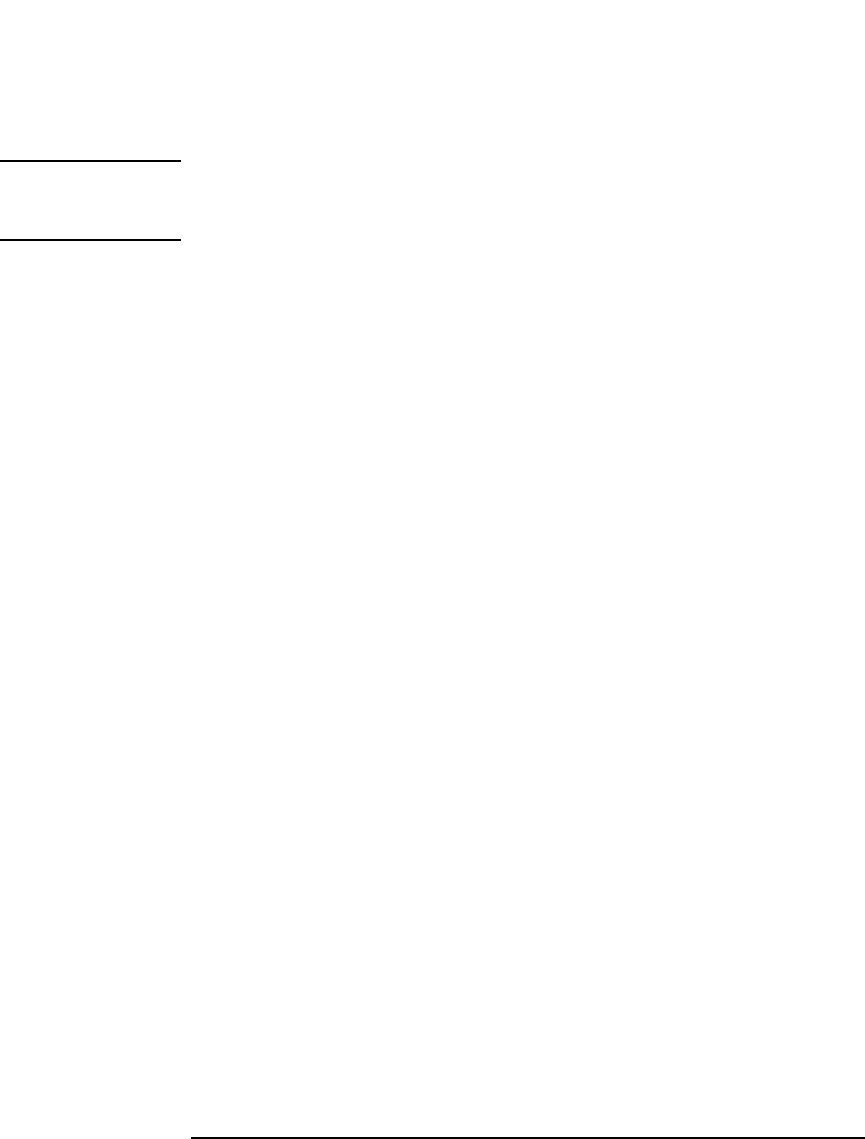
Chapter 7 157
Recovering from failures
Abnormal system shutdowns
Step 3. Use the SAM action menu to add, remove, or modify devices or logical
volumes.
NOTE The order of the devices in the list is important. Devices are used in
reverse order from the way they appear in the list. The last device in the
list is as the first dump device.
Step 4. Follow the SAM procedure for building a new kernel.
Step 5. Boot the system from the new kernel file to activate the new dump device
definitions.
Using HP-UX commands to configure dump devices into
the kernel
The system file can be edited and the config program used to build the
new kernel. For details see Managing Systems and Workgroups. Perform
the following procedure to configure dump devices into the kernel using
HP-UX commands:
Step 1. Edit the system file (the file that config uses to build the new kernel).
This is usually the file /stand/system but it can be another file if that
is preferred.
Dump to Hardware Device—For each hardware dump device to be
configured into the kernel, add a dump statement in the area of the file
designated “* Kernel Device info” immediately prior to any tunable
parameter definitions. For example:
dump 2/0/1.5.0
dump 56/52.3.0
Dump to Logical Volume—For logical volumes, it is not necessary to
define each volume used as a dump device. For dumping to logical
volumes, the logical volumes must meet all of the following
requirements:
• Each logical volume to be used as a dump device must be part of the
root volume group (vg00). For details on configuring logical volumes
as kernel dump devices, see the lvlnboot (1M) manpage.
• The logical volumes must be contiguous (no disk striping or bad-block
reallocation is permitted for dump logical volumes).