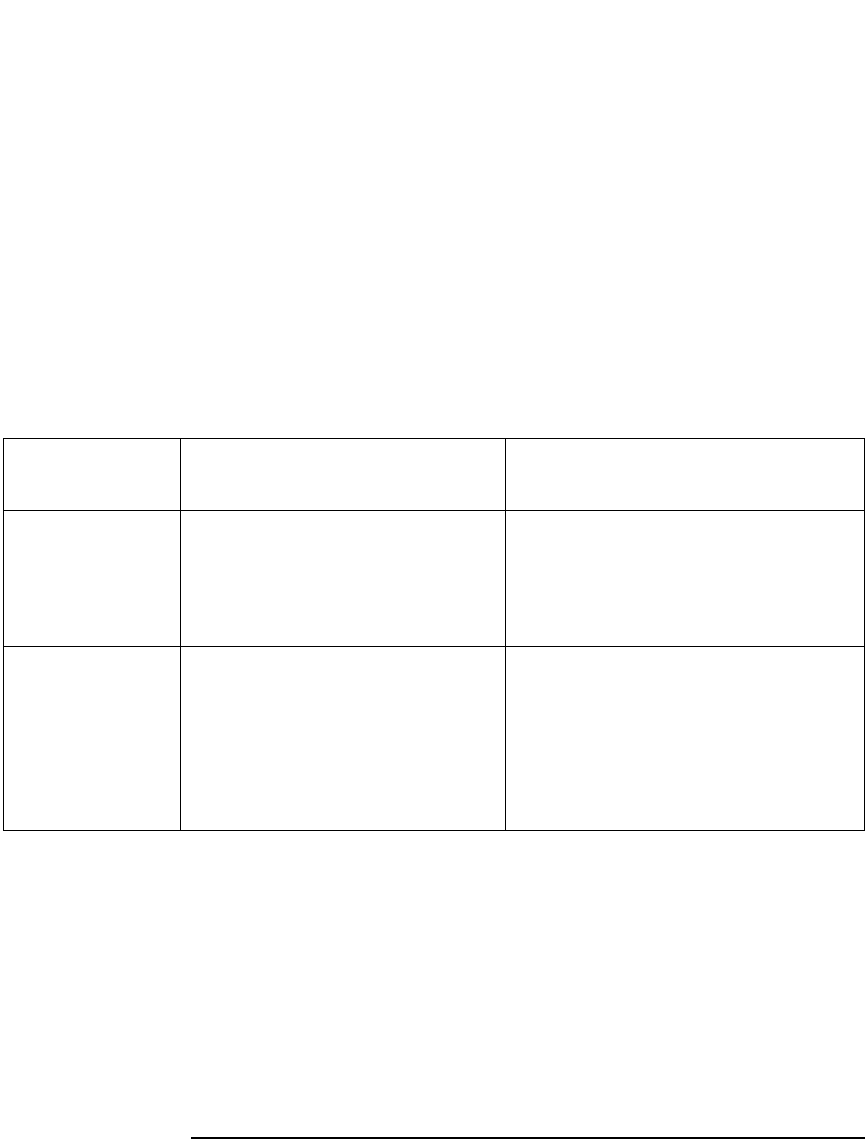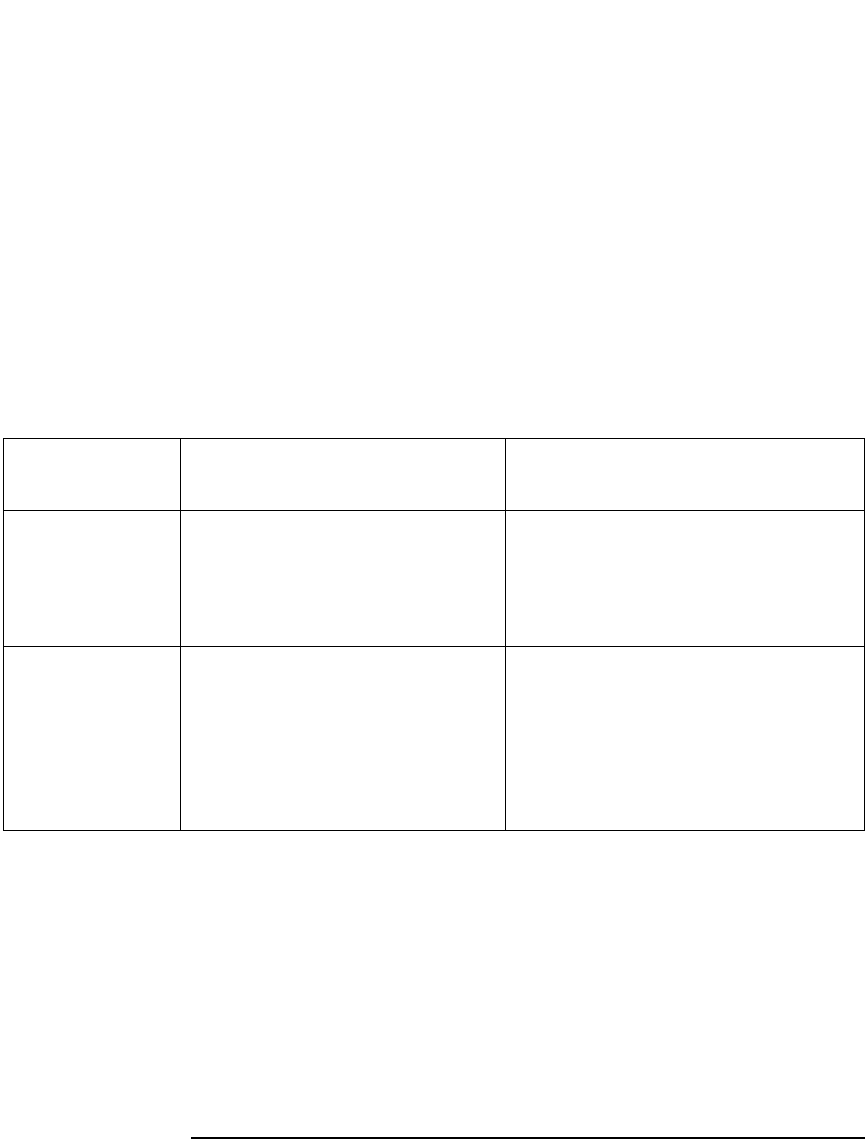
74 Chapter 5
Configuration utilities
ts_config
ts_config automatically updates the display when it detects either a
change in the configuration status of any node or a newly detected node.
The node display is not updated while an Action is being processed or
while the user is entering information into an Action dialog.
The upper right corner of the ts_config window indicates whether a
node has been selected.
The ts_config window title includes in parenthesis the name of the
effective user ID running ts_config, either root or sppuser along with
the host name of the SSP.
The ts_config display shows the configuration status of the nodes.
Table 11 shows the possible status values.
Table 11 ts_config status values
Configuration
Status
Description Action Required
Upgrade JTAG
firmware
The version of JTAG firmware
running on the SCUB does not
support the capabilities
required to complete the node
configuration process.
Select the node and follow the
instructions given at the bottom of
the ts_config window. ts_config
guides the operator through the
JTAG firmware upgrade procedure.
Not Configured ts_config has detected the
node on the Diagnostic LAN and
the JTAG firmware is capable of
supporting the node
configuration activity and the
node needs to be configured.
Select the node and follow the
instructions given at the bottom of
the ts_config window.
ts_config guide the operator
through the node configuration
procedure described later in this
document.