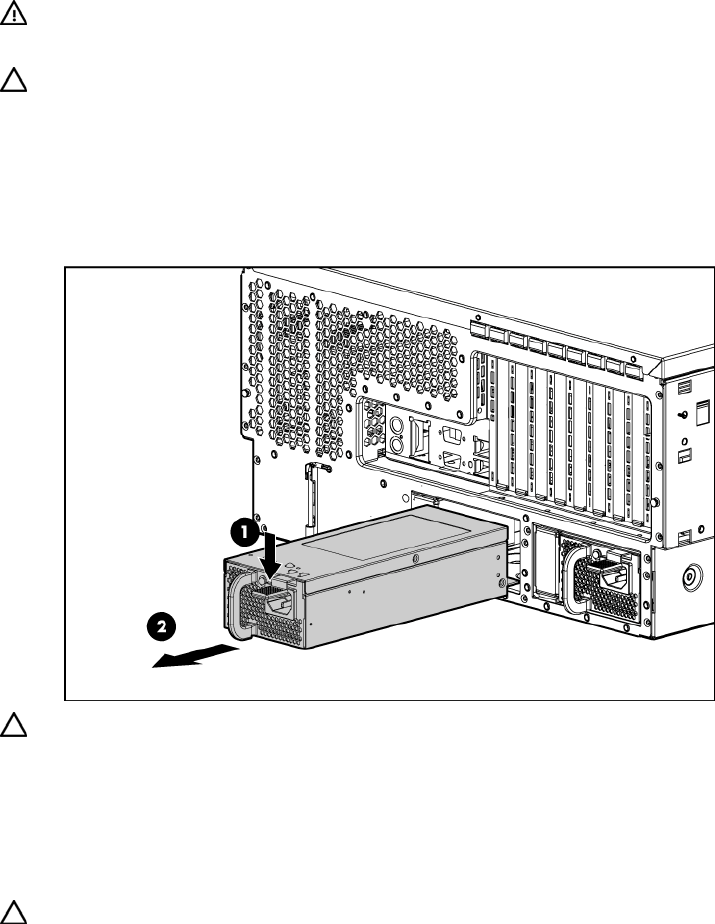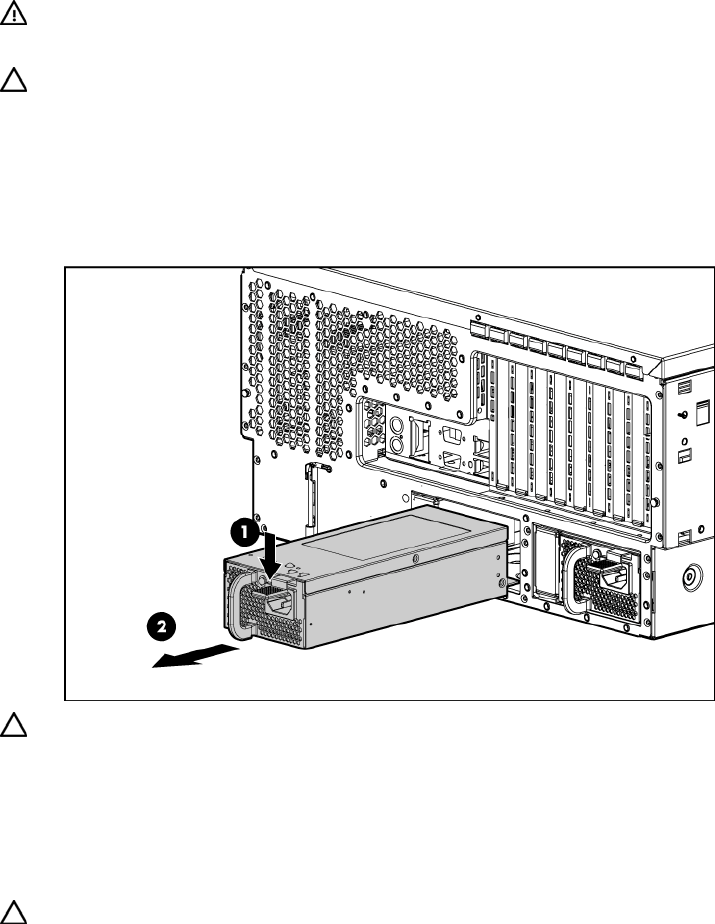
Removal and replacement procedures 35
Hot-plug power supply
WARNING: To reduce the risk of electric shock, do not disassemble the power supply or
attempt to repair it. Replace it only with the specified spare part.
CAUTION: Do not attempt to remove and replace a power supply as a hot-plug procedure unless both
bays are populated with power supplies.
To remove the component:
1. Disconnect the power cord from the AC source.
2. Remove the power cord.
3. Remove the power supply.
CAUTION: To prevent improper cooling and thermal damage, do not operate the server unless all bays
are populated with either a component or a blank.
To replace the component, reverse the removal procedure.
Hard drive blank
CAUTION: To prevent improper cooling and thermal damage, do not operate the server unless all bays
are populated with either a component or a blank.
To remove the component:
1. Unlock and open the front bezel ("Front bezel" on page 30) (tower servers only).