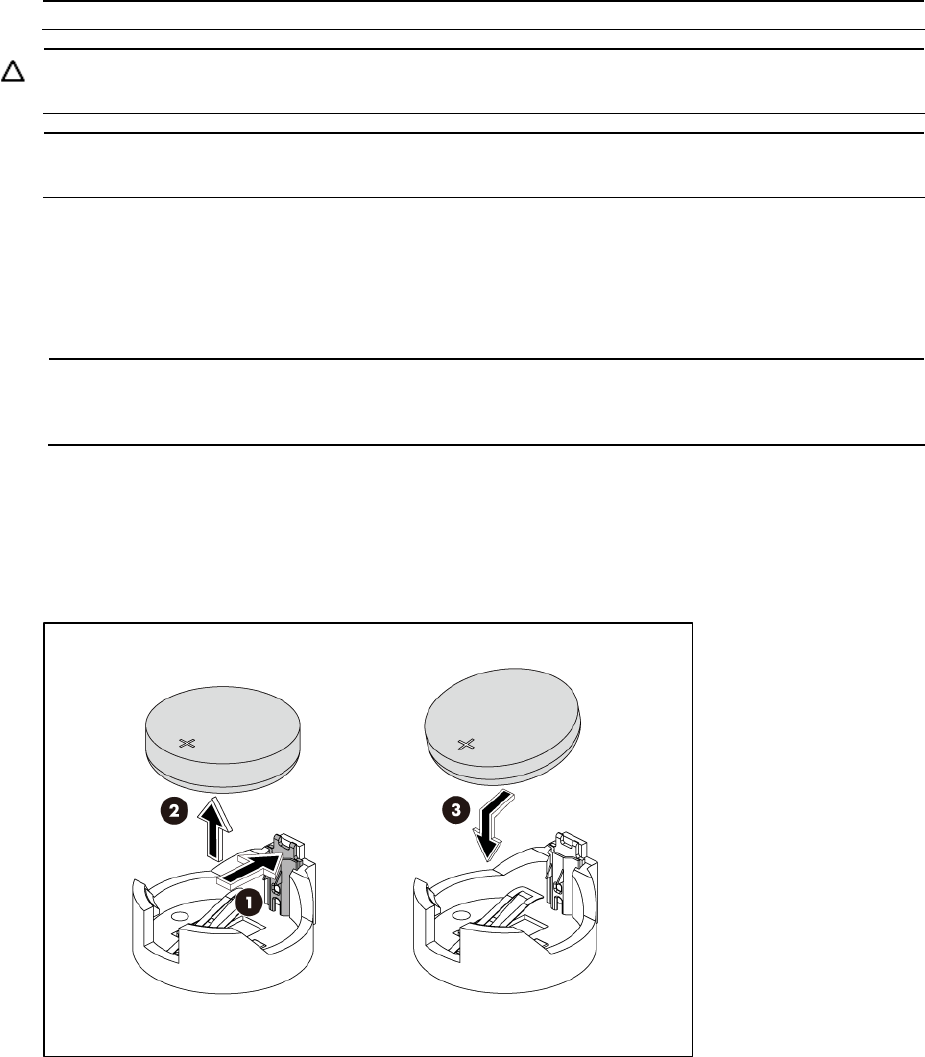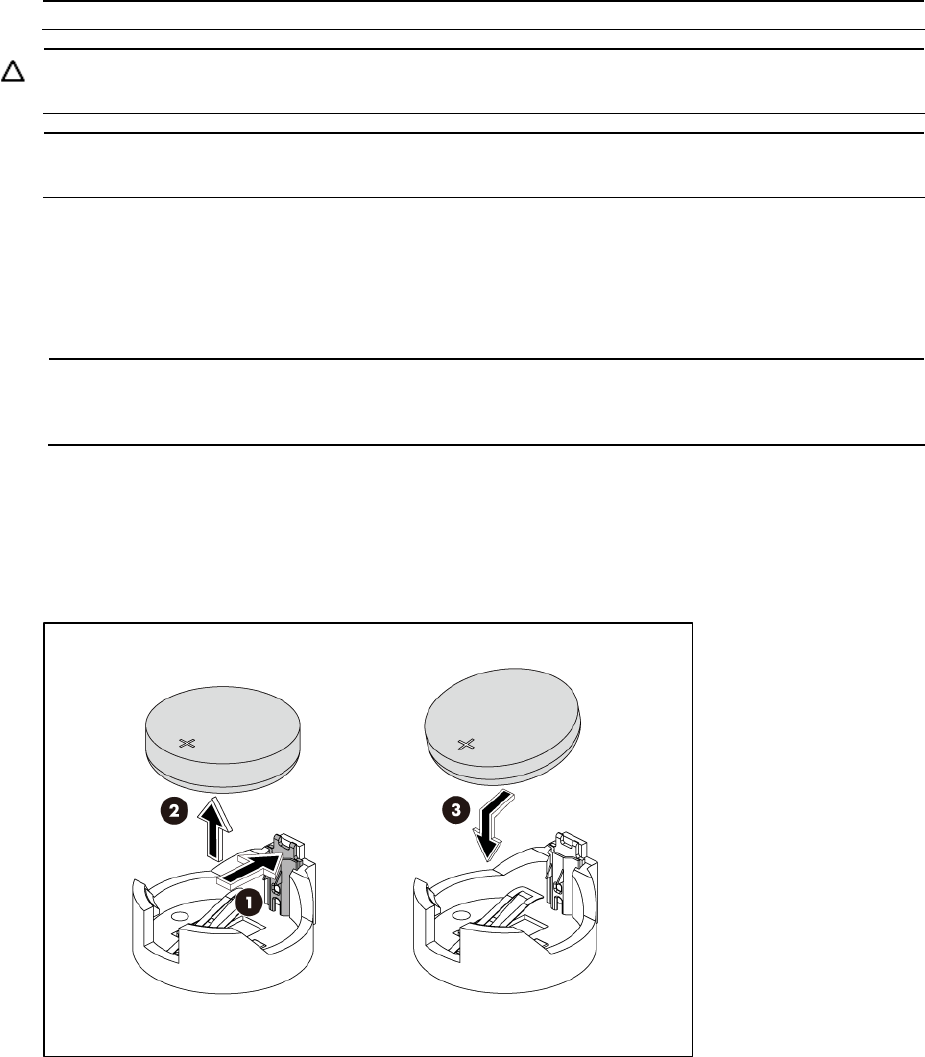
Removal and replacement procedures 60
instructions.
n the battery is removed. You must reconfigure BIOS
ettings whenever you replace the battery.
CAUTION: Loss of BIOS settings occurs whe
s
u may need to
sage, battery life is five to ten years.
NOTE: If the server no longer automatically displays the correct date and time, yo
replace the system battery. Under normal u
To replace the system battery:
1. Power down the server.
2. Disconnect the power cord(s).
3. Unlock the server if necessary and remove the top cover as described in the section System cover.
fore
battery. Refer to the PCIe expansion card section in this chapter for detailed
NOTE: If the expansion board is installed to the riser card, remove the expansion board be
releasing the
procedures.
4. e metal clamp that extends above one edge of
5.
the metal clamp. Push the other edge down until the clamp snaps over
Release the battery from its holder by squeezing th
the battery. When the battery pops up, lift it out.
To insert the new battery, slide one edge of the replacement battery under the holder’s lip with
the positive side facing
the top of the battery.
Figure 47 Replacing the System Battery