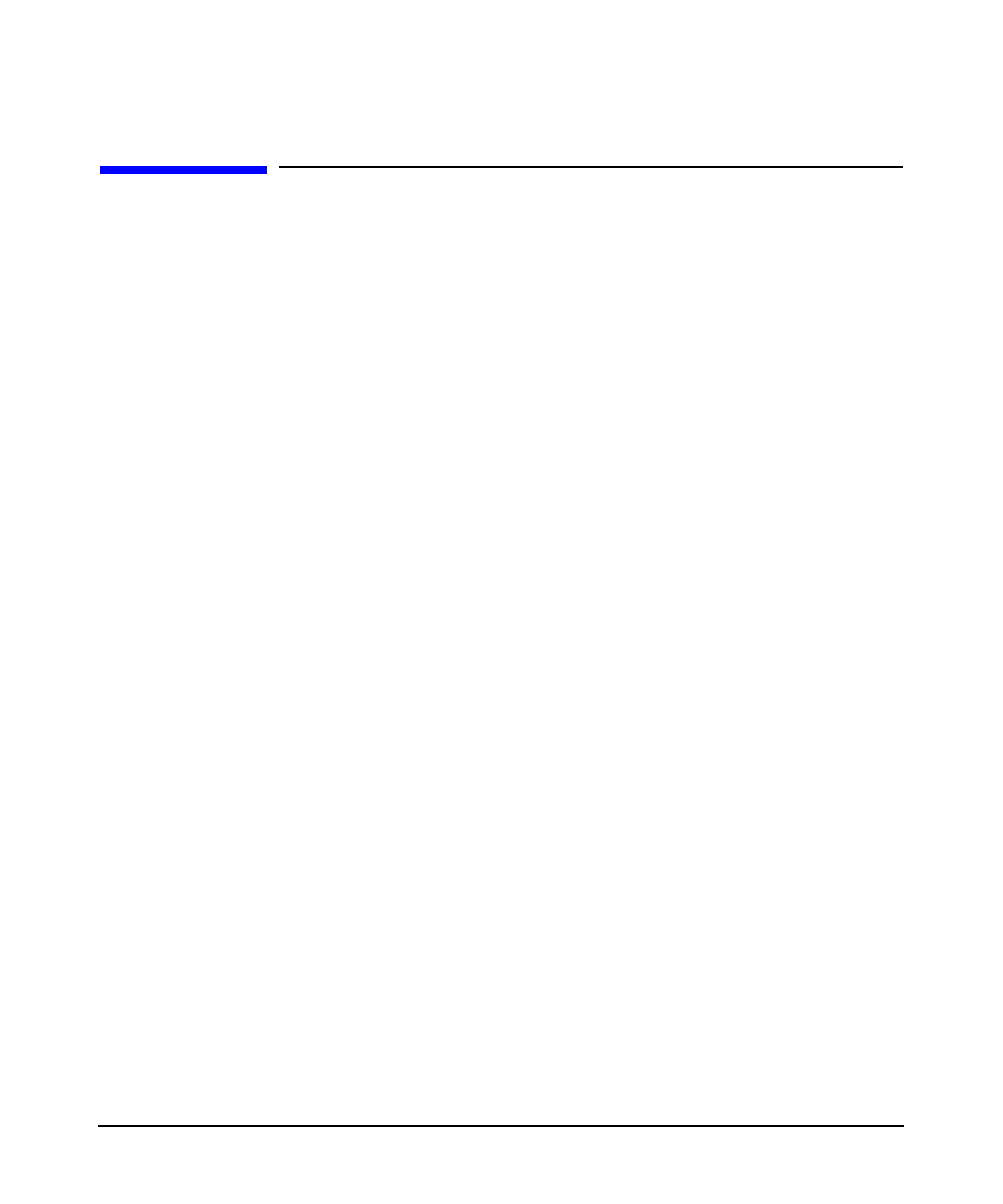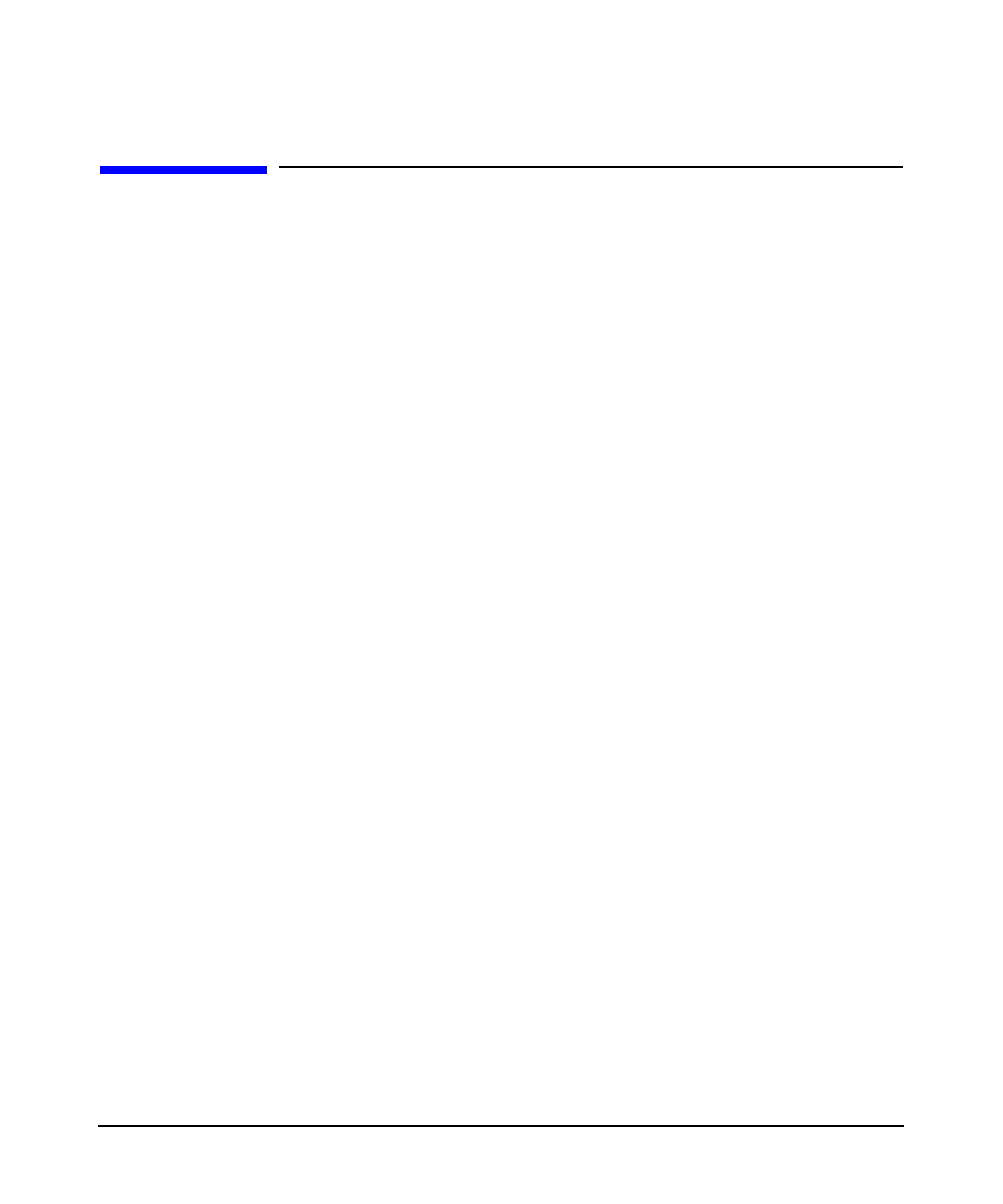
installation and user information
stereoscopic viewing
Chapter 274
stereoscopic viewing
This section covers basic installation issues for stereoscopic viewing
options. Please consult your chosen provider for complete details on their
products.
active stereo overview
Most output devices are only compatible with active stereo. For active
stereo, only one output card per digital compositor (A6061A) is needed.
Synchronized emitter and stereo eye wear are connected to the controller
card on the digital compositor.
Hardware:
• One digital compositor output card for each channel.
• Monitor or other standard output device.
• Stereo Emitter(s) and eyewear synchronized to block out left or right
eye at appropriate times.
See http://www.hp.com/go/workstations for an overview of immersive
environment products and hp visualization center sv6 certified output
devices.
passive stereo overview
Most output devices use active stereo as described above. With the
passive stereo capability, no emitter is needed. It uses a combination of
polarized eye wear and special output display devices (such as, specially
aligned projectors or passive stereo work bench displays). Two output
cards must be used for the compositor to produce the entire left-eye scene
and entire right-eye scene. Both scenes are overlapped. The polarized eye
wear filters out the correct image for the right and left eye.
Hardware:
• Two digital compositor output cards per channel.
• Output device that supports passive stereo.
• Polarized stereo eye wear.