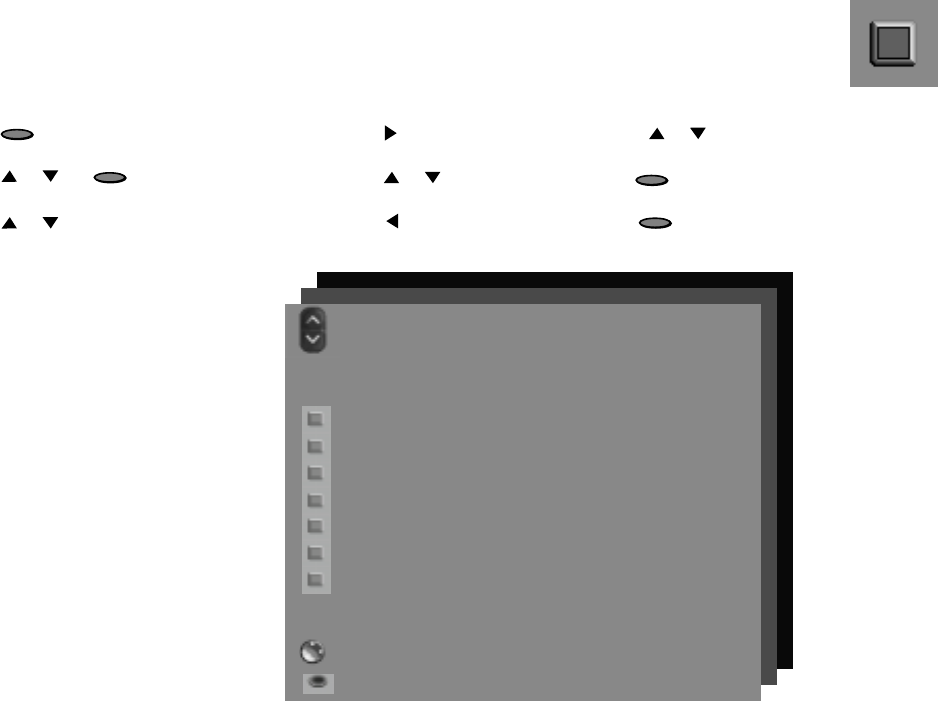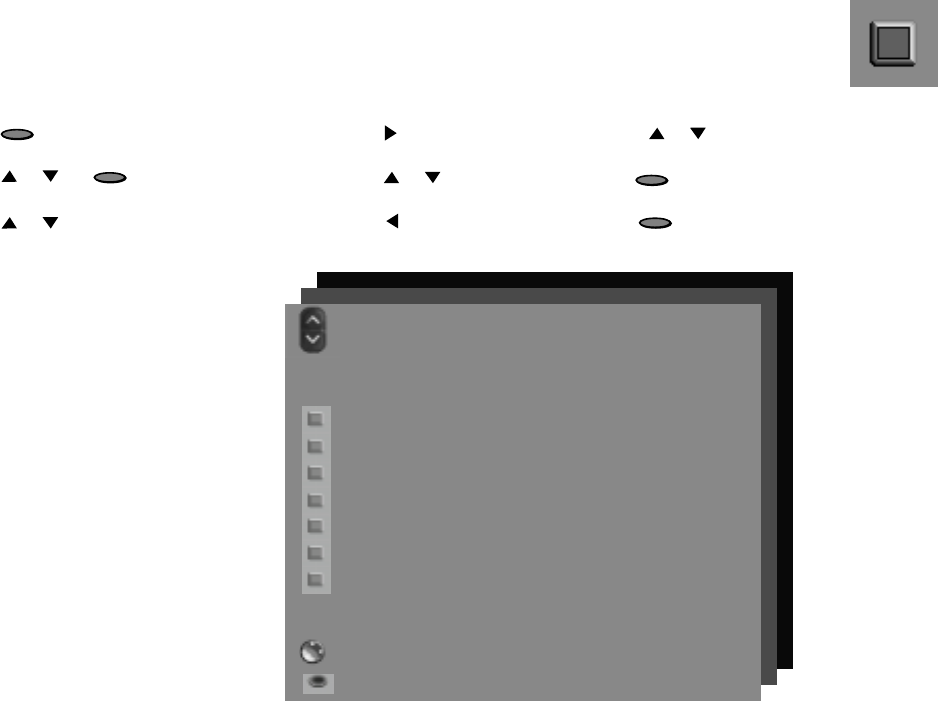
35
Assign Input turns off unused
inputs, or turns them on again,
or changes the name of the
input. If you turn off an input,
it will be automatically skipped
when you press the INPUT
button. If you have con-
nected a DVD with compo-
nent YCrCb output, it will be
automatically turned on. Input
choices are:
Ant-A, Ant-B
turns on or off antenna inputs
used to connect antennas or
cable.
DTV
select RGB, YPrPb or OFF,
depending on the HDTV
receiver connections you
made (pages 14 and 15), if any.
INPUT-1, INPUT-2 or
INPUT-3
turns off unused inputs or
cycles through a list of preset
names for audio video product
connected to the TV back
panel terminals.
Examples of preset names are:
VCR1, VCR2, DVD, CAM, etc...
INPUT-4
turns off unused input or
cycles through a list of
preset names for audio
video product connected
to the TV front panel
terminals.
Setup Menu, continued
ASSIGN INPUT menu
Antenna A :On
Antenna B :On
DTV :Off
Input 1 :VCR1
Input 2 :VCR2
Input 3 :DVD Component
Input 4 :CAM
ADJUST to select item then
move to and change option
MENU to return
SETUP MENU
MAIN MENU
ASSIGN
INPUT menu
Remote control menu selection:
1. to display the Main Menu
2. and to select the SETUP menu
3. to select the menu item to change
MENU
or
ENTER
or
4. to move to the setting field
5. to change the setting
6. after making your changes
or
7. to select another menu item OR
to return to the previous menu OR
to return to TV viewing.
or
MENU
HOME