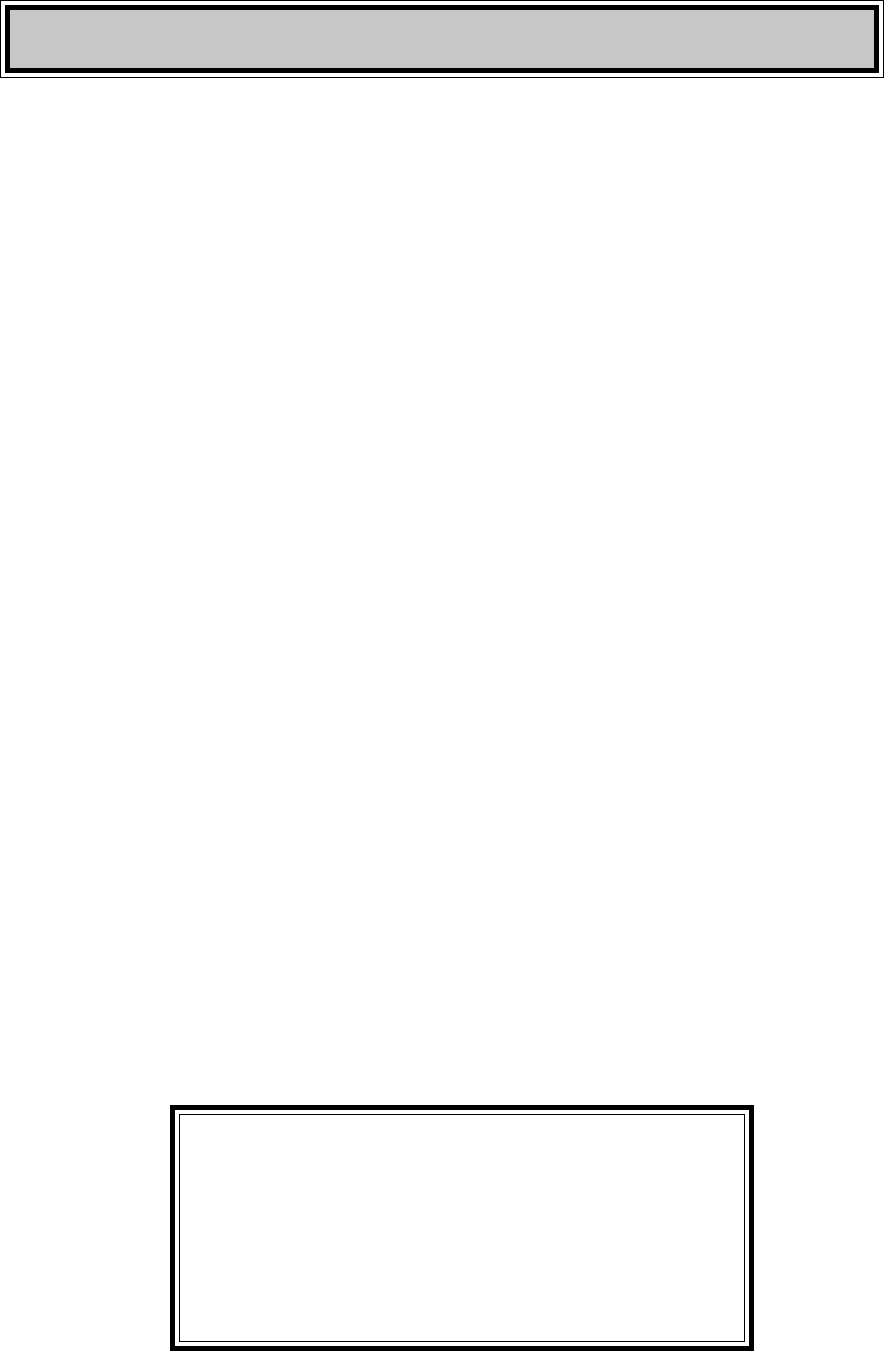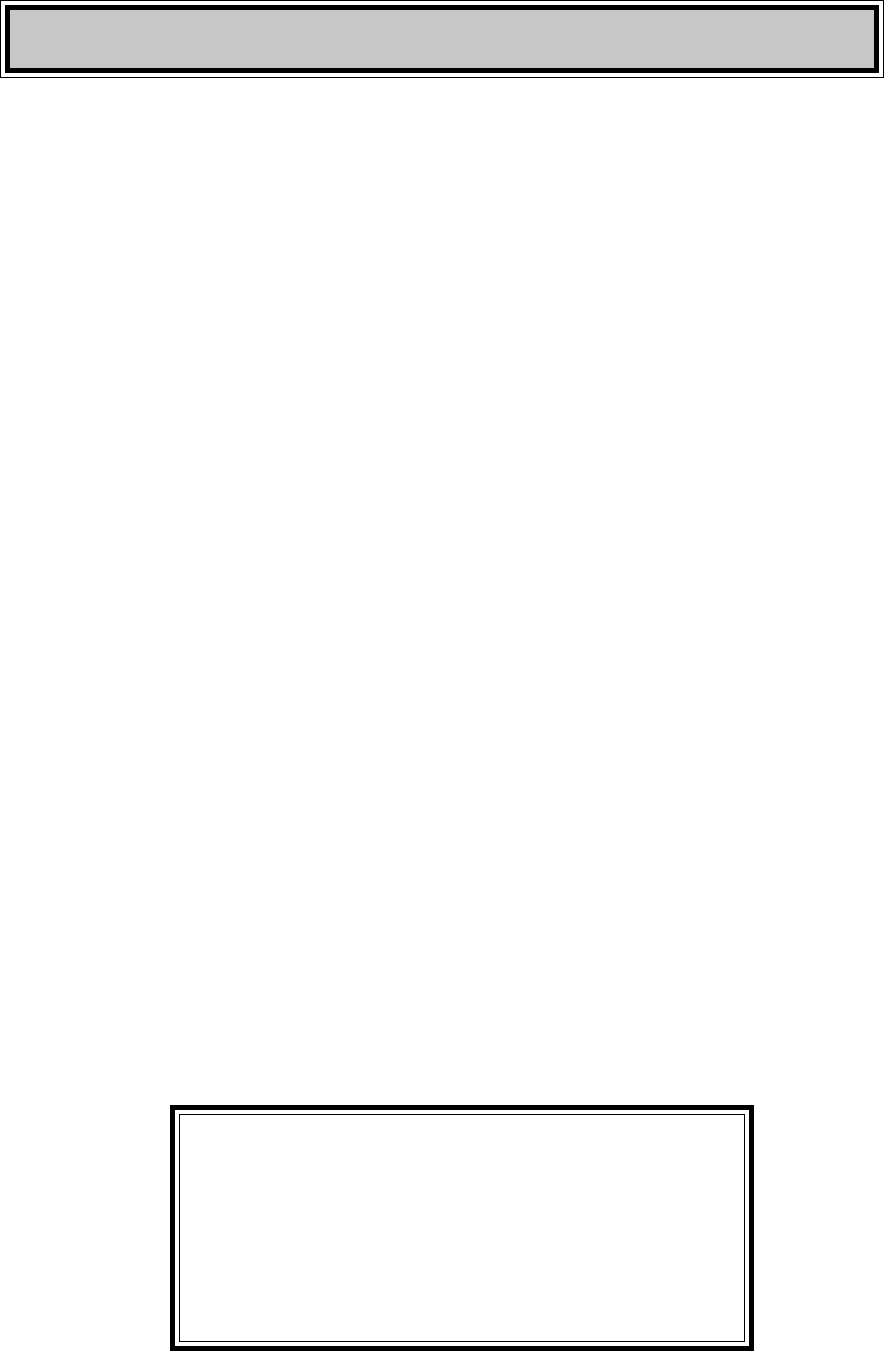
65
The AV Network is a special feature that makes it easier to use your television and Mitsubishi VCR
together. When the AV Network is connected, you can point the remote control at the television,
and it will pass the remote control command to your Mitsubishi VCR. You will gain even more
benefits if you have a Mitsubishi VCR equipped for the Active AV Network and a Mitsubishi DVD
player.
Before you begin, be sure you have:
• Made the correct AV Network connections. Refer to “Connection of TV to the Active AV Network”
in the Connections section.
• Connected your VCR to INPUT-1 of your TV and/or connected your DVD to DVD INPUT.
• Set your VCR’s remote control settings to VCR or VCR A (if your VCR has an A and B setting).
• Turned your VCR video mute setting on.
• Turned the Active AV Network feature in both the VCR and the TV’s menu to ACTIVE.
Using the PLAY key on the TV remote, after selecting VCR with the slide switch:
• Active AV Network will turn your VCR on and begin playing a tape (if tape is inside).
• Active AV Network will turn your TV on and switch it to INPUT-1.
• When you turn your TV off, your VCR will turn off, unless it is playing or recording.
Displaying the VCR menu, after selecting VCR with the slide switch:
When you set the remote to VCR and then press MENU:
• Active AV Network will turn on your VCR if it is off and display the VCR’s menu
(this function may not work with some older Mitsubishi VCR's).
• Active AV Network will turn on your TV if it is off and switch it to INPUT-1.
Using the PLAY key on the remote, after selecting DVD with the slide switch:
• Your remote must be programmed to operate Mitsubishi DVD players.
• Active AV Network will turn on your TV and switch it to DVD INPUT-3.
• If your DVD player is in range of the remote and has a disc inside, the DVD will turn on and the
disc will begin playing.
IMPORTANT
IMPORTANT
1. When using the Active A/V Network, always point your
remote control at your television.
2. If you are using the Active A/V Network with the
Home Theater IR system control on page 66,
make sure both the TV and AV receiver are powered on
before pressing the Play button on the VCR or DVD.
Remote Control of the Active AV Network