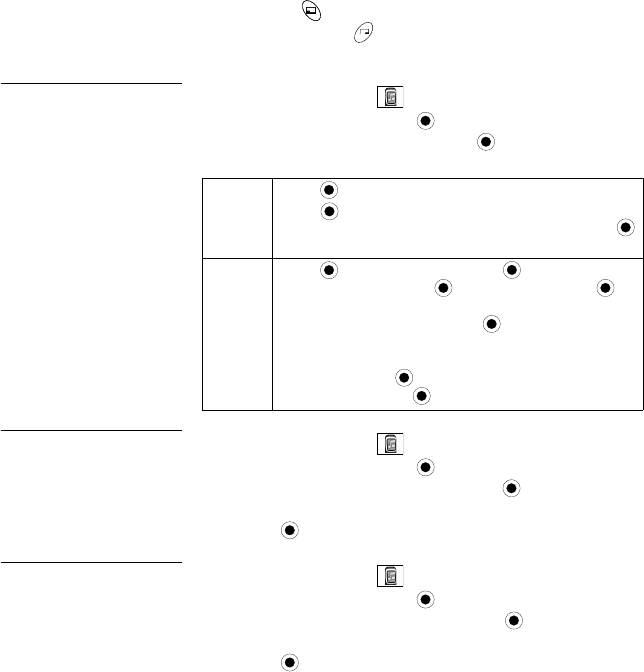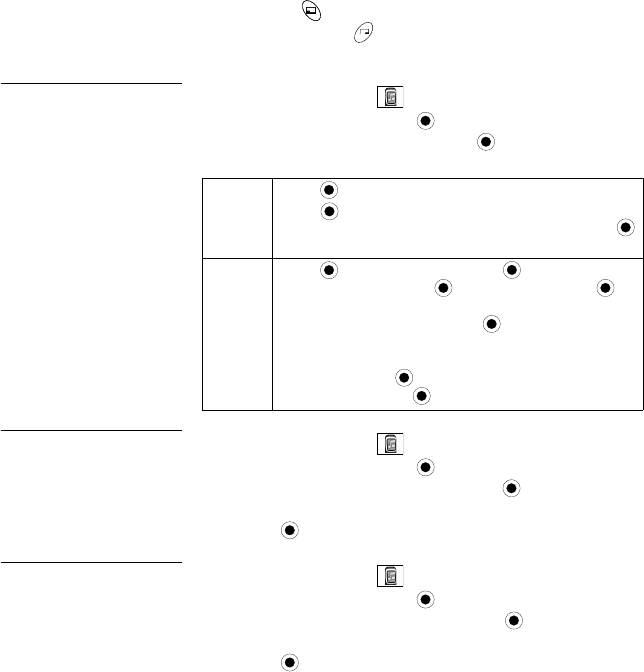
Files & Setup Menu 71
Note: Press at any time to play back melody. Scroll/
move to edit. Press to delete character(s) to left of
cursor.
Voice Recorder
In Files & Setup Menu ...
Record your own
message (like a
dictaphone) or record a
two-way conversation
during a call.
Voice recordings are
tagged with an _.amr
extension. Voice
recordings cannot be
used as Ring Types.
1. Scroll to Sounds, press .
2. Scroll to Voice Recorder, press .
3. Scroll to desired option.
Key-Press Volume
In Files & Setup Menu ...
Adjust keypad volume. 1. Scroll to Sounds, press .
2. Scroll to Key-Press Volume, press .
3. Scroll to hear volume levels.
4. Press when you hear desired volume level.
Key-Press Sounds
In Files & Setup Menu ...
Select one of four key
tone sounds.
1. Scroll to Sounds, press .
2. Scroll to Key-Press Sounds, press .
3. Scroll to hear key tones.
4. Press when you hear desired key tone type.
Record
Press to begin recording; speak into microphone.
Press to stop recording (or, it stops automatically if
quiet for 10 seconds). Enter recording name. Press
twice to save.
Edit
Press . Scroll to Sound, press . Scroll to
recording to edit, press . Scroll to Edit, press :
• Play: The recording plays.
• Rename: Edit name, press twice to save.
•Copy: Copy to paste in another folder.
•Move: Move to another folder.
• Delete: Press to delete the recording.
• Property: Press to view the file properties.