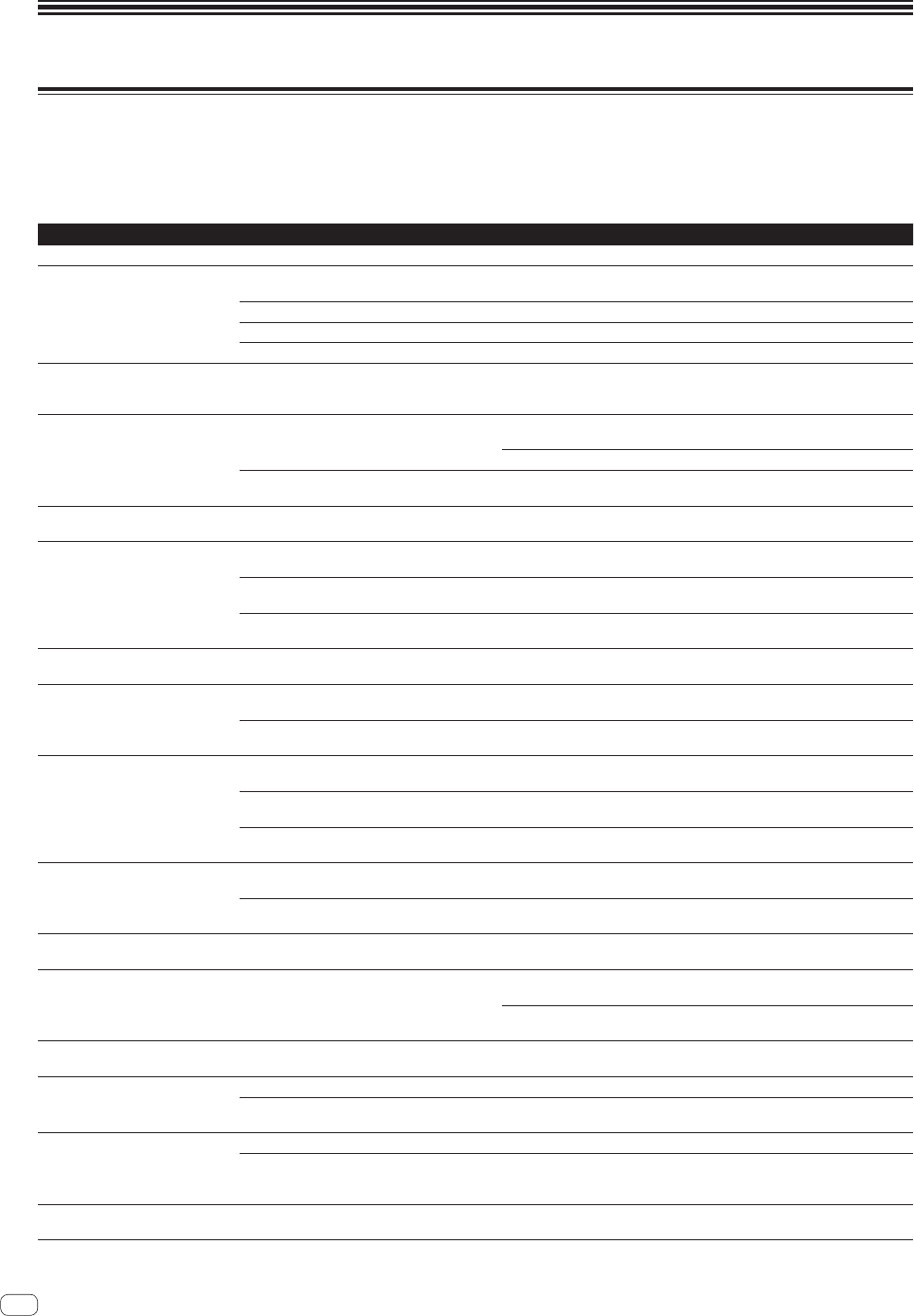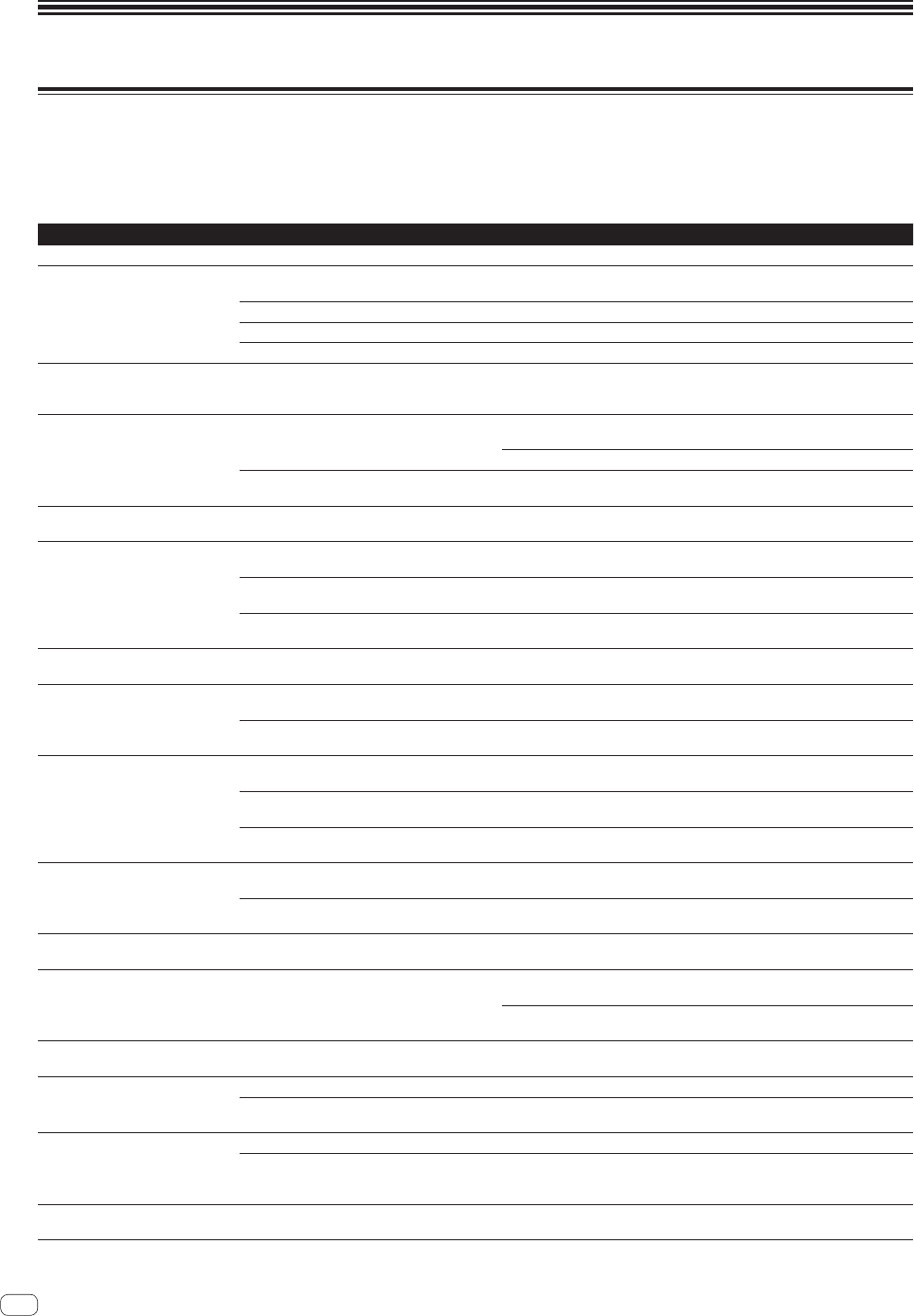
22
En
Additional information
Troubleshooting
! Incorrect operation is often mistaken for trouble or malfunction. If you think that there is something wrong with this component, check the points
below. Sometimes the trouble may lie in another component. Inspect the other components and electrical appliances being used. If the trouble
cannot be rectified after checking the items below, ask your nearest Pioneer authorized service center or your dealer to carry out repair work.
!
The player may not operate properly due to static electricity or other external influences. In such cases, normal operation may be restored by
unplugging the power cord then plugging it back in.
Problem Check Remedy
The power is not turned on. Is the power cord properly connected? Plug in the power cord to an AC outlet.
No sound or small sound. Is the input selector switch set to the proper
position?
Switch the input selector switch to switch the channel’s input source. (page 12)
Are the connection cables properly connected? Connect the connection cables properly. (page 5)
Are the terminals and plugs dirty? Clean the terminals and plugs before making connections.
Is [MASTER ATT.] set to [–6 dB], etc.? At the [CLUB SETUP] screen, switch [MASTER ATT.]. (page 21)
Digital sound cannot be output. Is the digital audio output’s sampling frequency
(fs) suited for the specifications of the connected
device?
On the [CLUB SETUP] screen, set [Digital Master Out Sampling Rate] accord-
ing to the specifications of the connected equipment. (page 21)
Distorted sound. Is the sound level output from the [MASTER]
channel appropriately set?
Adjust the [MASTER LEVEL] control so that the master channel level indicator
lights at around [0 dB] at the peak level. (Page 12)
Set [MASTER ATT.] to [–3 dB] or [–6 dB]. (page 21)
Is the level of audio input to each channel properly
set?
Adjust the [TRIM] control so that the channel level indicator lights at about
[0 dB] at the peak level. (Page 12)
Can’t crossfade. Are the CROSS FADER ASSIGN (A, THRU, B)
selector switches properly set?
Set the [CROSS FADER ASSIGN (A, THRU, B)] selector switches for the different
channels properly. (Page 12)
Can’t fader start a DJ player. Is the [FADER START (CH-2, CH-3)] button set
to [OFF]?
Set the [FADER START (CH-2, CH-3)] button on the control panel to [ON]. (Page
12)
Is the DJ player properly connected to the
[CONTROL] terminal?
Properly connect the DJ player to the [CONTROL] terminal using the control
cord. (page 5)
Are the audio cables properly connected? Connect this unit’s audio input terminals and the DJ player’s audio output
terminals by audio cable. (page 5)
[BEAT EFFECTS] does not work. Is the effect channel selector switch set to the
proper position?
Turn the effect channel selector switch to select the channel to which you want
to apply the effect. (Page 15)
[SOUND COLOR FX] does not work. Is the effect channel selector switch set to the
proper position?
Turn the effect channel selector switch to select the channel to which you want
to apply the effect. (Page 15)
Is the [COLOR] control set to an appropriate
position?
Turn the [COLOR
] control clockwise or counterclockwise. (page 14)
[BOOST COLOR FX] does not work. Is the effect channel selector switch set to the
proper position?
Turn the effect channel selector switch to select the channel to which you want
to apply the effect. (Page 15)
Is the [COLOR] control set to an appropriate
position?
Turn the [COLOR] control clockwise or counterclockwise. (page 14)
Is the [SOUND COLOR FX] [BOOST] button set
to [ON]?
Set the [SOUND COLOR FX] [BOOST] button to [ON]. (page 14)
Can’t use an external effector. Is the [ON/OFF] button for [BEAT EFFECTS] set
to [ON]?
Press the [ON/OFF] button for [BEAT EFFECTS] to set [SND/RTN] to [ON]. (page
15)
Is the external effector properly connected to the
[SEND] or [RETURN] terminal?
Connect the external effector to the [SEND] and [RETURN] terminals. (page 5)
Distorted sound from an external
effector.
Is the external effector’s audio output level set to
an appropriate level?
Adjust the external effector’s audio output level.
Tempo (BPM) cannot be measured or
measurement value of tempo (BPM) is
implausible.
Is the audio input level too high or too low? Adjust the [TRIM] control so that the channel level indicator lights at about
[0 dB] at the peak level. (Page 12)
For some tracks, it may not be possible to measure the tempo (BPM). Use the
[TAP] button to input the tempo manually. (page 15)
Measured tempo (BPM) differs from
tempo indicated on CD.
— The values may differ slightly due to the different ways in which the BPM is
measured.
MIDI sequencer does not synchronize. Is the MIDI sequencer’s sync mode set to Slave? Set the MIDI sequencer’s sync mode to Slave.
Does the MIDI sequencer you are using support
MIDI timing clocks?
MIDI sequencers not supporting MIDI timing clocks cannot be synchronized.
MIDI control does not work. Is the MIDI channel turned on? Press the [ON/OFF] button for [MIDI]. (page 15)
Are the MIDI settings properly set? To operate DJ software with this unit, this unit’s MIDI messages must be
assigned to the DJ software you are using. For instructions on assigning mes-
sages, see your DJ software’s operating instructions.
This unit is not recognized after it has
been connected to a computer.
Is the driver software properly installed on your
computer?
Install the driver software. If it is already installed, reinstall it. (page 6)