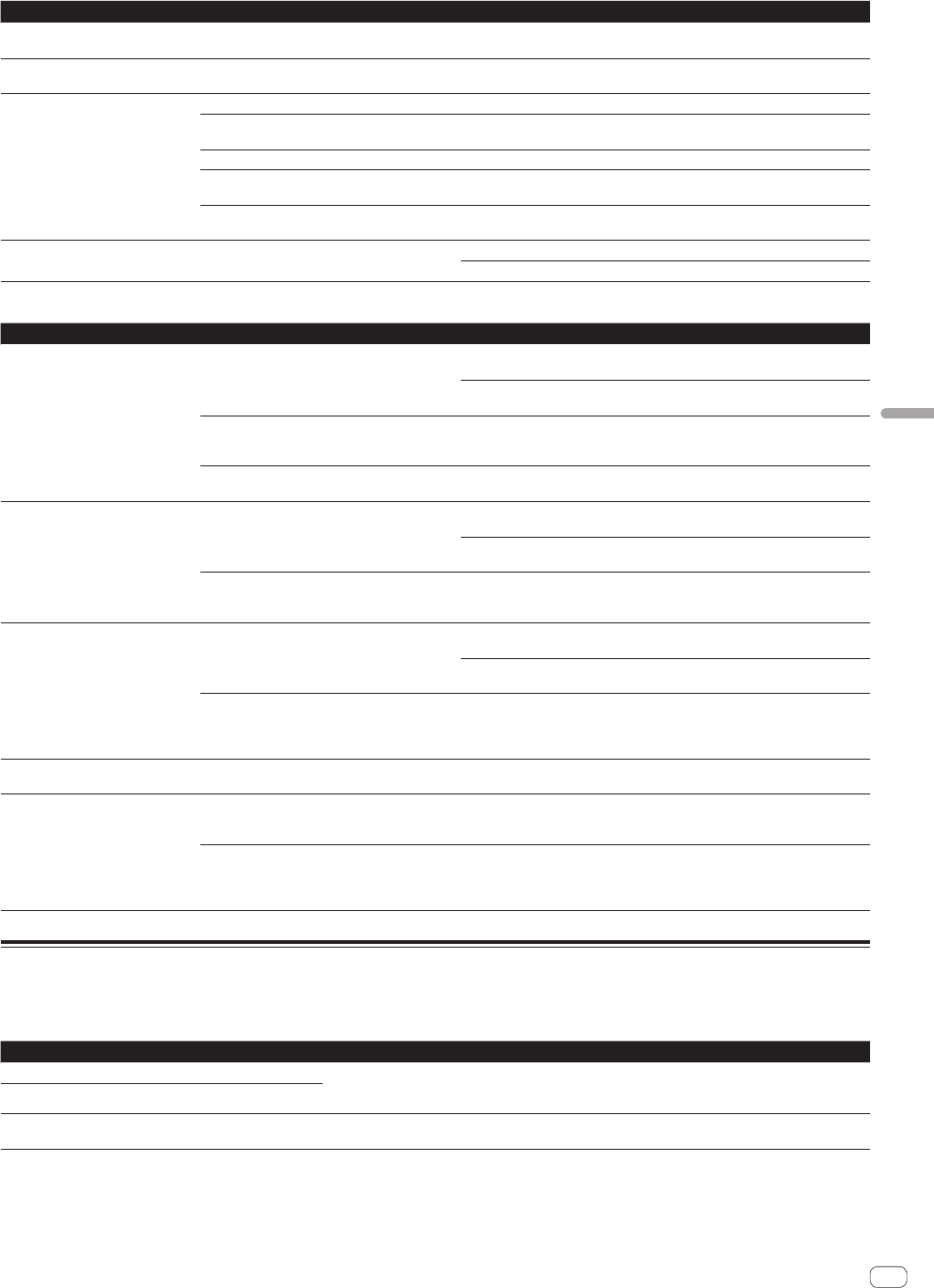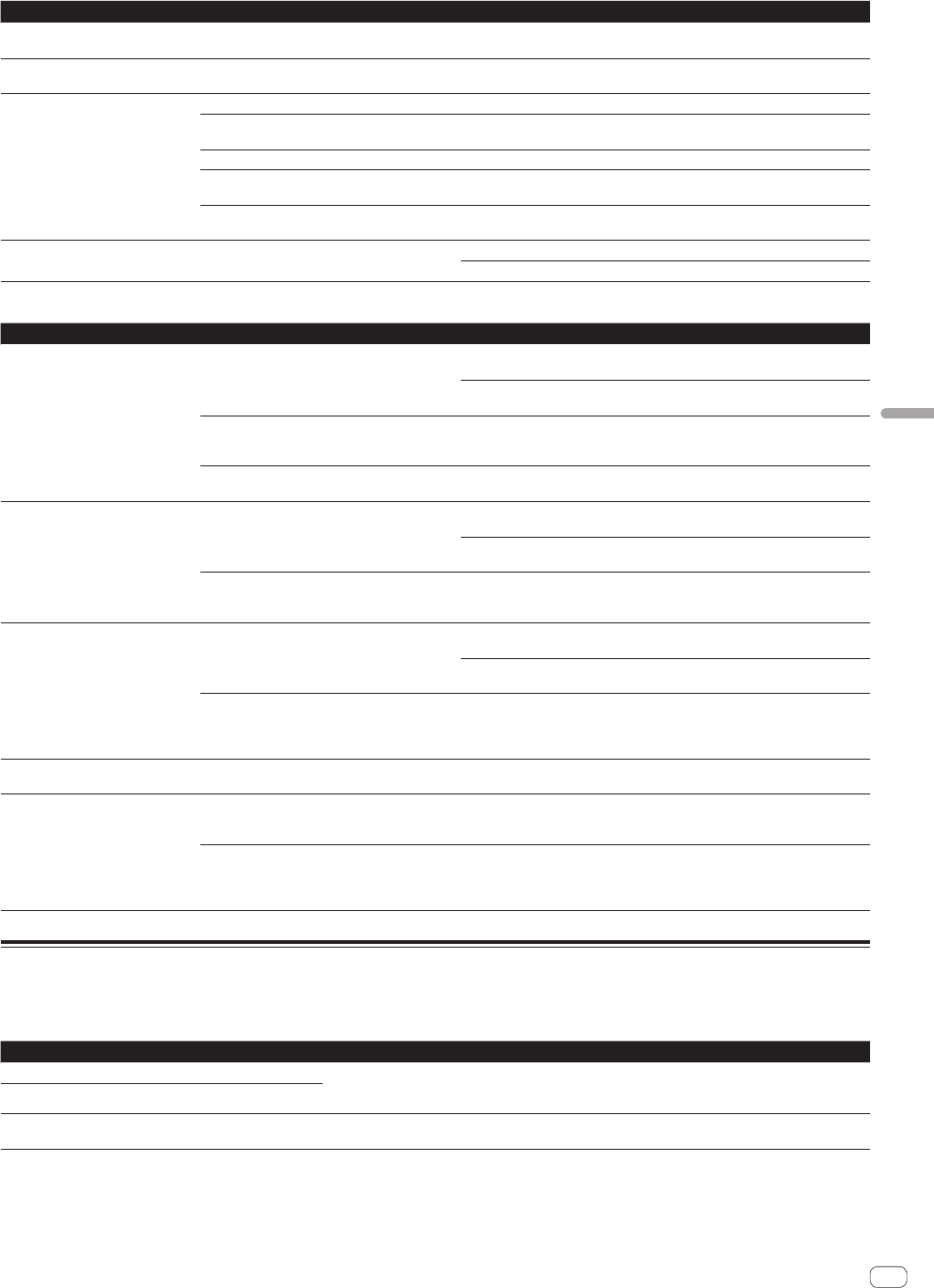
35
En
Additional information
DJ software
Problem Check Remedy
DJ software on a computer cannot be
operated.
Is the driver software properly set? Set the driver software properly. (Page 8)
DJ software’s sound is not properly
output.
Are the DJ software’s output settings and this
unit’s [MIXER MODE] setting properly set?
Check the DJ software’s settings, then check this unit’s settings on the
[UTILITY] screen and set the proper signal path. (page 26)
Sound of the DJ software is not
output.
Are the connection cables properly connected? Connect the connection cables properly. (page 10)
Is the included USB cable properly connected? Connect the computer and this unit directly using the included USB cable. USB
hubs cannot be used. (page 10)
Are terminals or plugs dirty? Wipe any dirt off terminals and plugs before connecting.
Are the connected components and amplifiers
properly set?
Set the external input selection and volume on the components and amplifiers
properly.
Is this unit’s [MIXER MODE] properly set? Set this unit’s [MIXER MODE] according to the DJ software’s audio output
settings. (page 26)
Sound being played is interrupted
when using DJ software.
Is the driver software’s latency value suitable? Set the driver software’s latency to a suitable value. (Page 8)
Set the DJ software’s latency to a suitable value.
Wireless LAN
Problem Check Remedy
Tracks cannot be loaded via wireless
connection.
Is the wireless LAN connection properly
connected?
Is the link established?
Connect the mobile device or computer and this unit properly by wireless LAN.
(page 11)
For instructions on establishing the link, see the User’s Manual for rekordbox
(iOS/Android) or the Operating Instructions for rekordbox (Mac/Windows).
Are over four mobile devices or computers
connected?
The maximum total number of units (computer and/or mobile devices) that can
be connected simultaneously is four. Disconnect unnecessary connections at
[LINK DISCONNECT] on the [UTILITY] screen. (page 24)
Is the [LOAD LOCK] function on? Set [LOAD LOCK] on the [UTILITY] screen to [OFF], or pause the currently play-
ing track before loading. (page 27)
Links cannot be established. Is the wireless LAN connection properly
connected?
Connect the mobile device or computer and this unit properly by wireless LAN.
(page 11)
For instructions on establishing the link, see the User’s Manual for rekordbox
(iOS/Android) or the Operating Instructions for rekordbox (Mac/Windows).
Are over four mobile devices or computers
connected?
The maximum total number of units (computer and/or mobile devices) that can
be connected simultaneously is four. Disconnect unnecessary connections at
[LINK DISCONNECT] on the [UTILITY] screen. (page 24)
Track loading does not finish or is
slow.
Jog dial indicator does not stop
flashing.
Is the wireless LAN connection properly
connected?
Is the link established?
Connect the mobile device or computer and this unit properly by wireless LAN.
(page 11)
For instructions on establishing the link, see the User’s Manual for rekordbox
(iOS/Android) or the Operating Instructions for rekordbox (Mac/Windows).
Are 2 tracks being loaded simultaneously?
Is the device to which you are trying to transfer the
track far away?
Are other wireless signals being used nearby?
In these cases, track loading may be slow.
Loop playback starts suddenly on
tracks loaded via wireless LAN.
Is the wireless LAN connection properly
connected?
The wireless LAN connection may have been cut. Check the connection status.
(Emergency loop function)
Connection with mobile device is not
possible, mobile device cannot be
operated or no sound is produced.
Is there a device producing electromagnetic waves
in the 2.4 GHz band (microwave oven, other wire-
less LAN device, etc.) nearby?
Either install this unit away from the device producing electromagnetic waves or
stop using the device producing electromagnetic waves.
Are the mobile device and this unit too far apart or
is there an obstacle between them?
Install in the same room within a line-of-sight distance (with no obstacles) of 40
meters. (This line-of-sight distance is rough indication. The actual distance at
which communications are possible may differ, depending on the surrounding
environment.)
Error messages
When this unit cannot operate normally, an error code appears on the display. Check the table below and take the measures indicated. If an error code
not shown on the table below is displayed, or if the same error code is displayed again after taking the indicated action, contact your store of purchase
or a nearby Pioneer service station.
Error code Error type Description of error Cause and action
E-8304 DECODE ERROR
Music files that cannot be played normally are loaded.
The music files are not in an authorized format.
Replace them with music files in an authorized
format.
E-8305 DATA FORMAT ERROR
E-8306 NO FILE
Track recorded in the library, playlist, etc., has been
deleted from the USB device and cannot be played.
To play the track, load it back onto the USB device.