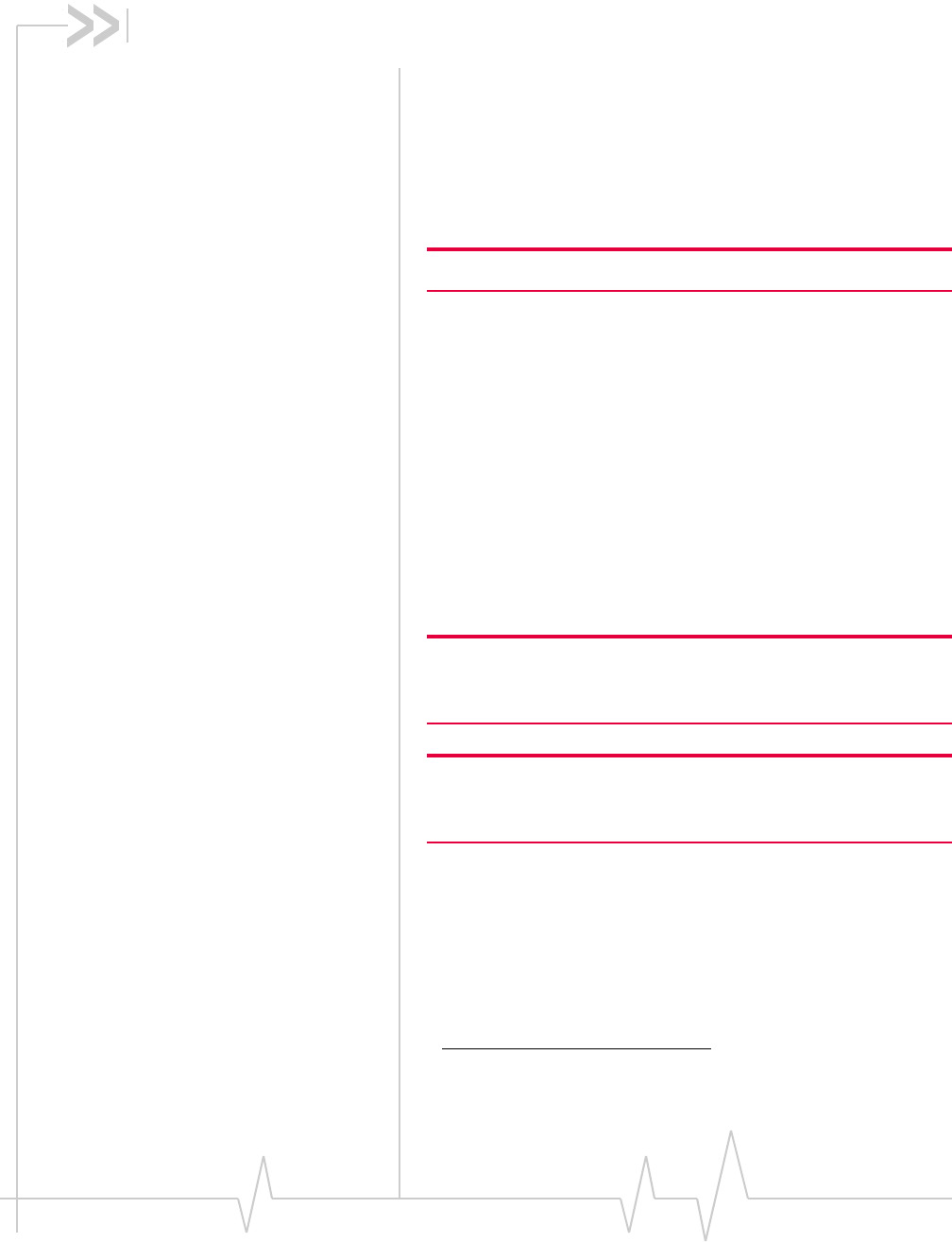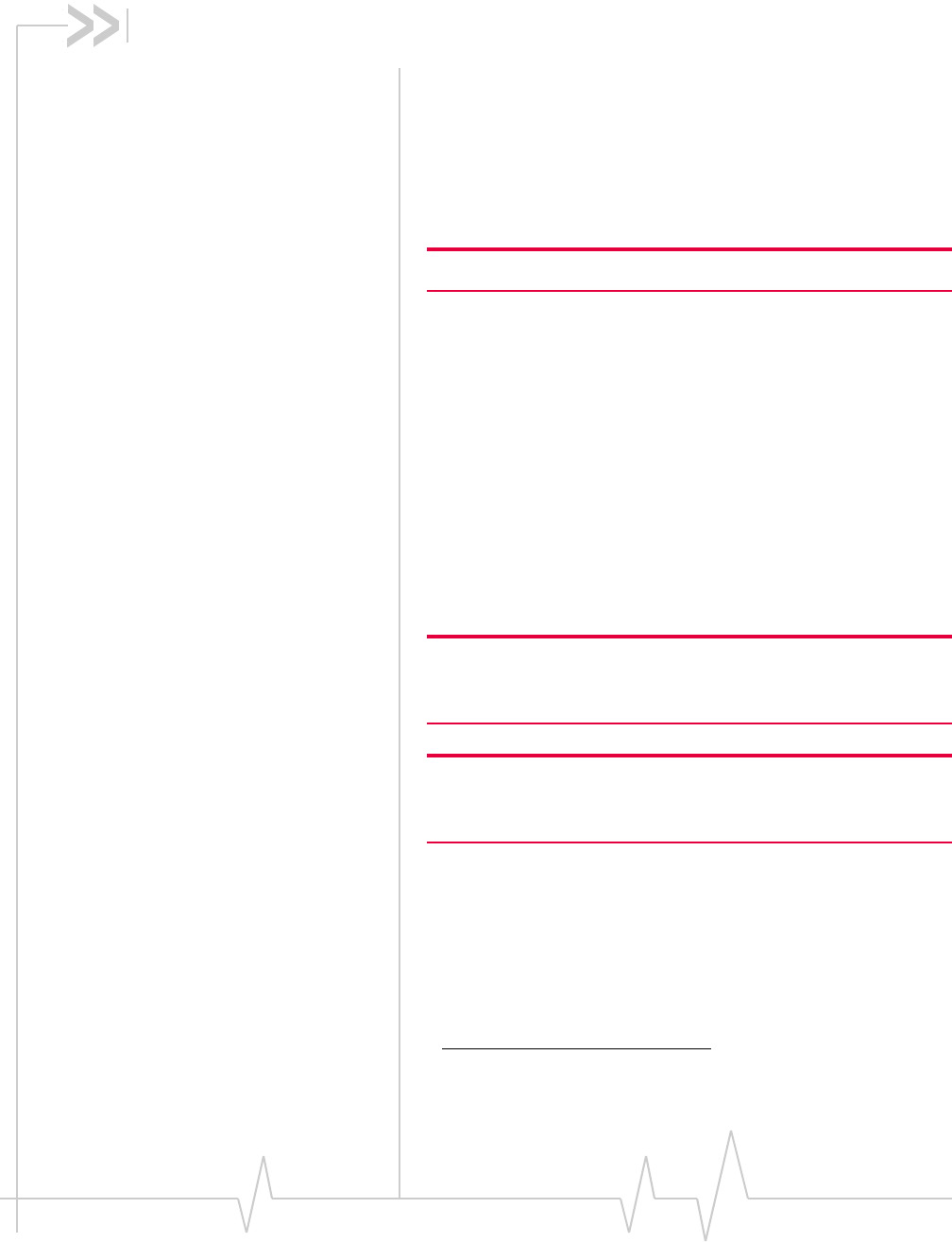
Rev 1.5 Jul.08 45
6: Configuring the Wireless Access
Point
• Unlock MP modem
configuration
• Enable the wireless
access point
• Set the SSID
• Configure the security
settings
• Reset the MP modem
to factory defaults
Thischapterdescribe showtousetheMP595 modemasa
wirelessaccesspoint.YoucanusetheMP
595asawireless
accesspointineitherNATornon‐NATmodes
1
.
Note: This chapter only applies to the MP 595W.
Overview
Bydefaultthewirelessaccesspointisdisabled.Themainsteps
forconfiguringtheMPmodemwirelessaccesspointare:
• Enablewirelessaccesspoint.
Optional:
• Changethepassword.
• SettheSSID.
• Setthesecuritysettings.
• EnableNAT,ifapplicable.(SeeChapter5fordetails.)
Note: Watcher is currently not available over a WAP network. You
can use Watcher over any Physical Interface to enable the WAP
interface.
Note: If the Wi-FI is enabled and is in Non-NAT mode, the computer
that is connected to the Wi-Fi can monitor cellular connection by using
ethernet through the watcher.
1. See Chapter 5 for information on enabling and configuring NAT
mode.