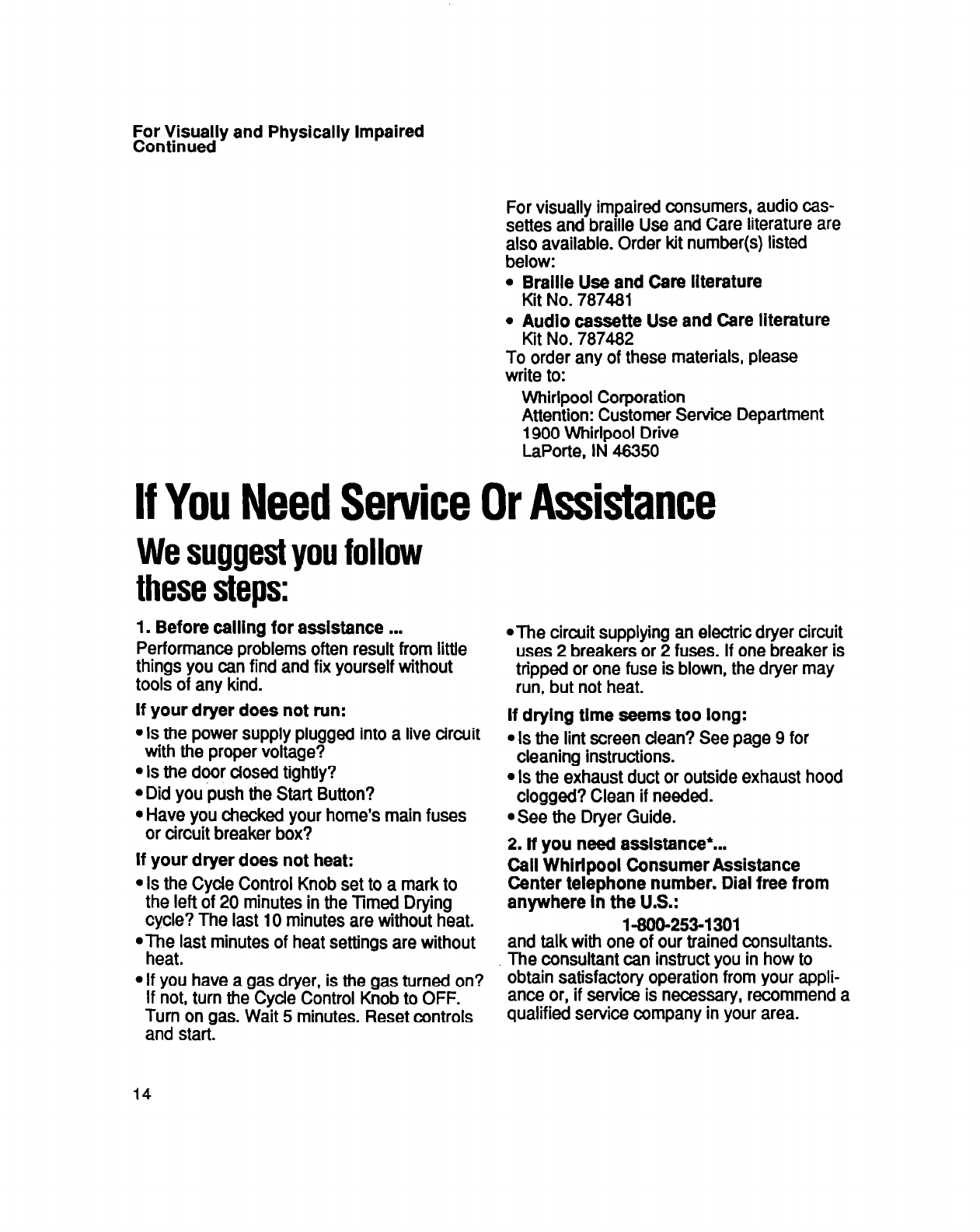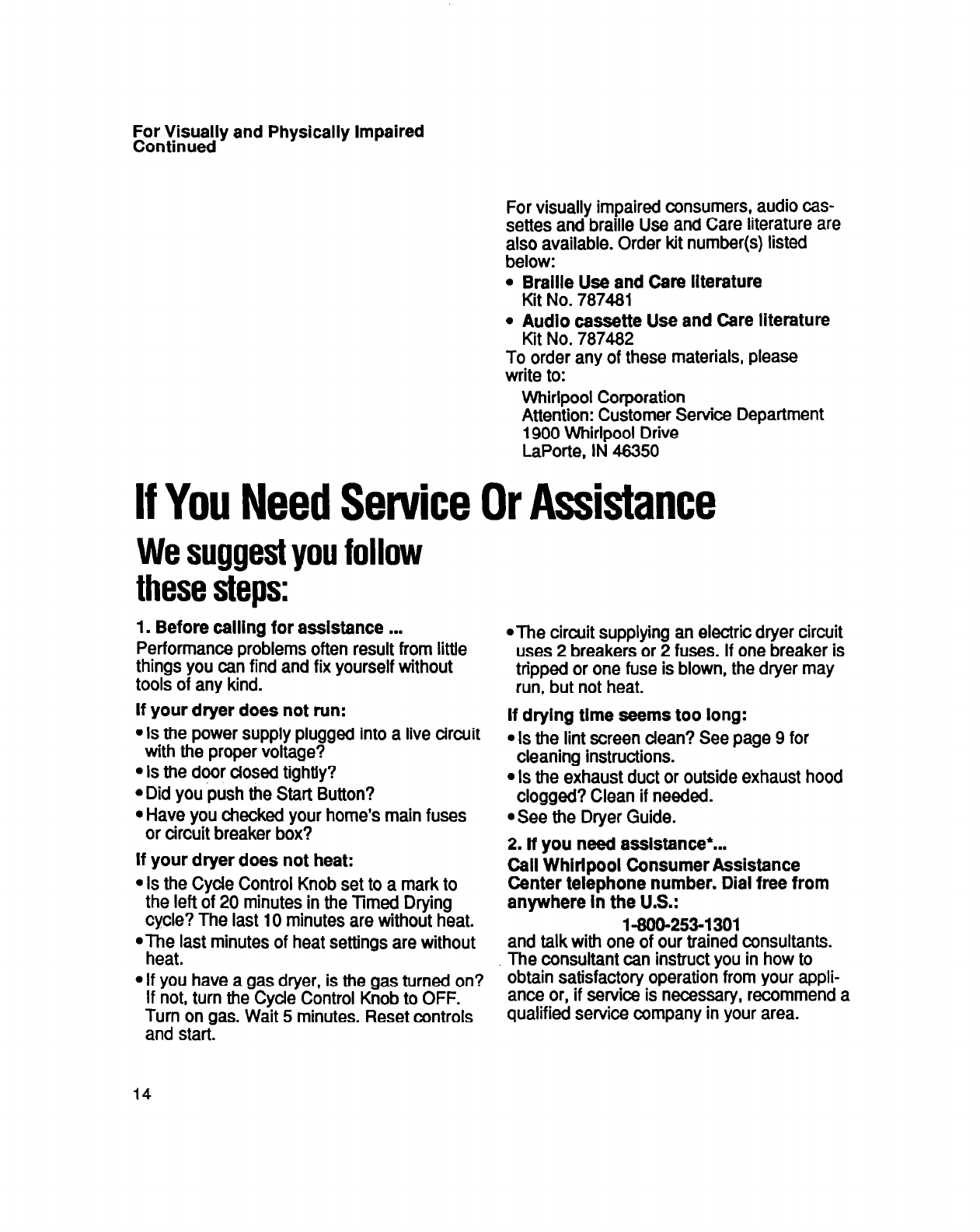
For Visually and Physically Impaired
Continued
For visually impaired consumers, audio cas-
settes and braille Use and Care literature are
also available. Order kit number(s) listed
below:
l
Braille Use and Care llterature
Kit No. 787481
l
Audio cassette Use and Care literature
Kit No. 787482
To order any of these materials, please
write to:
Whirlpool Corporation
Attention: Customer Service Department
1900 Whirlpool Drive
LaPorte, IN 48850
If You Need Service Or Assistance
We suggest you follow
these steps:
1. Before calling for a&stance . . .
Performance problems often result from little
things you can find and fix yourself without
tools of any kind.
If your dryer does not run:
l
Is the power supply plugged into a live circuit
with the proper voltage?
l
Is the door dosed tightly?
@Did you push the Start Button?
l
Have you checked your home’s main fuses
or circuit breaker box?
If your dryer does not heat:
l
Is the Cycle Control Knob set to a mark to
the left of 20 minutes in the Timed Drying
cycle? The last 10 minutes are without heat.
@The last minutes of heat settings are without
heat.
l
If you have a gas dryer, is the gas turned on?
If not, turn the Cycle Control Knob to OFF.
Turn on gas. Wait 5 minutes. Reset controls
and start.
*The circuit supplying an electric dryer circuit
uses 2 breakers or 2 fuses. If one breaker is
tripped or one fuse is blown, the dryer may
run, but not heat.
If drying tlme seems too long:
l
Is the lint screen dean? See page 9 for
cleaning instructions.
l
Is the exhaust duct or outside exhaust hood
clogged? Clean if needed.
l
See the Dryer Guide.
2. If you need assistance*...
Call Whirlpool Consumer Assistance
Center telephone number. Dial free from
anywhere in the U.S.:
1-800-253-l 301
and talk with one of our trained consultants.
The wnsultant can instruct you in how to
obtain satisfactory operation from your appli-
ance or, if service is necessary, recommend a
qualified service company in your area.
14