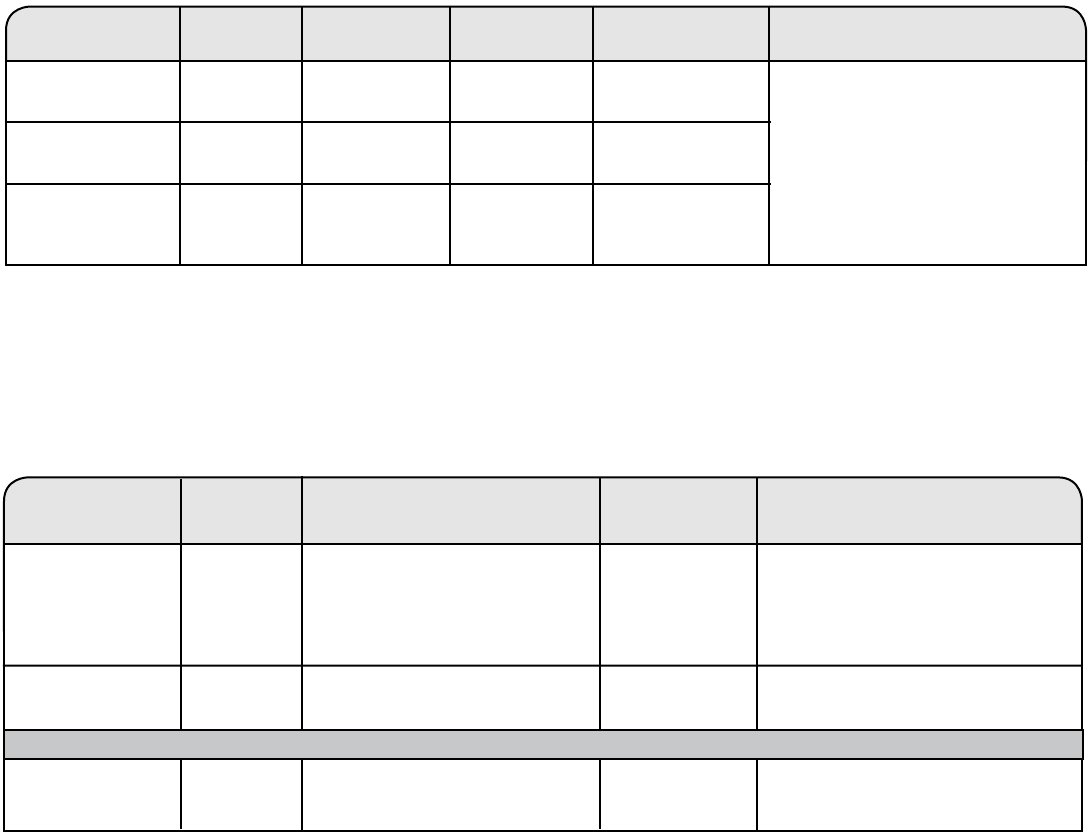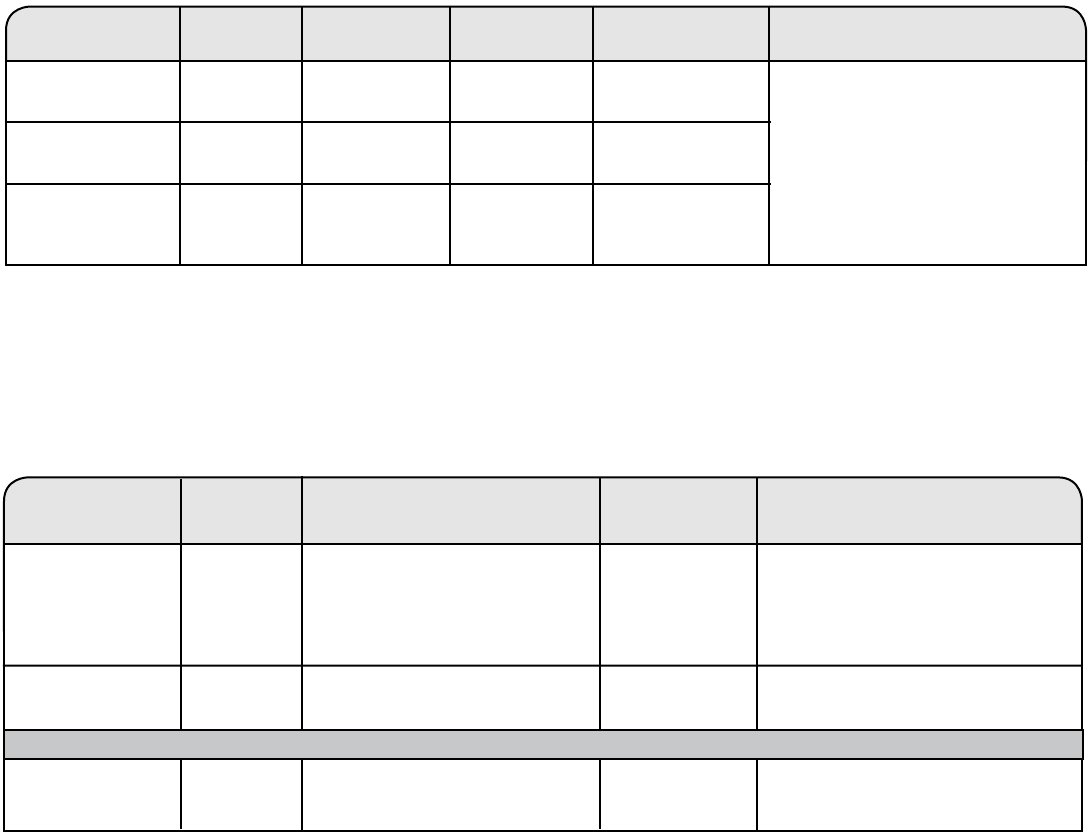
6
Not all cycles and settings are available on all models. Settings and options shown in bold are default settings for that cycle.
AUTOMATIC DRY - Senses moisture in the load or air temperature and shuts off when the load reaches the selected dryness level.
Depending on model, temperature may be selected on cycle knob or be a separate control.
Items to dry:
Cycle:
Drying
Temperature:
Dryness
Level:
Available
Options:
Cycle Details:
Jeans, heavy work
clothes, towels
Automatic
Automatic
Automatic
High
Medium
Low
Normal
Normal
Normal
Damp Dry Signal
Wrinkle Shield™
Cycle Signal
Gives the best drying in the shortest time.
Drying time varies based on fabric type,
load size, and dryness setting.
Select a drying temperature based on
the fabrics in your load. If you are unsure
of the temperature to select for a load,
select the lower setting rather than the
higher setting.
CYCLE GUIDE — AUTOMATIC CYCLES
CYCLE GUIDE — TIMED DRY
Items to dry: Cycle:
Drying
Temperature:
Available
Options:
Cycle Details:
Not all cycles and settings are available on all models. Settings and options shown in bold are default settings for that cycle.
TIMED DRY - Will run the dryer for the specied time on the control. Depending on model, temperature may be selected on cycle
knob or be a separate control.
Setting the Drying Temperature
If your dryer has multiple heat settings:
A High heat setting may be used for drying heavyweight items
such as towels and work clothes.
A Low to Medium heat setting may be used for drying
medium-weight items such as sheets, blouses, dresses,
underwear, permanent press fabrics, and some knits.
Use a no heat (air dry) setting for foam, rubber, plastic, or
heat-sensitive fabrics.
Line dry bonded or laminated fabrics.
NOTE: If you have questions about drying temperatures for
various loads, refer to the care label directions.
Any load
Rubber, plastic, heat
sensitive fabrics
Timed Dry
Timed Dry
Air Dry
Temp
Wrinkle Shield™
Time Adjustment
Temp
Wrinkle Shield™
Time Adjustment
Dries items to a damp level for items that
do not require an entire drying cycle.
Select a drying temperature based on the
fabrics in your load. If you are unsure of the
temperature to select for a load, select the
lower setting rather than the higher setting.
Use a no heat (air dry) setting for foam,
rubber, plastic, or heat-sensitive fabrics.
NOTE: If loads do not seem as dry as you would like, select More Dry next time you dry a similar load. If loads seem drier than you
like, select Less Dry next time you dry a similar load.
Work clothes, medium
weight fabrics, sheets
Casual, shirts, pants,
lightweight items,
synthetics, delicates,
athletic wear
Any load Wrinkle
Shield™
No heat After a cycle is complete, the load is
periodically tumbled to avoid wrinkles until
you are ready to remove it.
These settings are added at the end of certain cycles to reduce wrinkling.
SPECIAL SETTINGS:
N/A
Any
Damp Dry Signal
Wrinkle Shield™
Cycle Signal
Damp Dry Signal
Wrinkle Shield™
Cycle Signal